标签:域名 list 维基百科 教程 内容 info 支持 and mob
本文主要分享了一些科研相关的镜像网站,以及浏览器默认搜索引擎的设置。
注意:有时候,验证成功后,跳转到原页面会出现“ 我们的系统检测到...异常流量...”,需要手动重新访问一下原网址
| 域名 | 更新时间 | 验证问题 | 验证答案 | 备注 |
|---|---|---|---|---|
| g.zmirrordemo.com | 2019.09.28 | 你从哪知道的本程序/网站 | github | |
| g.luciaz.me 或 g3.luciaz.me | 2019.09.28 | 请问浙江大学内网最大的论坛中, 每天发帖量最大的版块是哪个? | 心灵之约 |
| Google搜索 | 更新时间 | 备注 |
|---|---|---|
| https://g.zmirrordemo.com/ | 2019.09.28 | 需验证,PC |
| https://g3.luciaz.me/ 或 https://g.luciaz.me | 2019.09.28 | 需验证,PC & Mobile |
| http://www.ose.cc/ | 2019.10.01 | 有广告,结果被过滤 |
| http://www.xma2.com/ | 2019.10.01 | |
| https://www.siwa88.net/ | 2019.10.01 | |
| https://so.xilesou.287865.com | 2019.10.01 | 有广告 |
| Google学术 | 更新时间 | 备注 |
|---|---|---|
| https://g.zmirrordemo.com/scholar | 2019.09.28 | 需验证 |
| https://g3.luciaz.me/extdomains/scholar.google.com/schhp | 2019.09.28 | 需验证 |
| https://zz.glgoo.top/scholar/ | 2019.09.29 | 有广告 |
| https://xs.zb-welding.com/scholar/ | 2019.09.30 | 有广告 |
| https://b.glgoo.top/scholar/ | 2019.09.30 | 有广告 |
| https://scholar.xiayige.org/ | 2019.09.30 | 有广告 |
| https://xs.glgoo.org/ | 2019.10.01 | 有广告 |
| https://a.glgoo.top/scholar/ | 2019.10.01 | 有广告 |
| (中文)维基百科 | 更新时间 | 备注 |
|---|---|---|
| https://g.zmirrordemo.com/wiki | 2019.09.29 | |
| https://g3.luciaz.me/extdomains/zh.wikipedia.org/wiki/ | 2019.09.30 | |
| https://wikipedia.sogou.se/wiki | 2019.09.30 | |
| https://www.wikiwand.com/ | 2019.09.30 | 已被墙 |
Google翻译: https://translate.google.cn/ (官网,未被墙)
Google邮箱: https://g.zmirrordemo.com/gmail (请选择"使用基本HTML"版本)
在线代理: https://gamedun.github.io/
镜像导航1(有广告):http://scholar.hedasudi.com/
镜像导航2(有广告):http://ac.scmor.com/
大木虫学术导航(带广告): http://www.4243.net/
科研学术搜索:https://so.sciencesoft.cn
提示:默认浏览器搜索是指,将浏览器地址栏作为搜索框所使用的搜索引擎,大部分浏览器支持地址栏搜索,在此以Chrome为例(其它同理)。
原理:(按照网址格式)自定义添加搜索引擎,主要是确定好对应的参数
操作:
设置 -> 搜索引擎 -> 管理搜索引擎 (快速访问:chrome://settings/searchEngines)
添加:搜索引擎和关键字可以随意自定义,网址格式结构为:网址 + ? + 参数;
比如对于google镜像: https://g.luciaz.me/search?safe=off&q=%s
网址:https://g.luciaz.me/,对应需要设置的镜像网址
?符号:/search?,因为是搜索引擎,这里的search?可以当做是固定的,而 ? 后面则跟着参数信息
参数:safe=off&q=%s,多参数必须用 & 连接,这里必要的参数只有q=%s
使用: 设置完成后,直接地址栏输入“关键字”,回车即可。
如下图所示,其实是4个截图拼凑一起了,主要起参考作用:
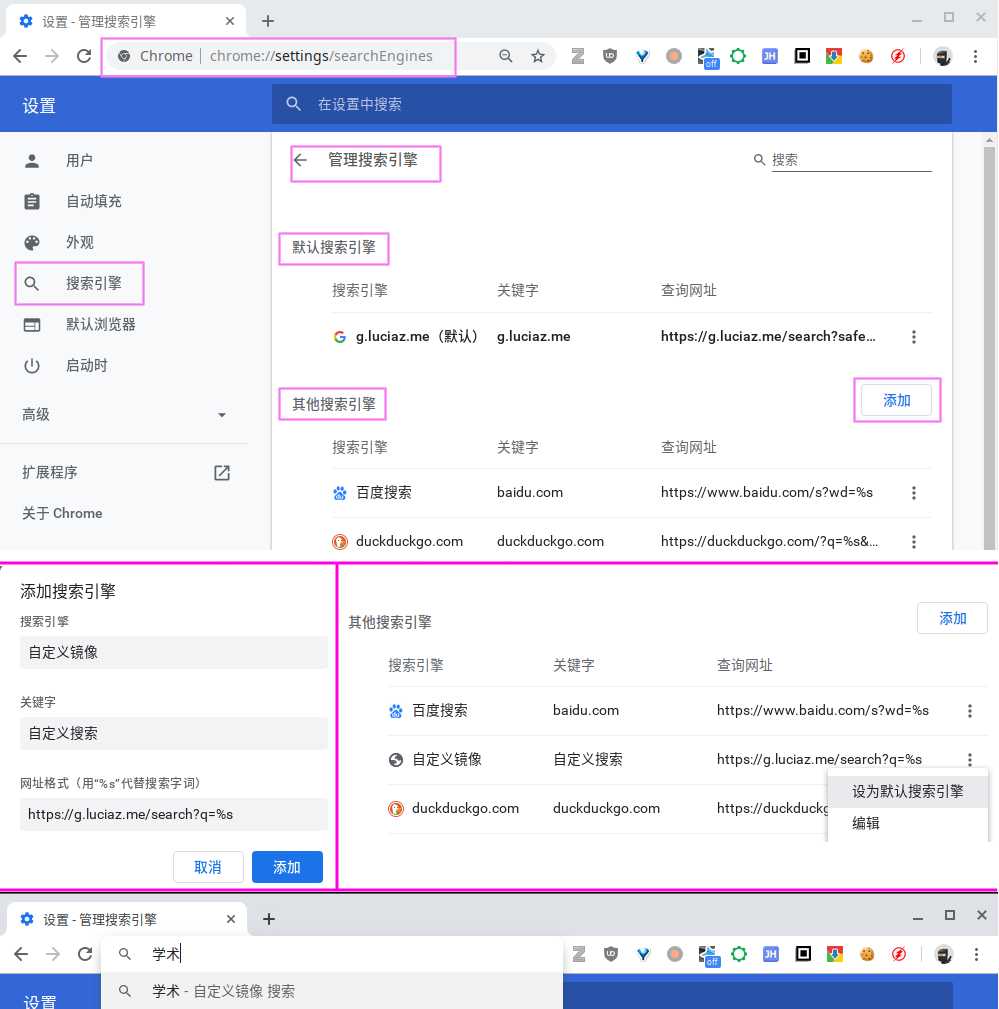
本文详情更新:https://github.com/oucbl/Scientific_mirror_site
镜像部署脚本 + Demo:https://github.com/aploium/zmirror
科学Online教程:https://github.com/selierlin/Share-SSR-V2ray
网站镜像大全:https://github.com/hmsjy2017/Google-Mirrors
标签:域名 list 维基百科 教程 内容 info 支持 and mob
原文地址:https://www.cnblogs.com/oucbl/p/11616974.html