标签:转发 文章 install tps roo https detail use 保存
保存转发规则的时候,发现service iptables save 无效,而且报错
[root@localhost bin]# service iptables save
The service command supports only basic LSB actions (start, stop, restart, try-restart, reload, force-reload, status). For other actions, please try to use systemctl.,产生这个问题的原因是iptables的服务没有安装
关闭防火墙
#停止firewall
systemctl stop firewalld.service
#禁止firewall开机启动
systemctl disable firewalld.service
#查看默认防火墙状态(关闭后显示notrunning,开启后显示running)
firewall-cmd --state
安装iptables服务
安装完成iptables后,在使用service iptables save方法就没有问题了
#安装或更新服务
yum install iptables-services
#启用iptables
systemctl enable iptables
#启动iptables
systemctl start iptables 打开iptables
[root@localhost ~]# service iptables save
iptables: Saving firewall rules to /etc/sysconfig/iptables:[ OK ]
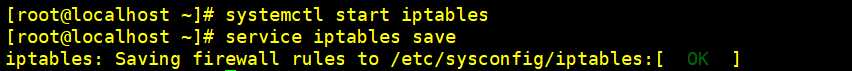
————————————————
版权声明:本文为CSDN博主「狂飙的yellowcong」的原创文章,遵循 CC 4.0 BY-SA 版权协议,转载请附上原文出处链接及本声明。
原文链接:https://blog.csdn.net/yelllowcong/article/details/78229862
centos .7x service iptables save 错误解决方案
标签:转发 文章 install tps roo https detail use 保存
原文地址:https://www.cnblogs.com/Mercury-linux/p/11619650.html