标签:pytho highlight waiting code ready ber open NPU nio

树莓派查询串口
ls /dev/tty*
通过 拔插发现多了一个
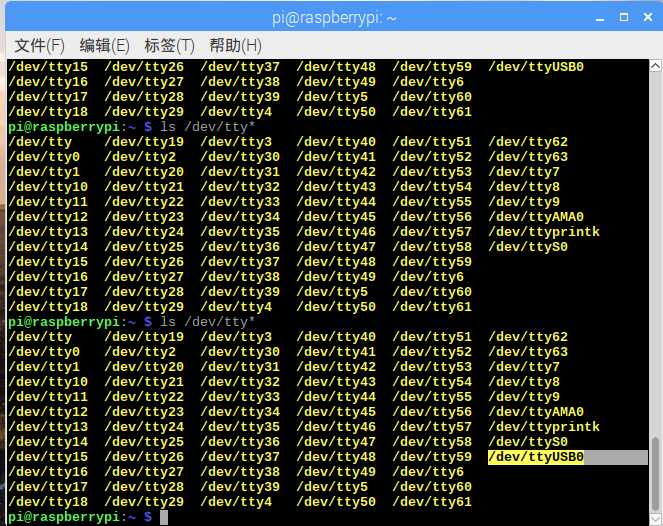
就是他了。
arudnio代码
void setup()
{
Serial.begin(9600); //打开串口
}
void loop()
{
Serial.println("Hello Raspberry,I am Arduino.");
delay(1000);
if ( Serial.available())
{
if(‘s‘ == Serial.read())
Serial.println("Hello Raspberry,I am Arduino.");
}
}
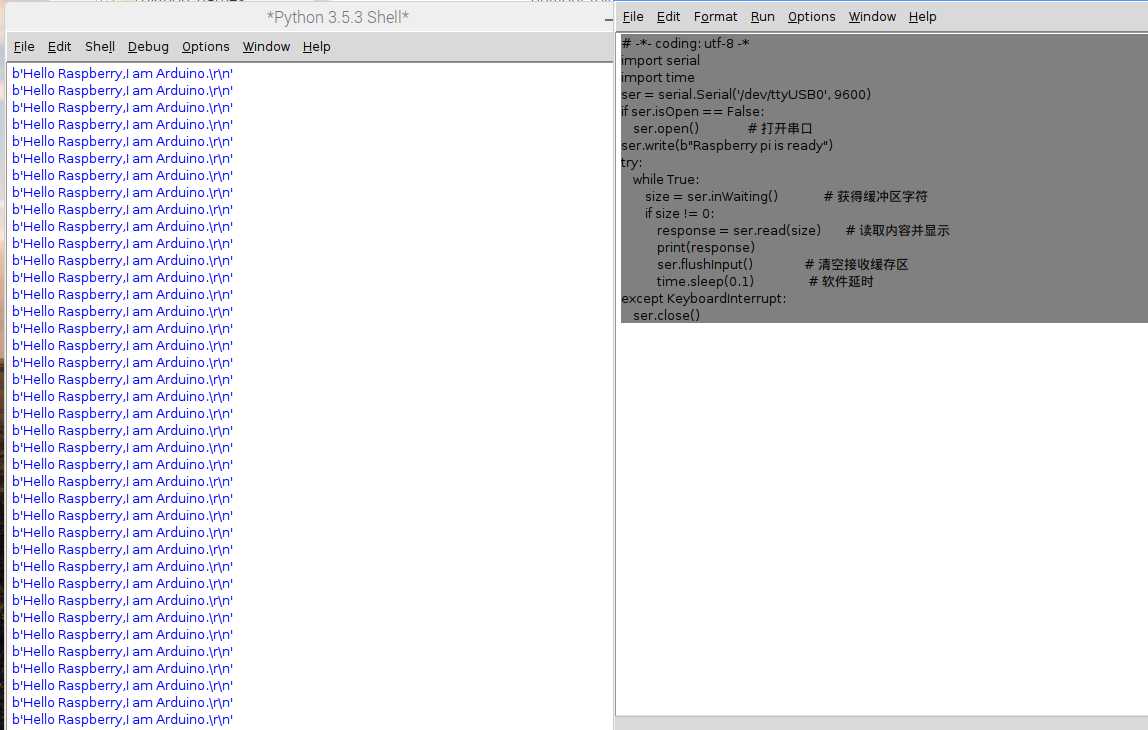
# -*- coding: utf-8 -*
import serial
import time
ser = serial.Serial(‘/dev/ttyUSB0‘, 9600)
if ser.isOpen == False:
ser.open() # 打开串口
ser.write(b"Raspberry pi is ready")
try:
while True:
size = ser.inWaiting() # 获得缓冲区字符
if size != 0:
response = ser.read(size) # 读取内容并显示
print(response)
ser.flushInput() # 清空接收缓存区
time.sleep(0.1) # 软件延时
except KeyboardInterrupt:
ser.close()
标签:pytho highlight waiting code ready ber open NPU nio
原文地址:https://www.cnblogs.com/kekeoutlook/p/11621280.html