标签:具体类 oid img 忘记 bug 技术 解决 使用 image
我们每个苹果都套个盒子,给每本书都套个盒子,但是苹果盒子和书盒子是不同的,
这样下去如果有更多的东西需要套盒子,1000种产品有1000种相应的盒子,造成类型极度膨胀非常难以维护。
class Program
{
static void Main(string[] args)
{
Apple apple = new Apple() { Color = "Red" };
AppleBox abox = new AppleBox() { Cargo = apple };
Console.WriteLine(abox.Cargo.Color);
Book book = new Book() {Name = "New Book"};
BookBox bbox = new BookBox() { Cargo = book };
Console.WriteLine(bbox.Cargo.Name);
}
} class Apple
{
public string Color { get; set; }
}
class Book
{
public string Name { get; set; }
}
class AppleBox
{
public Apple Cargo { get; set; }
}
class BookBox
{
public Book Cargo { get; set; }
}我们只准备一种盒子,让这种盒子有不同属性可以装任何东西。
如果有1000种东西需要1000种盒子,在Box类种有1000个对应属性,每次只有1个有用,999个没有用。
另外如果又来了新的物品,则要修改Box类,增加新的属性。忘记增删属性会导致bug和代码不完善,这叫做成员膨胀。
class Program
{
static void Main(string[] args)
{
Apple apple = new Apple() { Color = "Red" };
Book book = new Book() { Name = "New Book" };
Box box1 = new Box() { Apple = apple };//用了Apple属性,没用Book属性
Box box2 = new Box() { Book = book };//反之
}
} class Apple
{
public string Color { get; set; }
}
class Book
{
public string Name { get; set; }
}
class Box
{
public Apple Apple { get; set; }
public Book Book { get; set; }
}
还有一种解决方案,那就是在声明Box的属性的时候 不要指明具体类型,用Object类型就可以了。
class Program
{
static void Main(string[] args)
{
Apple apple = new Apple() { Color = "Red" };
Book book = new Book() { Name = "New Book" };
Box box1 = new Box() { Cargo = apple };
Box box2 = new Box() { Cargo = book };
}
}Apple和Box类略
class Box
{
public object Cargo { get; set; }
}
但是我们看不到Color属性了
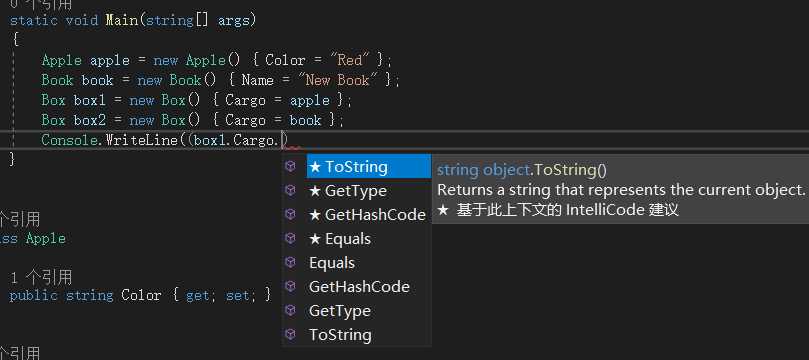
如果想只当盒子里是Apple的时候才看到Color属性,那么就强制类型转换(略)或者使用as操作符
Console.WriteLine((box1.Cargo as Apple)?.Color);其中,box1里是苹果,box2里是书,这里(box1.Cargo as Apple)表示对象,“?”表示如果是Apple则.Color,否则不执行。
但是依然很麻烦呀。
因此我们引入泛型!
class Box<类型参数>
{
public 类型参数 Cargo { get; set; }
}所谓类型参数就是一个标识符,是一个泛化的类型
因此我们给类型参数起名TCargo,T表示泛型
因此修改Box类为:
class Box<TCargo>
{
public TCargo Cargo { get; set; }
}Program类变为
class Program
{
static void Main(string[] args)
{
Apple apple = new Apple() { Color = "Red" };
Book book = new Book() { Name = "New Book" };
Box<Apple> box1 = new Box<Apple>() { Cargo = apple };
Box<Book> box2 = new Box<Book>() { Cargo = book };
Console.WriteLine(box1.Cargo.Color);
Console.WriteLine(box2.Cargo.Name);
}
}我们发现这样是可以根据装不同东西的盒子,点出不同的属性的,完美解决了问题。
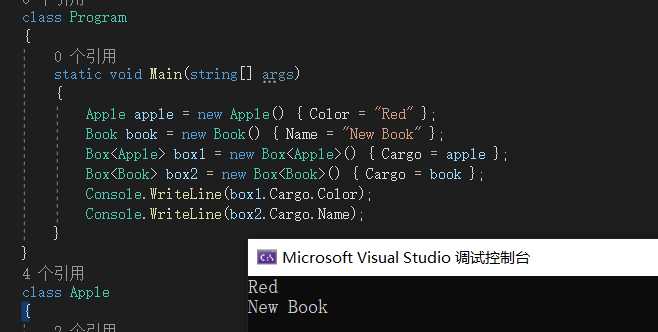
标签:具体类 oid img 忘记 bug 技术 解决 使用 image
原文地址:https://www.cnblogs.com/maomaodesu/p/11649916.html