标签:仓库 tar dock catalog json 修改 emc conf code
拉取私有仓库镜像执行命令:docker pull registry
如果提示:
error pulling image configuration: Get https://dseasb33srnrn.cloudfront.net/
解决方法:
systemctl stop docker
echo "DOCKER_OPTS=\"\$DOCKER_OPTS --registry-mirror=http://f2d6cb40.m.daocloud.io\"" | sudo tee -a /etc/default/docker
?service docker restart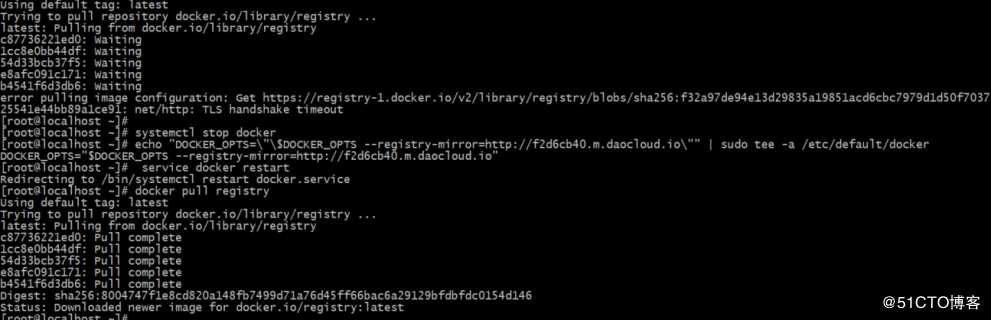
再次执行:docker pull registry
docker run -di --name=registry -p 5000:5000 registry浏览器查看:
http://192.168.128.128:5000/v2/_catalog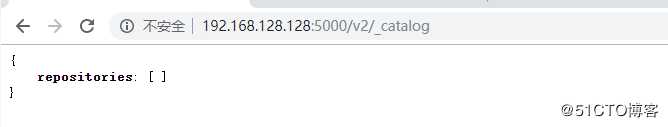
看到{"repositories":[]} 表示私有仓库搭建成功并且内容为空
vim /etc/docker/daemon.json
添加以下内容,保存退出
{"insecure-registries":["192.168.128.128:5000"]}用于让 docker信任私有仓库地址
systemctl restart docker标签:仓库 tar dock catalog json 修改 emc conf code
原文地址:https://blog.51cto.com/357712148/2442048