标签:ffline 服务 邮箱 plugin 图片 ima style php href
1,进入服务器停止服务
service nessusd stop
2,进入目录执行命令获取Challenge code
cd /opt/nessus/sbin/
./nessuscli fetch --challenge
? ?
[root@scan sbin]# ./nessuscli fetch --challenge
? ?
Challenge code: 163feb94558127ba593f2f740fa68ee39de7c2b6
? ?
You can copy the challenge code above and paste it alongside your
Activation Code at:
https://plugins.nessus.org/v2/offline.php
? ?
3,登陆nessus官方重新申请最新的home版激活码
https://zh-cn.tenable.com/products/nessus/nessus-essentials

填写正确的信息之后,激活码会发送至邮箱
4,登陆离线更新页面,填写激活码和Challenge code之后获取离线更新包
https://plugins.nessus.org/offline.php
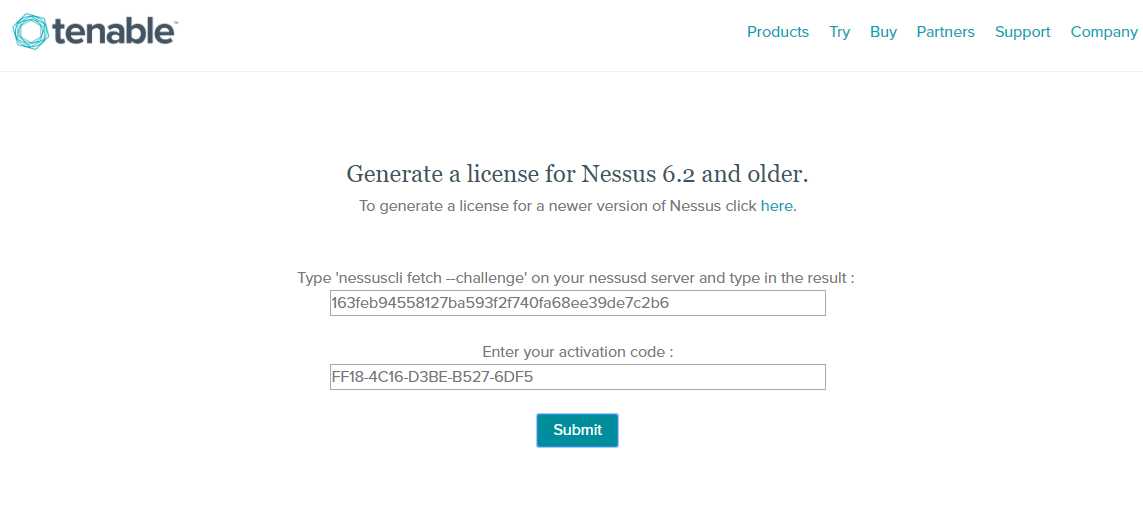
5,获取到离线更新包连接,下载执行下面的更新操作。
? ?
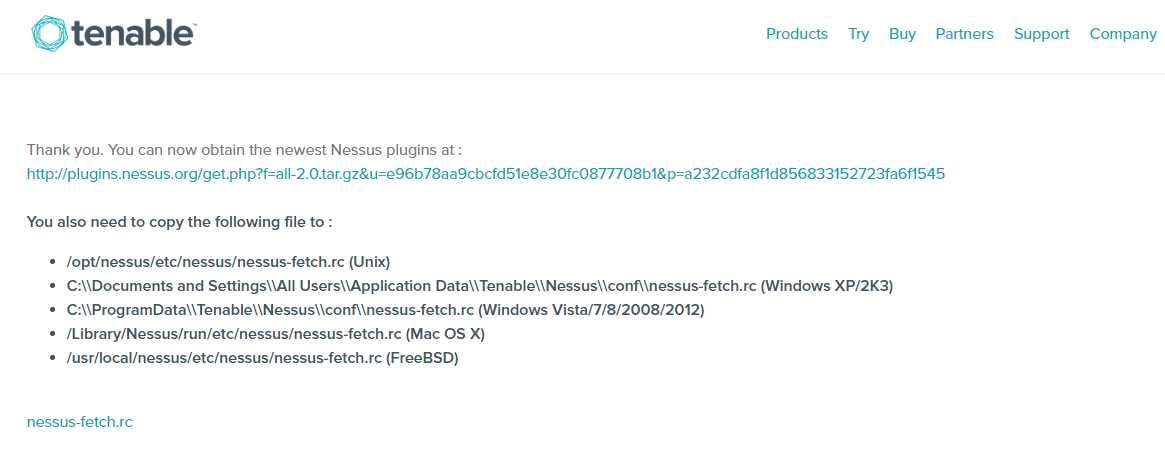
6,登陆服务器导入离线更新包到root目录下,更新。
cd /opt/nessus/sbin/
./nessuscli update /root/all-2.0.tar.gz
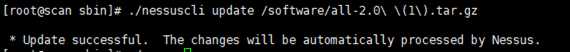
7,重启服务
service nessusd restart
8,登陆web控制台查看更新进度
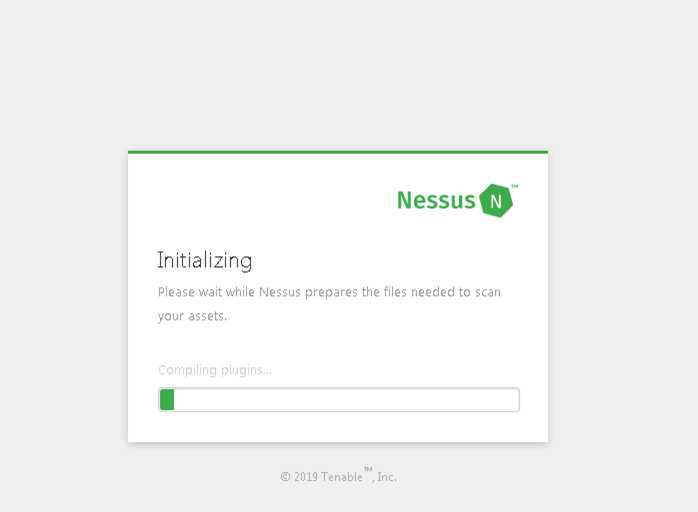
? ?
标签:ffline 服务 邮箱 plugin 图片 ima style php href
原文地址:https://www.cnblogs.com/withfeel/p/11670630.html