标签:scheduled ber uber 12c lse efault -name info daemon
https://github.com/kubernetes/dashboard
2、安装直接使用官方文件就行(如果地址失效去github 看一下)
wget https://raw.githubusercontent.com/kubernetes/dashboard/v1.10.1/src/deploy/recommended/kubernetes-dashboard.yaml kubectl apply -f kubernetes-dashboard.yaml
3、我在master执行完现在如下
[root@master ~]# kubectl get pods --all-namespaces NAMESPACE NAME READY STATUS RESTARTS AGE kube-system coredns-576cbf47c7-2g27x 1/1 Running 0 18h kube-system coredns-576cbf47c7-47mgd 1/1 Running 0 18h kube-system etcd-master 1/1 Running 0 18h kube-system kube-apiserver-master 1/1 Running 0 18h kube-system kube-controller-manager-master 1/1 Running 0 18h kube-system kube-flannel-ds-amd64-hw277 1/1 Running 4 18h kube-system kube-flannel-ds-amd64-j5jcr 1/1 Running 1 18h kube-system kube-proxy-8tfsp 1/1 Running 1 18h kube-system kube-proxy-k6k79 1/1 Running 0 18h kube-system kube-scheduler-master 1/1 Running 0 18h kube-system kubernetes-dashboard-65c76f6c97-htfxt 1/1 ImagePullBackOff 0 18h #ImagePullBackOff:这个状态是有问题的,然后我就各种百度,从启服务器,发下没有什么卵用啊,初学就是比较费劲,然后才百度出来下面的解决方法
[root@master ~]# kubectl describe -n kube-system pod/kubernetes-dashboard-65c76f6c97-htfxt
Name: kubernetes-dashboard-65c76f6c97-htfxt
Namespace: kube-system
Priority: 0
PriorityClassName: <none>
Node: node01/172.21.0.14
Start Time: Sun, 13 Oct 2019 19:42:52 +0800
Labels: k8s-app=kubernetes-dashboard
pod-template-hash=65c76f6c97
Annotations: <none>
Status: Running
IP: 10.244.1.3
Controlled By: ReplicaSet/kubernetes-dashboard-65c76f6c97
Containers:
kubernetes-dashboard:
Container ID: docker://7f9d2b3f22112c761af8c451376fb2155ac2014f7c13a4a7cda8ebcefebb0de3
Image: k8s.gcr.io/kubernetes-dashboard-amd64:v1.10.1
Image ID: docker://sha256:f9aed6605b814b69e92dece6a50ed1e4e730144eb1cc971389dde9cb3820d124
Port: 8443/TCP
Host Port: 0/TCP
Args:
--auto-generate-certificates
State: Running
Started: Sun, 13 Oct 2019 20:20:58 +0800
Ready: True
Restart Count: 0
Liveness: http-get https://:8443/ delay=30s timeout=30s period=10s #success=1 #failure=3
Environment: <none>
Mounts:
/certs from kubernetes-dashboard-certs (rw)
/tmp from tmp-volume (rw)
/var/run/secrets/kubernetes.io/serviceaccount from kubernetes-dashboard-token-m4s7k (ro)
Conditions:
Type Status
Initialized True
Ready True
ContainersReady True
PodScheduled True
Volumes:
kubernetes-dashboard-certs:
Type: Secret (a volume populated by a Secret)
SecretName: kubernetes-dashboard-certs
Optional: false
tmp-volume:
Type: EmptyDir (a temporary directory that shares a pod‘s lifetime)
Medium:
kubernetes-dashboard-token-m4s7k:
Type: Secret (a volume populated by a Secret)
SecretName: kubernetes-dashboard-token-m4s7k
Optional: false
QoS Class: BestEffort
Node-Selectors: <none>
Tolerations: node-role.kubernetes.io/master:NoSchedule
node.kubernetes.io/not-ready:NoExecute for 300s
node.kubernetes.io/unreachable:NoExecute for 300s
Events:
Type Reason Age From Message
---- ------ ---- ---- -------
Normal Scheduled 60m default-scheduler Successfully assigned kube-system/kubernetes-dashboard-65c76f6c97-htfxt to node01
Normal Pulling 58m (x4 over 60m) kubelet, node01 pulling image "k8s.gcr.io/kubernetes-dashboard-amd64:v1.10.1"
Warning Failed 58m (x4 over 60m) kubelet, node01 Failed to pull image "k8s.gcr.io/kubernetes-dashboard-amd64:v1.10.1": rpc error: code = Unknown desc = Error response from daemon: Get https://k8s.gcr.io/v2/: net/http: request canceled while waiting for connection (Client.Timeout exceeded while awaiting headers)
Warning Failed 58m (x4 over 60m) kubelet, node01 Error: ErrImagePull
Normal BackOff 57m (x6 over 60m) kubelet, node01 Back-off pulling image "k8s.gcr.io/kubernetes-dashboard-amd64:v1.10.1"
Warning Failed 50m (x37 over 60m) kubelet, node01 Error: ImagePullBackOff
Warning FailedMount 28m kubelet, node01 MountVolume.SetUp failed for volume "kubernetes-dashboard-certs" : couldn‘t propagate object cache: timed out waiting for the condition
Warning FailedMount 28m kubelet, node01 MountVolume.SetUp failed for volume "kubernetes-dashboard-token-m4s7k" : couldn‘t propagate object cache: timed out waiting for the condition
Warning FailedCreatePodSandBox 28m kubelet, node01 Failed create pod sandbox: rpc error: code = Unknown desc = failed to set up sandbox container "0ac235fed359b9d102282bcc816ff3de7c9e26d18270067761f5304aa998d747" network for pod "kubernetes-dashboard-65c76f6c97-htfxt": NetworkPlugin cni failed to set up pod "kubernetes-dashboard-65c76f6c97-htfxt_kube-system" network: open /run/flannel/subnet.env: no such file or directory
Warning FailedCreatePodSandBox 28m kubelet, node01 Failed create pod sandbox: rpc error: code = Unknown desc = failed to set up sandbox container "233c431e6bceddf5f315f1b8aac762359202ca5a13cd4e4d2fd6a2aaf4123cd2" network for pod "kubernetes-dashboard-65c76f6c97-htfxt": NetworkPlugin cni failed to set up pod "kubernetes-dashboard-65c76f6c97-htfxt_kube-system" network: open /run/flannel/subnet.env: no such file or directory
Normal SandboxChanged 28m (x3 over 28m) kubelet, node01 Pod sandbox changed, it will be killed and re-created.
Warning FailedCreatePodSandBox 28m kubelet, node01 Failed create pod sandbox: rpc error: code = Unknown desc = failed to set up sandbox container "0de536b8aa18baa69b6fbdd645063b61ee7fe0fb141b063a0387872e216a6d18" network for pod "kubernetes-dashboard-65c76f6c97-htfxt": NetworkPlugin cni failed to set up pod "kubernetes-dashboard-65c76f6c97-htfxt_kube-system" network: open /run/flannel/subnet.env: no such file or directory
Normal Pulling 27m (x3 over 28m) kubelet, node01 pulling image "k8s.gcr.io/kubernetes-dashboard-amd64:v1.10.1"
Warning Failed 27m (x3 over 28m) kubelet, node01 Failed to pull image "k8s.gcr.io/kubernetes-dashboard-amd64:v1.10.1": rpc error: code = Unknown desc = Error response from daemon: Get https://k8s.gcr.io/v2/: net/http: request canceled while waiting for connection (Client.Timeout exceeded while awaiting headers)
Warning Failed 27m (x3 over 28m) kubelet, node01 Error: ErrImagePull
Normal BackOff 26m (x4 over 28m) kubelet, node01 Back-off pulling image "k8s.gcr.io/kubernetes-dashboard-amd64:v1.10.1"
Warning Failed 23m (x14 over 28m) kubelet, node01 Error: ImagePullBackOff
结果是镜像不存在,我是阿里云所有直接从阿里云pull,在打包,然后在看,还是不行,然后又一顿百度,
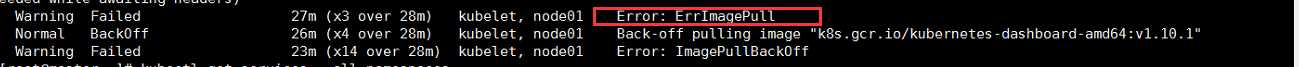
docker pull mirrorgooglecontainers/kubernetes-dashboard-amd64:v1.10.1 docker tag mirrorgooglecontainers/kubernetes-dashboard-amd64:v1.10.1 k8s.gcr.io/kubernetes-dashboard-amd64:v1.10.1
一顿百度解决方法如下: 查看详细信息,发下pod在node01 上运行的,然后吧镜像save 一份到node01服务器就好了,或者直接在node01上面直接pull
[root@master ~]# kubectl get pods --all-namespaces -o wide NAMESPACE NAME READY STATUS RESTARTS AGE IP NODE NOMINATED NODE kube-system coredns-576cbf47c7-2g27x 1/1 Running 0 18h 10.244.0.4 master <none> kube-system coredns-576cbf47c7-47mgd 1/1 Running 0 18h 10.244.0.5 master <none> kube-system etcd-master 1/1 Running 0 18h 172.21.0.10 master <none> kube-system kube-apiserver-master 1/1 Running 0 18h 172.21.0.10 master <none> kube-system kube-controller-manager-master 1/1 Running 0 18h 172.21.0.10 master <none> kube-system kube-flannel-ds-amd64-hw277 1/1 Running 4 18h 172.21.0.14 node01 <none> kube-system kube-flannel-ds-amd64-j5jcr 1/1 Running 1 18h 172.21.0.10 master <none> kube-system kube-proxy-8tfsp 1/1 Running 1 18h 172.21.0.14 node01 <none> kube-system kube-proxy-k6k79 1/1 Running 0 18h 172.21.0.10 master <none> kube-system kube-scheduler-master 1/1 Running 0 18h 172.21.0.10 master <none> kube-system kubernetes-dashboard-65c76f6c97-htfxt 1/1 Running 0 18h 10.244.1.3 node01 <none>
标签:scheduled ber uber 12c lse efault -name info daemon
原文地址:https://www.cnblogs.com/zhaojingyu/p/11671178.html