标签:cti 拓扑 switch status 实验 stand ACL设置 三层交换 访问
建立命名ACL实战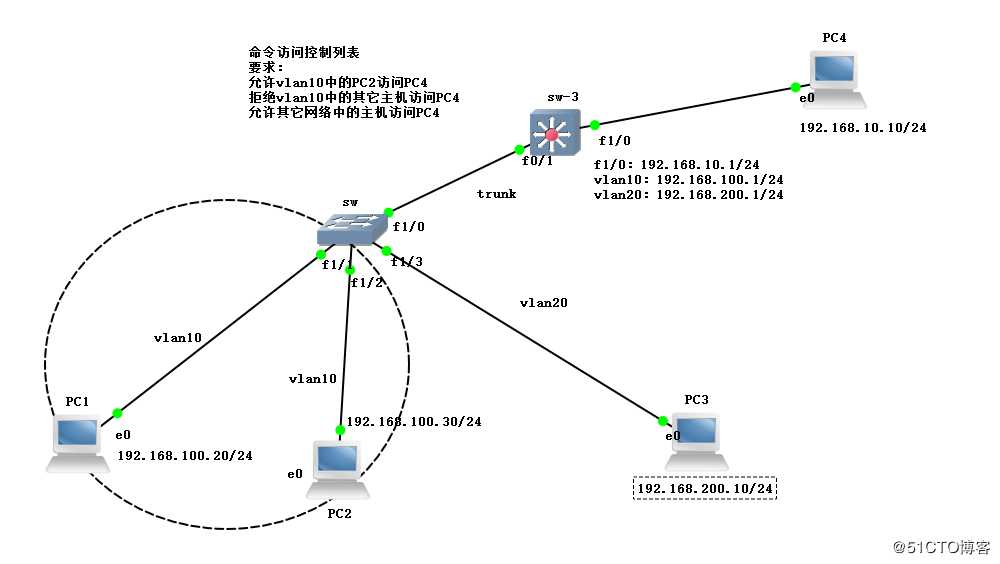
完成在sw-3路由上命名ACL的建立,实现实验要求:
允许vlan10中的PC2主机访问PC4;
拒绝vlan10中的其它主机访问PC4;
允许其它网络主机访问PC4。
1、完成四台PC机IP地址的设置
PC1
PC1> ip 192.168.100.20 192.168.100.1
Checking for duplicate address...
PC1 : 192.168.100.20 255.255.255.0 gateway 192.168.100.1PC2
PC2> ip 192.168.100.30 192.168.100.1
Checking for duplicate address...
PC1 : 192.168.100.30 255.255.255.0 gateway 192.168.100.1PC3
PC3> ip 192.168.200.10 192.168.200.1
Checking for duplicate address...
PC1 : 192.168.200.10 255.255.255.0 gateway 192.168.200.1PC4
PC4> ip 192.168.10.10 192.168.10.1
Checking for duplicate address...
PC1 : 192.168.10.10 255.255.255.0 gateway 192.168.10.12、完成二层交换机sw的设置
sw(config)#no ip routing //关闭路由功能(原镜像为三层交换机,所以这里需关闭路由功能)
sw(config)#vlan 10,20 //划分vlan广播域
sw(config-vlan)#ex
sw(config)#int f 1/1
sw(config-if)#sw mo ac
sw(config-if)#sw ac vlan 10
sw(config-if)#ex
sw(config)#int f 1/2
sw(config-if)#sw mo ac
sw(config-if)#sw ac vlan 10
sw(config-if)#int f 1/3
sw(config-if)#sw mo ac
sw(config-if)#sw ac vlan 20
sw(config-if)#ex
sw(config)#do show vlan-sw b
VLAN Name Status Ports
---- -------------------------------- --------- -------------------------------
1 default active Fa1/0, Fa1/4, Fa1/5, Fa1/6
Fa1/7, Fa1/8, Fa1/9, Fa1/10
Fa1/11, Fa1/12, Fa1/13, Fa1/14
Fa1/15
10 VLAN0010 active Fa1/1, Fa1/2
20 VLAN0020 active Fa1/3
1002 fddi-default act/unsup
1003 token-ring-default act/unsup
1004 fddinet-default act/unsup
1005 trnet-default act/unsup
sw(config)#int f 1/0
sw(config-if)#sw tr en do
sw(config-if)#sw mo tr
sw(config-if)#e
*Mar 1 00:03:06.579: %DTP-5-TRUNKPORTON: Port Fa1/0 has become dot1q trunk
sw(config-if)#ex
sw(config)#do show int f 1/03、完成三层交换机sw-3的设置
sw-3(config)#vlan 10,20
sw-3(config-vlan)#ex
sw-3(config)#int vlan 10
sw-3(config-if)#ip add 192.168.100.1 255.255.255.0
sw-3(config-if)#no shut
sw-3(config-if)#int vlan 20
sw-3(config-if)#ip add 192.168.200.1 255.255.255.0
sw-3(config-if)#no shut
sw-3(config-if)#ex
sw-3(config)#int f 1/1
sw-3(config-if)#ip add 192.168.10.1 255.255.255.0 //该端口为二层端口无法设定IP地址
% IP addresses may not be configured on L2 links.
sw-3(config-if)#no switchport //关闭路由功能,使其成为三层端口
sw-3(config-if)#ip add 192.168.10.1 255.255.255.0
sw-3(config-if)#no shut
sw-3(config-if)#ex
sw-3(config)#int f 1/0
sw-3(config-if)#sw mo tr
*Mar 1 00:02:43.731: %DTP-5-TRUNKPORTON: Port Fa1/0 has become dot1q trunk
*Mar 1 00:02:44.235: %LINEPROTO-5-UPDOWN: Line protocol on Interface Vlan10, changed state to up
*Mar 1 00:02:44.243: %LINEPROTO-5-UPDOWN: Line protocol on Interface Vlan20, changed state to up
sw-3(config-if)#sw tr en dot
sw-3(config-if)#ex
sw-3(config)#实例如下:
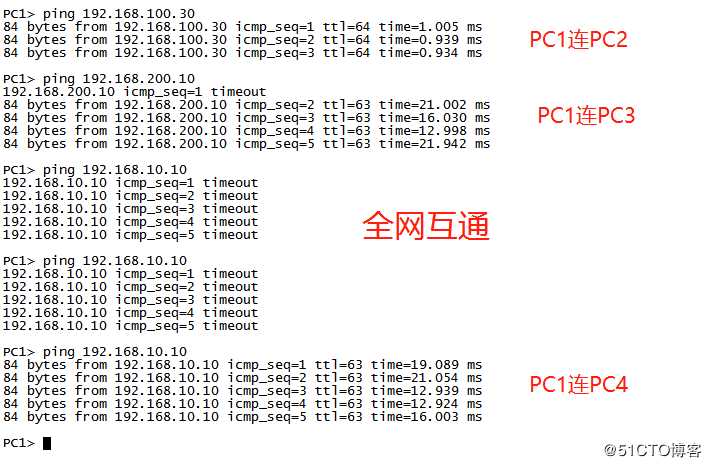
如果出现以上结果,则可以继续下面的操作。否则,请自行进行检查。
4、进行ACL的设置
sw-3
sw-3(config)#ip access-list standard zhy //建立命名访问控制列表
sw-3(config-std-nacl)#5 permit host 192.168.100.30 //开头的5为序列号,可不写。不写则进行默认排序
sw-3(config-std-nacl)#deny 192.168.100.0 0.0.0.255 //拒绝100网段的全部主机
sw-3(config-std-nacl)#permit any
sw-3(config-std-nacl)#ex
sw-3(config)#do show access-lists
Standard IP access list zhy
5 permit 192.168.100.30
15 deny 192.168.100.0, wildcard bits 0.0.0.255
25 permit any
sw-3(config)#
sw-3(config)#int f 1/1
sw-3(config-if)#ip access-group zhy out //应in口为虚口,设置ACL比较繁琐。因此本次实验将ACL设置在out口。
sw-3(config-if)#ex
sw-3(config)#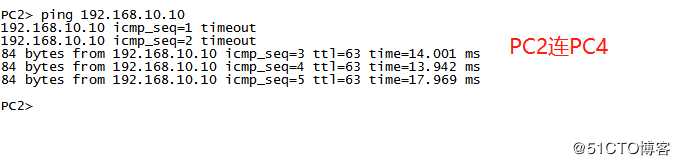
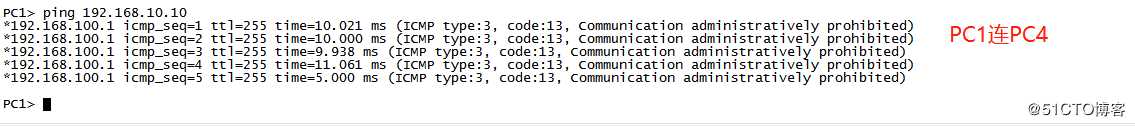
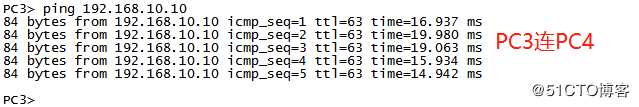
标签:cti 拓扑 switch status 实验 stand ACL设置 三层交换 访问
原文地址:https://blog.51cto.com/14484404/2442760