标签:说明 使用说明 echart ext jquery jquer orm position head
Echarts mc地图
echarts官网实例:
https://gallery.echartsjs.com/editor.html?c=xSNlA5O-zl
效果:
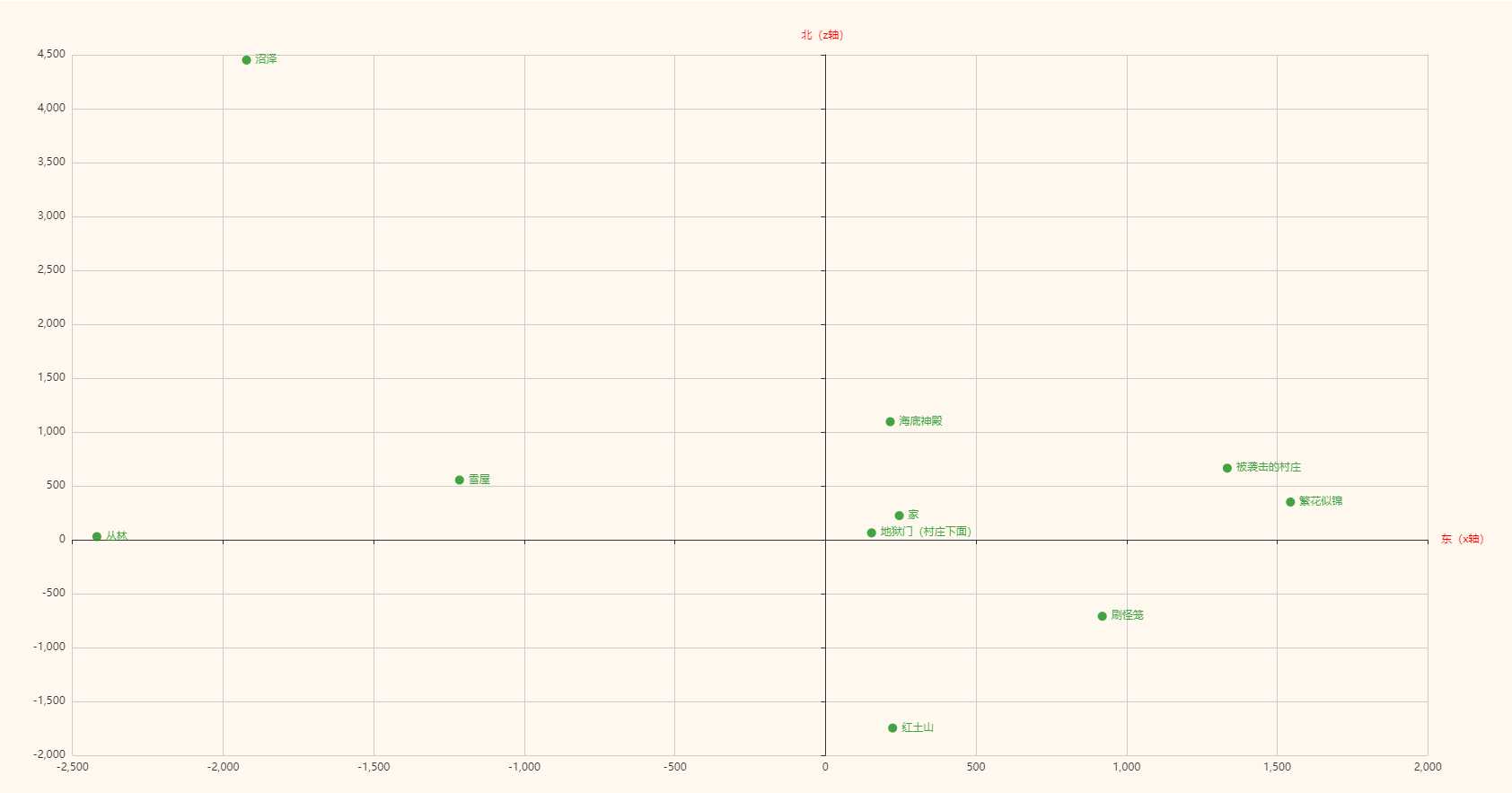
代码:
<html> <head> <script type="text/javascript" src="jquery.min.js"></script> <script type="text/javascript" src="echarts.min.js"></script> <script type="text/javascript" src="vintage.js"></script> </head> <body> <div id="container" style="height:900px;"></div> <script> var myCharts = echarts.init(document.getElementById(‘container‘),‘vintage‘); option = { color: ‘#128d15‘, xAxis: { name: ‘东(x轴)‘, maxInterval: 500, nameTextStyle: { color: ‘#f00‘, } }, yAxis: { name: ‘北(z轴)‘, maxInterval: 500, nameTextStyle: { color: ‘#f00‘, } }, series: [{ symbolSize: 10, label: { show: true, position: ‘right‘, formatter: ‘{b}‘, }, data: [{ name: ‘家‘, value: [245, 224], }, { name: ‘雪屋‘, value: [-1215, 554], }, { name: ‘繁花似锦‘, value: [1544, 350], }, { name: ‘丛林‘, value: [-2419, 29], }, { name: ‘刷怪笼‘, value: [919, -710], }, { name: ‘被袭击的村庄‘, value: [1334, 664], }, { name: ‘地狱门(村庄下面)‘, value: [153, 64], }, { name: ‘红土山‘, value: [223, -1747], }, { name: ‘沼泽‘, value: [-1922, 4451], }, { name: ‘海底神殿‘, value: [215, 1095], }, ], type: ‘scatter‘ }] }; myCharts.setOption(option); </script> </body> </html>
使用说明:
//series.data即为自己地图坐标数组
//主题使用vintage,否则背景不为效果所示
//echarts切换主题:
1.echarts官网下载自己所需要的主题包,这里以vintage为例
2.引入js
<script type="text/javascript" src="vintage.js"></script>
3.初始化echarts时,加入主体标识
var myCharts = echarts.init(document.getElementById(‘container‘),‘vintage‘);
echarts版本为4.4.0
结束
标签:说明 使用说明 echart ext jquery jquer orm position head
原文地址:https://www.cnblogs.com/zktww/p/11698160.html