标签:ref alt sys guide tps 网站 driver host desktop
安装配置 git
https://gitforwindows.org/
github访问的速度慢
https://cloud.tencent.com/developer/article/1426844原因:
1. 初始访问 github.com 时网络寻址会比较耗费时间,这也是网站打开速度慢的其中一个原因 2. DNS 寻址
解决:
映射文件存放于: C:\Windows\System32\drivers\etc\hosts
# github related website 192.30.253.113 github.com 151.101.185.194 github.global.ssl.fastly.net 192.30.253.118 gist.github.com 192.30.253.120 codeload.github.com 185.199.108.153 desktop.github.com 185.199.108.153 guides.github.com 185.199.108.153 blog.github.com 18.204.240.114 status.github.com 185.199.108.153 developer.github.com 185.199.108.153 services.github.com 192.30.253.175 enterprise.github.com 34.195.49.195 education.github.com 185.199.108.153 pages.github.com 34.196.237.103 classroom.github.com
git clone 很慢
管理git使用方式
ssh
1.关联密钥
**测试有没有 一个公钥**
$ cd ~/.ssh
$ ls
**生成公钥**
$ ssh-keygen -t rsa -C "13290731298@163.com"
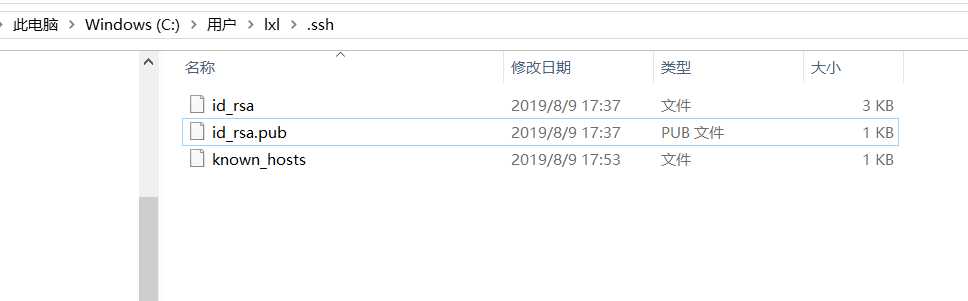
//打开 id_rsa.put => 全选复制
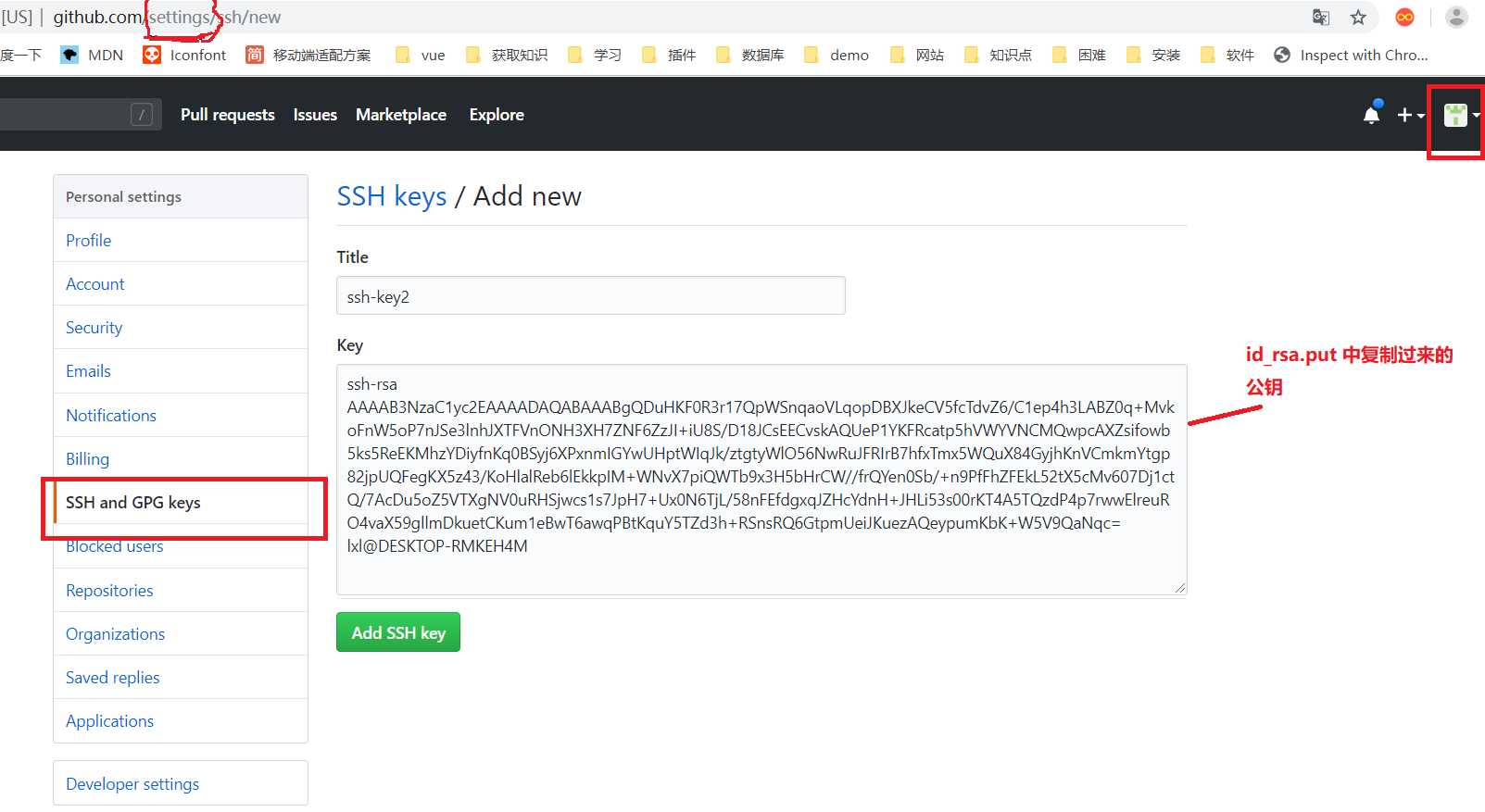
git clone ssh(url) git@github.com:19960723/demo.git
1.(工作区) 添加到 (暂存区) git add README.md(添加的文件 . (所有的文件) 2.(暂存区) 提交到 (本地仓库) git commit -m "提交描述" 3. 和 github 的仓库连接 git remote add origin git@github.com:1847426505/oiexi_admin.git git remote rm origin //删除连接 4. 上传到github 远程仓库 git push -u origin master ==> 错误 $ git pull --rebase origin master //先把远程仓库 pull 下来 $ git push -u origin master 或 git push
标签:ref alt sys guide tps 网站 driver host desktop
原文地址:https://www.cnblogs.com/linsxl/p/11703236.html