标签:targe 进入 更新 git pos com rsa rem example
进入github官网github.com
创建github账号
1.添加repositories
2.设置ssh-keygen;
命令:vim ~/.ssh/id_rsa.pub
把得到的ssh-key复制出来
:q(退出复制界面)代码规范如下图
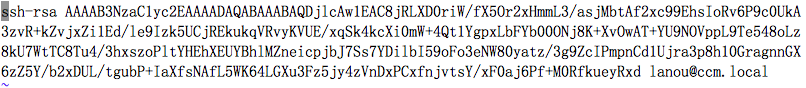
添加到github的对应位置
3.git clone+ssh地址,就可以把我们的repositories下载到本地
git status 查看当前的仓库的状态
4.修改更新:git config –global user.name “Your Name”
git config –global user.email “email@example.com”
(首次上传时需要配置本地信息)
5.上传到暂存区
git add .
git commit -m “日志”
6.上传到github:
git remote add origin git@github.com:yourname/learngit.git
git push -u origin master
大专栏 初识github>##为github绑定一个hexo博客
1.安装hexo
npm install -g hexo
2.初始化hexo
hero init
3.添加第三方模块
npm install hexo-deployer-git –save
4.把github创建的repositories的http://地址写入到_config.yml文件尾部的deploy中;
deploy:git;
repo:https://github.com/chencunming1234/chencunming1234.github.io.git
5.返回终端运行
hexo g
hexo d
hexo n == hexo new
hexo g == hexo generate
hexo p == hexo publish
hexo s == hexo server
hexo d == hexo deploy
6.卸载插件
npm uninstall
标签:targe 进入 更新 git pos com rsa rem example
原文地址:https://www.cnblogs.com/sanxiandoupi/p/11724063.html