标签:col target 集成 red complex xxx plugin style cti
生命从来不曾离开过孤独而独立存在,生命的一隅始终有你形单影只的痕迹。
--《百年孤独》
参考资料:https://www.jacoco.org/jacoco/trunk/doc/examples/build/pom.xml
自行生成Test类快捷键,ctrl+shift+T或者在类中右键,选中Go To-->选择Test,弹窗中选中需要测试的方法,直接生成。
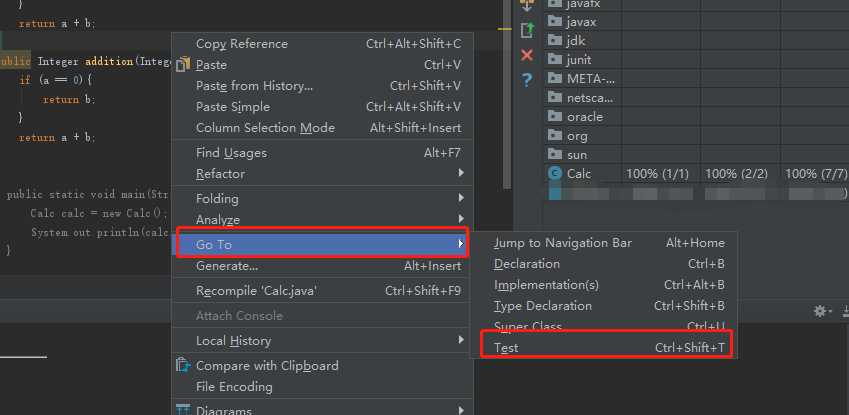
编写好测试类之后,点击运行按钮,选择第三个运行方式,Run ‘xxx‘ with Coverage,运行完成,下图所示右边的弹窗,展示覆盖率,其中Calc是该测试类对应的类,可以看到其覆盖率。
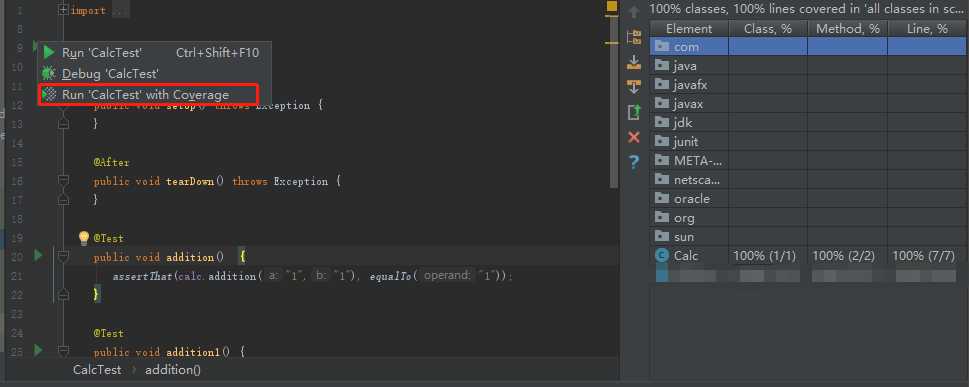
<build> <plugins> <plugin> <groupId>org.jacoco</groupId> <artifactId>jacoco-maven-plugin</artifactId> <version>0.8.4</version> <executions> <execution> <id>default-prepare-agent</id> <goals> <goal>prepare-agent</goal> </goals> </execution> <execution> <id>default-report</id> <goals> <goal>report</goal> </goals> </execution> <execution> <id>default-check</id> <goals> <goal>check</goal> </goals> <configuration> <rules> <rule> <element>BUNDLE</element> <limits> <limit> <counter>COMPLEXITY</counter> <value>COVEREDRATIO</value> <minimum>0.60</minimum> </limit> </limits> </rule> </rules> </configuration> </execution> </executions> </plugin> </plugins> </build>
添加完成,执行命令:
·mvn clean test -Dtest=CalcTest -Dmaven.test.failure.ignore=trure verify
执行完成,在target/site/jacoco/index.html即可查看覆盖率图表。
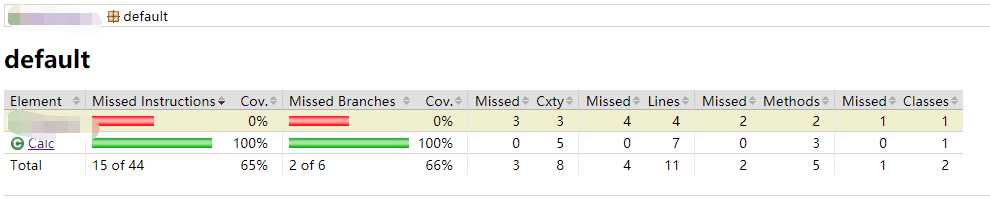
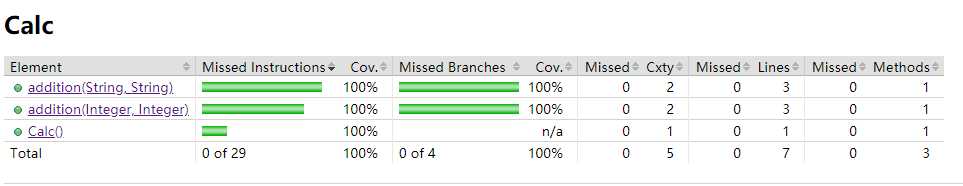
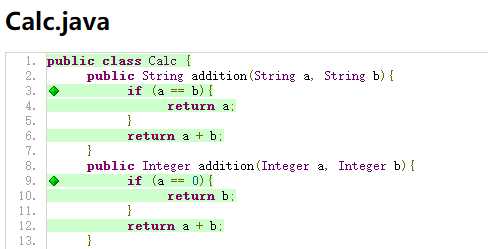
标签:col target 集成 red complex xxx plugin style cti
原文地址:https://www.cnblogs.com/richered/p/11749299.html