标签:add 远程仓库 inf 自己 服务 sch 添加 git fetch 应该
查看远程仓库
git remote:查看已经配置的远程仓库服务器
如果你已经克隆了自己饿仓库,那么至少应该能看到origin
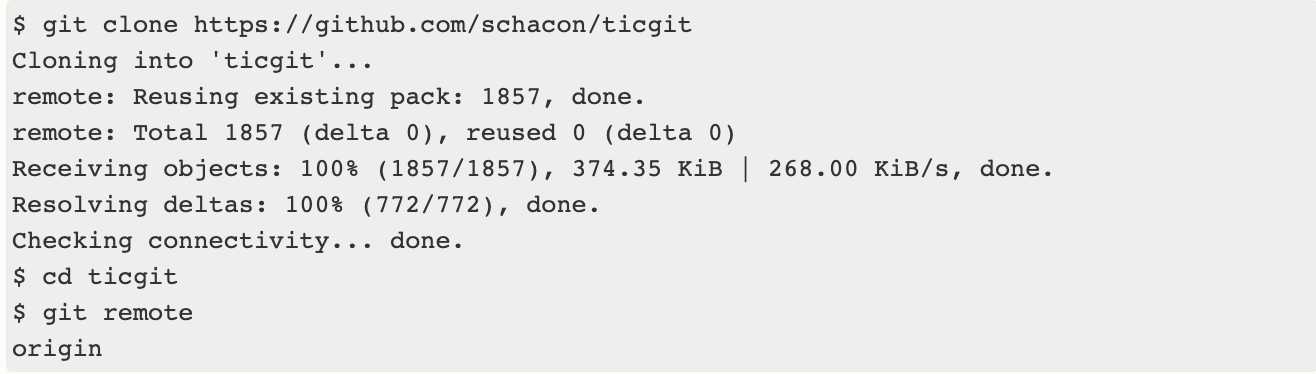
添加指定选项-v,会显示需要读写远程仓库使用的Git保存的简写URL
git remote -v
origin https://github.com/schacon/ticgit(fetch)
origin https://github.com/schacon/ticgit(push)
添加远程仓库
git remote add <shortname> <url>
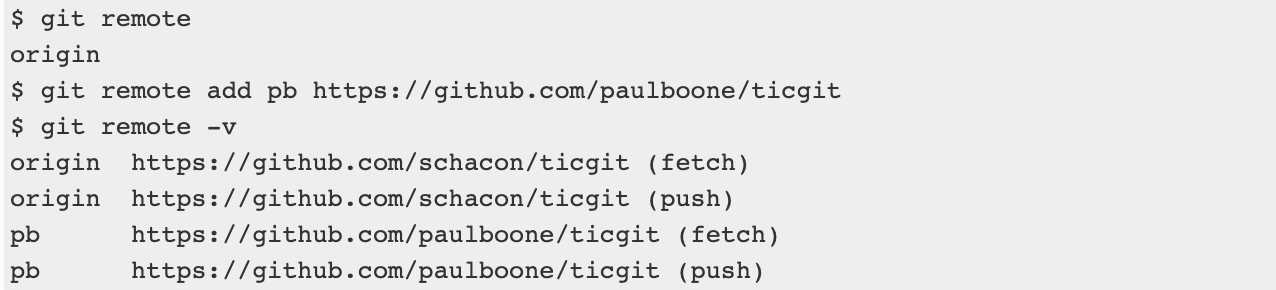
从远程仓库中抓取与拉取
git fetch [remote-name]
这个命令会访问远程仓库,从中拉取所有你还没有的数据。
推送到远程仓库
git push origin master
查看某个远程仓库
git remote show origin
远程仓库的移除与重命名
将pb重命名为paul,可以用git remote rename:
git remote rename pb paul
git remote
git remote rm paul
git remote
标签:add 远程仓库 inf 自己 服务 sch 添加 git fetch 应该
原文地址:https://www.cnblogs.com/zhichun/p/11755157.html