标签:top mic http put start png als option info
命令窗口执行:
1.可以在命令窗口下执行单个module、class、method
python -m unittest test_module1 test_module2
python -m unittest test_module.TestClass
python -m unittest test_module.TestClass.test_method
2.执行某个文件下的测试用例
python -m unittest tests/test_something.py
3.传递-v使测试执行更加清晰
python -m unittest -v test_module
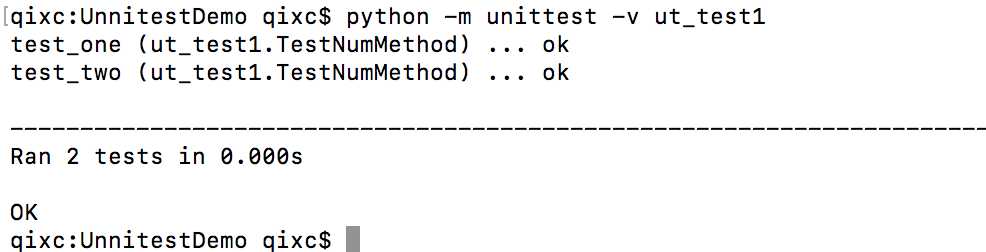
4.不传递任何测试脚本,则执行当前目录下所有能发现的脚本
python -m unittest
5.命令窗口语法查看
python -m unittest -h
optional arguments:
-h, --help show this help message and exit
-v, --verbose Verbose output
-q, --quiet Quiet output
--locals Show local variables in tracebacks
-f, --failfast Stop on first fail or error
-c, --catch Catch Ctrl-C and display results so far
-b, --buffer Buffer stdout and stderr during tests
-s START, --start-directory START
Directory to start discovery (‘.‘ default)
-p PATTERN, --pattern PATTERN
Pattern to match tests (‘test*.py‘ default)
-t TOP, --top-level-directory TOP
Top level directory of project (defaults to start
directory)
标签:top mic http put start png als option info
原文地址:https://www.cnblogs.com/qixc/p/11761297.html