标签:form表单 func 策略 搭建 target ima token 一模一样 页面
? 就类似于你搭建了一个跟银行一模一样的web页面
? 用户在你的网站转账的时候输入用户名 密码 对方账户
? 银行里面的钱确实少了 但是发现收款人变了
前端
<h1>真正的网站</h1>
<form action="" method="post">
<p>username:<input type="text" name="username"></p>
<p>target_username:<input type="text" name="target_username"> </p>
<p>money:<input type="text" name="money"></p>
<input type="submit">
</form>后端
def transfer(request):#转账
if request.method=="POST":
username = request.POST.get('username')
target_username = request.POST.get('target_username')
money = request.POST.get('money')
print('%s给%s转了%s钱'%(username,target_username,money))
return render(request,'formm.html')前端
<h1>钓鱼的网站</h1>
<form action="http://127.0.0.1:8000/transfer/" method="post">
<p>username:<input type="text" name="username"></p>
<input type="text" name="target_username" value="sky" style="display: none">
<p>target_username:<input type="text"></p>
<p>money:<input type="text" name="money"></p>
<input type="submit">
</form>后端
def transfer(request):
return render(request,'taansfer.html'){% csrf_token %} 给出一个随机字符串,用来进行校验
<h1>真正的网站</h1>
<form action="" method="post">
{% csrf_token %}
<p>username:<input type="text" name="username"></p>
<p>target_username:<input type="text" name="target_username"> </p>
<p>money:<input type="text" name="money"></p>
<input type="submit">
</form>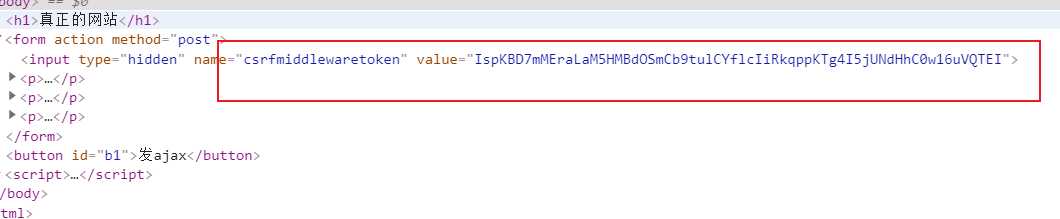
第一种 自己再页面上先通过{% csrf_token %}获取到随机字符串 然后利用标签查找
data{‘username‘:‘jason‘,‘csrfmiddlewaretoken‘:$(‘[name="csrfmiddlewaretoken"]‘).val()},
<h1>真正的网站</h1>
<form action="" method="post">
{% csrf_token %}
<p>username:<input type="text" name="username"></p>
<p>target_username:<input type="text" name="target_username"></p>
<p>money:<input type="text" name="money"></p>
</form>
<button id="b1">发ajax</button>
<script>
$('#b1').click(function () {
$.ajax({
url: "",
type: "post",
data: {"username": "sky", "csrfmiddlewaretoken": $('[name="csrfmiddlewaretoken"]').val()},
success: function (data) {
alert(data)
}
})
})
</script>第二种data:{‘username‘:‘jason‘,‘csrfmiddlewaretoken‘:‘{{ csrf_token }}‘},
<h1>真正的网站</h1>
<form action="" method="post">
{% csrf_token %}
<p>username:<input type="text" name="username"></p>
<p>target_username:<input type="text" name="target_username"></p>
<p>money:<input type="text" name="money"></p>
</form>
<button id="b1">发ajax</button>
<script>
$('#b1').click(function () {
$.ajax({
url: "",
type: "post",
data: {"username": "sky", "csrfmiddlewaretoken": "{{csrf_token }}"},
success: function (data) {
alert(data)
}
})
})
</script>前端,导入下面的js
<h1>真正的网站</h1>
<form action="" method="post">
{% csrf_token %}
<p>username:<input type="text" name="username"></p>
<p>target_username:<input type="text" name="target_username"></p>
<p>money:<input type="text" name="money"></p>
</form>
<button id="b1">发ajax</button>
<script src="/static/setpe.js"></script>
<script>
$('#b1').click(function () {
$.ajax({
url: "",
type: "post",
data: {"username": "sky"},
success: function (data) {
alert(data)
}
})
})
</script>第三种
拷贝下面js文件,新建文件夹static,然后静态文件配置,然后导入前端文件
js文件
function getCookie(name) {
var cookieValue = null;
if (document.cookie && document.cookie !== '') {
var cookies = document.cookie.split(';');
for (var i = 0; i < cookies.length; i++) {
var cookie = jQuery.trim(cookies[i]);
// Does this cookie string begin with the name we want?
if (cookie.substring(0, name.length + 1) === (name + '=')) {
cookieValue = decodeURIComponent(cookie.substring(name.length + 1));
break;
}
}
}
return cookieValue;
}
var csrftoken = getCookie('csrftoken');
function csrfSafeMethod(method) {
// these HTTP methods do not require CSRF protection
return (/^(GET|HEAD|OPTIONS|TRACE)$/.test(method));
}
$.ajaxSetup({
beforeSend: function (xhr, settings) {
if (!csrfSafeMethod(settings.type) && !this.crossDomain) {
xhr.setRequestHeader("X-CSRFToken", csrftoken);
}
}
});
将上面的django的静态文件中,在html页面上通过导入该文件即可自动帮我们解决ajax提交post数据时校验csrf_token的问题,(导入该配置文件之前,需要先导入jQuery,因为这个配置文件内的内容是基于jQuery来实现的)
更多细节详见:Djagno官方文档中关于CSRF的内容
csrf_exempt 只有两种装饰的方式
from django.views.decorators.csrf import csrf_exempt, csrf_protect
#csrf_exempt 不校验
# csrf_protect 校验
from django.views.decorators.csrf import csrf_exempt, csrf_protect
from django.utils.decorators import method_decorator
@csrf_exempt
def exem(request):
return HttpResponse('exempt')
@csrf_protect
def pro(request):
return HttpResponse('pro')
除了csrf_exempt之外 所有的其他装饰器 在CBV上面都有三种方式
命名@method_decorator(csrf_exempt,name=‘dispatch‘)
from django.views.decorators.csrf import csrf_exempt, csrf_protect
from django.utils.decorators import method_decorator
from django.views import View
# 第一种
# @method_decorator(csrf_exempt,name='dispatch')
class MyCsrf(View):
@method_decorator(csrf_protect)
def dispatch(self, request, *args, **kwargs):
return super().dispatch(request,*args,**kwargs)
def get(self,request):
return HttpResponse('hahaha')
@method_decorator(csrf_protect)
def post(self,request):
return HttpResponse('post')@method_decorator(csrf_protect)
from django.views.decorators.csrf import csrf_exempt, csrf_protect
from django.utils.decorators import method_decorator
from django.views import View
class MyCsrf(View):
@method_decorator(csrf_protect)
def dispatch(self, request, *args, **kwargs):
return super().dispatch(request,*args,**kwargs)
def get(self,request):
return HttpResponse('hahaha')
@method_decorator(csrf_protect)
def post(self,request):
return HttpResponse('post')标签:form表单 func 策略 搭建 target ima token 一模一样 页面
原文地址:https://www.cnblogs.com/SkyOceanchen/p/11768740.html