标签:输入 href lips model date requests tip nbsp table
Junit 组合测试注解:
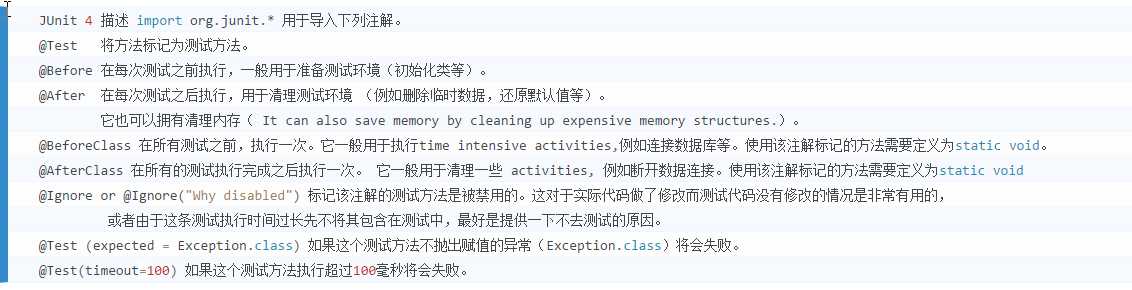
2.1 断言语句
Assert类 以静态方法 提供了一系列的测试方法
|
Method |
Description |
|
assertNull(java.lang.Object object) |
检查对象是否为空 |
|
assertNotNull(java.lang.Object object) |
检查对象是否不为空 |
|
assertEquals(long expected, long actual) |
检查long类型的值是否相等 |
|
assertEquals(double expected, double actual, double delta) |
检查指定精度的double值是否相等 |
|
assertFalse(boolean condition) |
检查条件是否为假 |
|
assertTrue(boolean condition) |
检查条件是否为真 |
|
assertSame(java.lang.Object expected, java.lang.Object actual) |
检查两个对象引用是否引用同一对象(即对象是否相等) |
|
assertNotSame(java.lang.Object unexpected, java.lang.Object actual) |
检查两个对象引用是否不引用统一对象(即对象不等) |
|
Fail() |
直接返回一个测试失败的方法 |
public class Usually_Test { private int a; private int b; @BeforeClass public static void start() { System.out.println("start--------"); } @Before public void before() { this.a=4; this.b=5; } @Test public void testAdd() { int res=add(a, b); assertEquals(9, res); } @Ignore public void testAdd2() { int res=add(a, b); assertEquals(9, res); System.out.println("testAdd2方法被忽略"); } public static int add(int a,int b) { return a+b; } @After public void after() { this.a=0; this.b=0; } @AfterClass public static void end() { System.out.println("end-----------"); } }
@RunWith(Suite.class) //标示为组合测试 @SuiteClasses({A.class,B.class}) // 被测试的类必须为public类 public class ALLTest { // all test } public class A{ @Test public void test_m() { } } public class B{ @Test public void test_m() { } }
必须提供@Parameter方法,方法的返回必须是public static Collection,不能有参数,
并且collection元素必须是相同长度的数组。同时数组的长度必须与测试类的字段(m1,m2,result)的数量相匹配
@RunWith(Parameterized.class) // 必须指定为Parameterized.class public class ParameterizedTestFields { @Parameterized.Parameter(0) public int a; @Parameterized.Parameter(1) public int b; @Parameterized.Parameter(2) public int result; // public int a; // public int b; // public int result; // // 可以使用构造方法代替 // public ParameterizedTestFields(int a, int b, int result) { // super(); // this.a = a; // this.b = b; // this.result = result; // } // creates the test data @Parameterized.Parameters public static Collection<Object[]> data() { Object[][] data = new Object[][] { { 1 , 2, 2 }, { 5, 3, 15 }, { 121, 4, 484 } }; return Arrays.asList(data); } @Test public void testMultiplyException() { Usually_Test test = new Usually_Test(); Assert.assertEquals("Result", result, test.mul(a, b)); } }
参数不匹配将会抛出java.lang.IllegalArgumentException: wrong number of arguments
// 两个标记接口 interface FastTests { } interface SlowTests { } // 主测试类 @RunWith(Categories.class) @Categories.IncludeCategory({FastTests.class}) @SuiteClasses({A.class,B.class}) public class TestAndCategory { /** * A: 这里A类的 test_m1 被FastTests标注 test_m2 被SlowTests接口标注 * B: 这里B类被 SlowTests FastTests两个接口标准 */ @Test public void test() { } } // 两个测试类 public class A{ @Test @Category(FastTests.class) public void test_m1() { System.out.println("A类的 test_m1 FastTests 被执行"); } @Test @Category(SlowTests.class) public void test_m2() { System.out.println("A类的 test_m2 SlowTests 被执行"); } } @Category({FastTests.class,SlowTests.class}) // 类中的方法都会被标注 public class B{ @Test public void test_m() { Assert.assertTrue(System.getProperty("os.name").contains("Windows")); } @Test public void test_m2() { System.out.println("B类的 test_m2 SlowTests"); } }
Junit中的规则 即实现了TestRule接口,已久为我们实现了以下一些内容
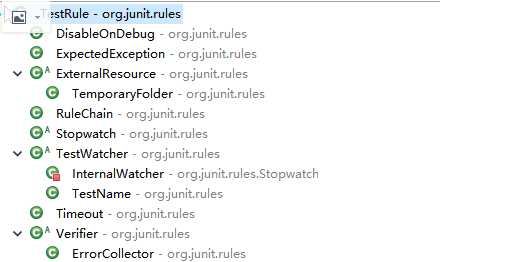
规定 实现了TestRule接口的类构建实例必须用以下注解标准
ExpectedException 抛出异常例子
public class User_RuleTest { @Rule public ExpectedException exception=ExpectedException.none(); /** * 1:必须抛出ArrayIndexOutOfBoundsException * 2:异常消息为1 */ @Test public void test_ExpectedException() { exception.expect(ArrayIndexOutOfBoundsException.class); exception.expectMessage("1"); ThrowExceptionClass t = new ThrowExceptionClass(); t.methodToBeTest(1); } } class ThrowExceptionClass{ public void methodToBeTest(int i) { if (i == 1) { throw new ArrayIndexOutOfBoundsException("1"); } } }
TemporaryFolder 创建零时文件例子(自动删除)
public class Use_Rule_Test2 { @Rule public TemporaryFolder tFolder=new TemporaryFolder(); @Test public void tets_CreateTempFiles() throws IOException { File createdFolder = tFolder.newFolder("newfolder"); File createdFile = tFolder.newFile("myfilefile.txt"); Assert.assertTrue(createdFile.exists()); Assert.assertTrue(createdFolder.exists()); } }
java.lang.Exception: No tests found matching: 导入hamcrest-all 1.3版本 我是junit 4.12
java.lang.Exception: No tests found matching [{ExactMatcher:fDisplayName=test_ExpectedException], {ExactMatcher:fDisplayName=test_ExpectedException(Junit_case.User_RuleTest)], {LeadingIdentifierMatcher:fClassName=Junit_case.User_RuleTest,fLeadingIdentifier=test_ExpectedException]] from org.junit.internal.requests.ClassRequest@60215eee
at org.junit.internal.requests.FilterRequest.getRunner(FilterRequest.java:40)
at org.eclipse.jdt.internal.junit4.runner.JUnit4TestLoader.createFilteredTest(JUnit4TestLoader.java:83)
at org.eclipse.jdt.internal.junit4.runner.JUnit4TestLoader.createTest(JUnit4TestLoader.java:74)
at org.eclipse.jdt.internal.junit4.runner.JUnit4TestLoader.loadTests(JUnit4TestLoader.java:49)
at org.eclipse.jdt.internal.junit.runner.RemoteTestRunner.runTests(RemoteTestRunner.java:525)
at org.eclipse.jdt.internal.junit.runner.RemoteTestRunner.runTests(RemoteTestRunner.java:763)
at org.eclipse.jdt.internal.junit.runner.RemoteTestRunner.run(RemoteTestRunner.java:463)
at org.eclipse.jdt.internal.junit.runner.RemoteTestRunner.main(RemoteTestRunner.java:209)
org.junit.internal.runners.rules.ValidationError: The @Rule ‘exception‘ must be public. 字段要求为Public
at org.junit.internal.runners.rules.RuleMemberValidator$MemberMustBePublic.validate(RuleMemberValidator.java:222)
at org.junit.internal.runners.rules.RuleMemberValidator.validateMember(RuleMemberValidator.java:99)
at org.junit.internal.runners.rules.RuleMemberValidator.validate(RuleMemberValidator.java:93)
at org.junit.runners.BlockJUnit4ClassRunner.validateFields(BlockJUnit4ClassRunner.java:196)
at org.junit.runners.BlockJUnit4ClassRunner.collectInitializationErrors(BlockJUnit4ClassRunner.java:129)
at org.junit.runners.ParentRunner.validate(ParentRunner.java:416)
at org.junit.runners.ParentRunner.<init>(ParentRunner.java:84)
at org.junit.runners.BlockJUnit4ClassRunner.<init>(BlockJUnit4ClassRunner.java:65)
at org.junit.internal.builders.JUnit4Builder.runnerForClass(JUnit4Builder.java:10)
at org.junit.runners.model.RunnerBuilder.safeRunnerForClass(RunnerBuilder.java:59)
at org.junit.internal.builders.AllDefaultPossibilitiesBuilder.runnerForClass(AllDefaultPossibilitiesBuilder.java:26)
at org.junit.runners.model.RunnerBuilder.safeRunnerForClass(RunnerBuilder.java:59)
at org.junit.internal.requests.ClassRequest.getRunner(ClassRequest.java:33)
at org.eclipse.jdt.internal.junit4.runner.JUnit4TestLoader.createUnfilteredTest(JUnit4TestLoader.java:90)
at org.eclipse.jdt.internal.junit4.runner.JUnit4TestLoader.createTest(JUnit4TestLoader.java:76)
at org.eclipse.jdt.internal.junit4.runner.JUnit4TestLoader.loadTests(JUnit4TestLoader.java:49)
at org.eclipse.jdt.internal.junit.runner.RemoteTestRunner.runTests(RemoteTestRunner.java:525)
at org.eclipse.jdt.internal.junit.runner.RemoteTestRunner.runTests(RemoteTestRunner.java:763)
at org.eclipse.jdt.internal.junit.runner.RemoteTestRunner.run(RemoteTestRunner.java:463)
at org.eclipse.jdt.internal.junit.runner.RemoteTestRunner.main(RemoteTestRunner.java:209)
标签:输入 href lips model date requests tip nbsp table
原文地址:https://www.cnblogs.com/dgwblog/p/11768886.html