标签:custom input init ssm ash users attribute return can
之前一篇博文:Spring中的@Import注解已经详细介绍了@Import注解,不赘述。
通过@import注解自定义组件选择器,将满足我们自定义的规则的bean导入到ioc容器中
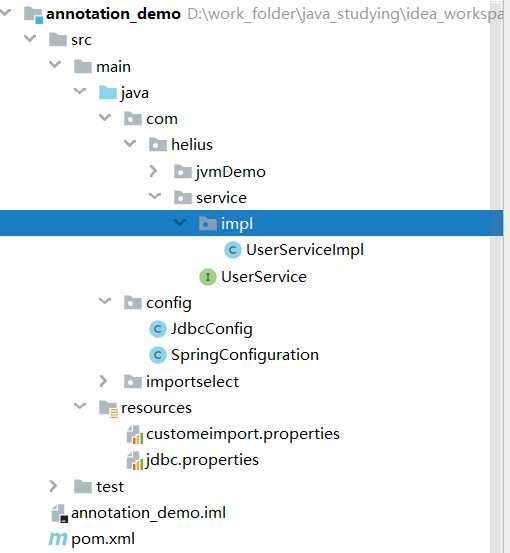
首先是UserService接口及其实现类
public interface UserService {
void saveUser();
}
// 注意这里我们没有加入@service注解,因为我们将不采用@componentScan去指定扫描的注解。
public class UserServiceImpl implements UserService {
@Override
public void saveUser() {
System.out.println("保存用户");
}
}配置类:
@Configuration
@ComponentScan("com.helius")
@Import(CustomeImportSelector.class)
public class SpringConfiguration {
}这里必须明确:尽管我们在配置上类加了@ComponentScan注解,但是@ComponentScan默认的扫描规则是扫描指定包下的@Service、@Component、@Repository、@Controller
但是这里我们在com.helius包下的类上没有加这些注解
自定义类型选择器
package importselect;
import org.springframework.context.annotation.ClassPathScanningCandidateComponentProvider;
import org.springframework.context.annotation.ComponentScan;
import org.springframework.context.annotation.ImportSelector;
import org.springframework.core.io.support.PropertiesLoaderUtils;
import org.springframework.core.type.AnnotationMetadata;
import org.springframework.core.type.filter.AspectJTypeFilter;
import org.springframework.core.type.filter.TypeFilter;
import java.io.IOException;
import java.util.HashSet;
import java.util.Map;
import java.util.Properties;
import java.util.Set;
/**
* //返回值,就是到导入到容器中的组件全类名
* //AnnotationMetadata:当前标注@Import注解的类的所有注解信息
* 自定义导入器
*
* @Author Helius
* @Create 2019-10-31-20:11
*/
public class CustomeImportSelector implements ImportSelector {
/**
* 实现获取要导入类的字节码
* 需求:导入的过滤规则TypeFilter采用aspectj表达式的方式
*/
//表达式(ASPECTJ表达式)
private String expression;
/**
* 默认构造函数
* 用于读取配置文件,给表达式赋值
*/
public CustomeImportSelector() {
try {
/* InputStream resourceAsStream = CustomeImportSelector.class.getResourceAsStream("/customeimport.properties");
Properties properties = new Properties();
properties.load(resourceAsStream);*/
//1.获取properties对象
Properties properties =
PropertiesLoaderUtils.loadAllProperties("customeimport.properties");
//2.给expression赋值
expression = properties.getProperty("custome.importselector.expression");
} catch (IOException e) {
e.printStackTrace();
}
}
@Override
public String[] selectImports(AnnotationMetadata importingClassMetadata) {
//1.定义扫描包的名称
String[] basePackages = null;
//2.判断有@Improt注解的类上是否有@ComponentScan注解
if (importingClassMetadata.hasAnnotation(ComponentScan.class.getName())) {
//3.取出@ComponentScan注解的属性(basePackages/value)
Map<String, Object> annotationAttributes =
importingClassMetadata.getAnnotationAttributes(ComponentScan.class.getName());
//4.取出属性名称为basePackages属性的值
basePackages = (String[]) annotationAttributes.get("basePackages");
}
//5.判断是否有此属性(如果没有ComponentScan注解则属性值为null,如果有 ComponentScan注解,则basePackages默认为空数组)
if (basePackages == null || basePackages.length == 0) {
String basePackage = null;
try {
// 6.取出包含@import注解的类所在包的名称
basePackage = Class.forName(importingClassMetadata.getClassName()).getPackage().getName();
} catch (ClassNotFoundException e) {
e.printStackTrace();
}
//7.存入数组中
basePackages = new String[]{basePackage};
}
//8.创建类路径扫描器 参数的含义:表明不使用默认过滤规则
ClassPathScanningCandidateComponentProvider scanner = new ClassPathScanningCandidateComponentProvider(false);
//9.创建类型过滤器(此处使用AspectJ表示式类型过滤器)
TypeFilter typeFilter = new AspectJTypeFilter(expression,CustomeImportSelector.class.getClassLoader());
//10.把类型过滤器添加到扫描器中
scanner.addIncludeFilter(typeFilter);
//11.定义要扫描类的全限定类名集合
Set<String> classes = new HashSet<>();
//12.填充集合的内容
for (String basePackage : basePackages) {
scanner.findCandidateComponents(basePackage).forEach(beanDefinition -> classes.add(beanDefinition.getBeanClassName()));
}
//13.按照方法的返回值要求,返回全限定类名的数组
return classes.toArray(new String[classes.size()]);
}
}
配置文件
custome.importselector.expression= com.helius.service.impl.*这个自定义选择器的注释已经很丰富 了,这个类的作用就是:
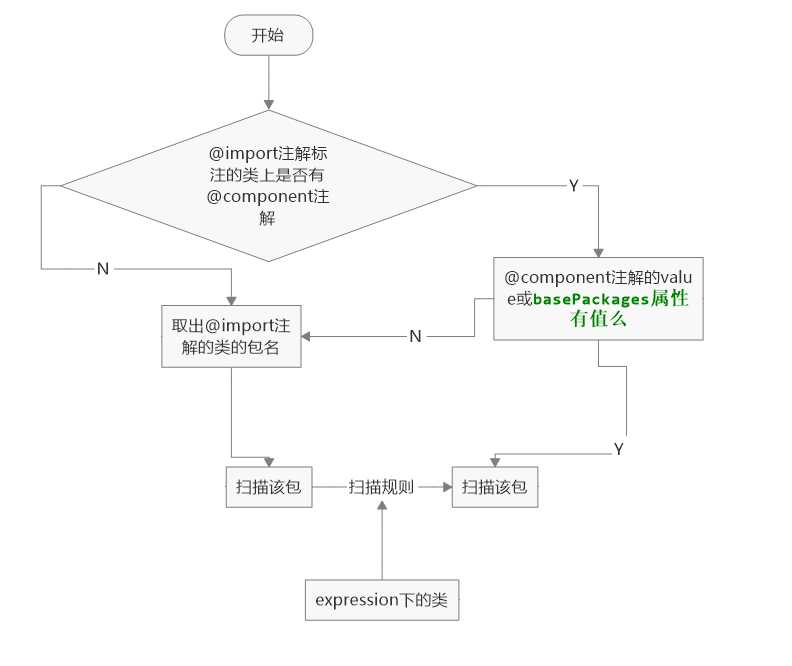
未用@componscan注解指定扫描的包时,默认扫描的是@import注解所在的包。
可以再次添加一个配置文件,在配置文件指定我们需要扫描的包,在代码中加入逻辑:若@component不存在或未指定,则使用配置文件中指定的路径进行扫描。
标签:custom input init ssm ash users attribute return can
原文地址:https://www.cnblogs.com/heliusKing/p/11774253.html