标签:asc display margin value html attribute bsp lin strong
首先需要获取焦点事件 onfocus和失去焦点事件 onblur
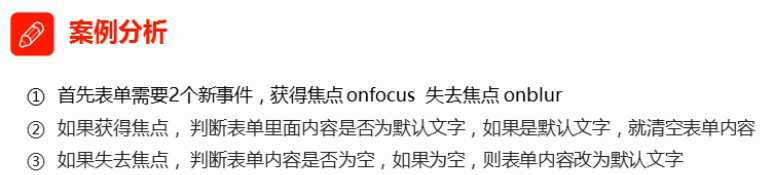
下面是代码环节:
<!DOCTYPE html> <html lang="zh"> <head> <meta charset="UTF-8" /> <style type="text/css"> input{ color: #999; outline:2px solid red; outline-offset: 2px; border: none; display: block; margin:50px auto; } </style> <title>Document</title> </head> <body> <input type="text" name="" id="" value="手机" /> <script type="text/javascript"> // 获取元素 var ipt = document.getElementsByTagName("input"); // 注册事件 获取焦点事件 onfocus ipt[0].onfocus = function(){ // alert("得到了焦点");实验一下能不能得到焦点 if(ipt[0].value === "手机"){ ipt[0].value = "" } ipt[0].setAttribute("style","color: #333;"); } // 注册事件 失去焦点事件 onblur ipt[0].onblur = function(){ // alert("失去焦点");实验一下能不能失去焦点 if(ipt[0].value === ""){ ipt[0].value = "手机" } ipt[0].setAttribute("style","color: #999;"); } </script> </body> </html>
某东效果图
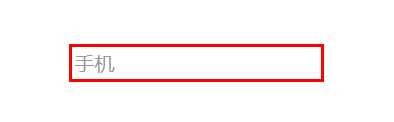
标签:asc display margin value html attribute bsp lin strong
原文地址:https://www.cnblogs.com/niuyaomin/p/11824012.html