标签:mamicode rda odi rac with exp repr mic abstract
再使用spring操作mysql数据库报错
@Test public void test() { try { //创建连接池,先使用spring框架内置的连接池 DriverManagerDataSource dataSource =new DriverManagerDataSource(); //数据库驱动程序 dataSource.setDriverClassName("com.mysql.cj.jdbc.Driver"); //数据库连接字符串 dataSource.setUrl("jdbc:mysql://localhost:3306/demo"); //账号 dataSource.setUsername("root"); //密码 dataSource.setPassword("root"); //创建模板类 JdbcTemplate jdbcTemplate=new JdbcTemplate(dataSource); //完成数据的添加 int res = jdbcTemplate.update("insert into s_user (age,name) values (?,?)",22,"测试人员"); } catch (Exception e) { e.printStackTrace(); } }
报错信息如下:
org.springframework.jdbc.CannotGetJdbcConnectionException: Failed to obtain JDBC Connection; nested exception is java.sql.SQLException: The server time zone value ‘?й???????‘ is unrecognized or represents more than one time zone. You must configure either the server or JDBC driver (via the serverTimezone configuration property) to use a more specifc time zone value if you want to utilize time zone support.
at org.springframework.jdbc.datasource.DataSourceUtils.getConnection(DataSourceUtils.java:82)
at org.springframework.jdbc.core.JdbcTemplate.execute(JdbcTemplate.java:612)
at org.springframework.jdbc.core.JdbcTemplate.update(JdbcTemplate.java:862)
at org.springframework.jdbc.core.JdbcTemplate.update(JdbcTemplate.java:917)
at org.springframework.jdbc.core.JdbcTemplate.update(JdbcTemplate.java:927)
at com.cyb.spring.test.TestJdbcTemplate.test(TestJdbcTemplate.java:24)
at java.base/jdk.internal.reflect.NativeMethodAccessorImpl.invoke0(Native Method)
at java.base/jdk.internal.reflect.NativeMethodAccessorImpl.invoke(NativeMethodAccessorImpl.java:62)
at java.base/jdk.internal.reflect.DelegatingMethodAccessorImpl.invoke(DelegatingMethodAccessorImpl.java:43)
at java.base/java.lang.reflect.Method.invoke(Method.java:567)
at org.junit.runners.model.FrameworkMethod$1.runReflectiveCall(FrameworkMethod.java:50)
at org.junit.internal.runners.model.ReflectiveCallable.run(ReflectiveCallable.java:12)
at org.junit.runners.model.FrameworkMethod.invokeExplosively(FrameworkMethod.java:47)
at org.junit.internal.runners.statements.InvokeMethod.evaluate(InvokeMethod.java:17)
at org.junit.runners.ParentRunner.runLeaf(ParentRunner.java:325)
at org.junit.runners.BlockJUnit4ClassRunner.runChild(BlockJUnit4ClassRunner.java:78)
at org.junit.runners.BlockJUnit4ClassRunner.runChild(BlockJUnit4ClassRunner.java:57)
at org.junit.runners.ParentRunner$3.run(ParentRunner.java:290)
at org.junit.runners.ParentRunner$1.schedule(ParentRunner.java:71)
at org.junit.runners.ParentRunner.runChildren(ParentRunner.java:288)
at org.junit.runners.ParentRunner.access$000(ParentRunner.java:58)
at org.junit.runners.ParentRunner$2.evaluate(ParentRunner.java:268)
at org.junit.runners.ParentRunner.run(ParentRunner.java:363)
at org.eclipse.jdt.internal.junit4.runner.JUnit4TestReference.run(JUnit4TestReference.java:89)
at org.eclipse.jdt.internal.junit.runner.TestExecution.run(TestExecution.java:41)
at org.eclipse.jdt.internal.junit.runner.RemoteTestRunner.runTests(RemoteTestRunner.java:541)
at org.eclipse.jdt.internal.junit.runner.RemoteTestRunner.runTests(RemoteTestRunner.java:763)
at org.eclipse.jdt.internal.junit.runner.RemoteTestRunner.run(RemoteTestRunner.java:463)
at org.eclipse.jdt.internal.junit.runner.RemoteTestRunner.main(RemoteTestRunner.java:209)
Caused by: java.sql.SQLException: The server time zone value ‘?й???????‘ is unrecognized or represents more than one time zone. You must configure either the server or JDBC driver (via the serverTimezone configuration property) to use a more specifc time zone value if you want to utilize time zone support.
at com.mysql.cj.jdbc.exceptions.SQLError.createSQLException(SQLError.java:129)
at com.mysql.cj.jdbc.exceptions.SQLError.createSQLException(SQLError.java:97)
at com.mysql.cj.jdbc.exceptions.SQLError.createSQLException(SQLError.java:89)
at com.mysql.cj.jdbc.exceptions.SQLError.createSQLException(SQLError.java:63)
at com.mysql.cj.jdbc.exceptions.SQLError.createSQLException(SQLError.java:73)
at com.mysql.cj.jdbc.exceptions.SQLExceptionsMapping.translateException(SQLExceptionsMapping.java:76)
at com.mysql.cj.jdbc.ConnectionImpl.createNewIO(ConnectionImpl.java:836)
at com.mysql.cj.jdbc.ConnectionImpl.<init>(ConnectionImpl.java:456)
at com.mysql.cj.jdbc.ConnectionImpl.getInstance(ConnectionImpl.java:246)
at com.mysql.cj.jdbc.NonRegisteringDriver.connect(NonRegisteringDriver.java:199)
at java.sql/java.sql.DriverManager.getConnection(DriverManager.java:677)
at java.sql/java.sql.DriverManager.getConnection(DriverManager.java:189)
at org.springframework.jdbc.datasource.DriverManagerDataSource.getConnectionFromDriverManager(DriverManagerDataSource.java:154)
at org.springframework.jdbc.datasource.DriverManagerDataSource.getConnectionFromDriver(DriverManagerDataSource.java:145)
at org.springframework.jdbc.datasource.AbstractDriverBasedDataSource.getConnectionFromDriver(AbstractDriverBasedDataSource.java:205)
at org.springframework.jdbc.datasource.AbstractDriverBasedDataSource.getConnection(AbstractDriverBasedDataSource.java:169)
at org.springframework.jdbc.datasource.DataSourceUtils.fetchConnection(DataSourceUtils.java:158)
at org.springframework.jdbc.datasource.DataSourceUtils.doGetConnection(DataSourceUtils.java:116)
at org.springframework.jdbc.datasource.DataSourceUtils.getConnection(DataSourceUtils.java:79)
... 28 more
Caused by: com.mysql.cj.exceptions.InvalidConnectionAttributeException: The server time zone value ‘?й???????‘ is unrecognized or represents more than one time zone. You must configure either the server or JDBC driver (via the serverTimezone configuration property) to use a more specifc time zone value if you want to utilize time zone support.
at java.base/jdk.internal.reflect.NativeConstructorAccessorImpl.newInstance0(Native Method)
at java.base/jdk.internal.reflect.NativeConstructorAccessorImpl.newInstance(NativeConstructorAccessorImpl.java:62)
at java.base/jdk.internal.reflect.DelegatingConstructorAccessorImpl.newInstance(DelegatingConstructorAccessorImpl.java:45)
at java.base/java.lang.reflect.Constructor.newInstanceWithCaller(Constructor.java:500)
at java.base/java.lang.reflect.Constructor.newInstance(Constructor.java:481)
at com.mysql.cj.exceptions.ExceptionFactory.createException(ExceptionFactory.java:61)
at com.mysql.cj.exceptions.ExceptionFactory.createException(ExceptionFactory.java:85)
at com.mysql.cj.util.TimeUtil.getCanonicalTimezone(TimeUtil.java:132)
at com.mysql.cj.protocol.a.NativeProtocol.configureTimezone(NativeProtocol.java:2121)
at com.mysql.cj.protocol.a.NativeProtocol.initServerSession(NativeProtocol.java:2145)
at com.mysql.cj.jdbc.ConnectionImpl.initializePropsFromServer(ConnectionImpl.java:1310)
at com.mysql.cj.jdbc.ConnectionImpl.connectOneTryOnly(ConnectionImpl.java:967)
at com.mysql.cj.jdbc.ConnectionImpl.createNewIO(ConnectionImpl.java:826)
... 40 more
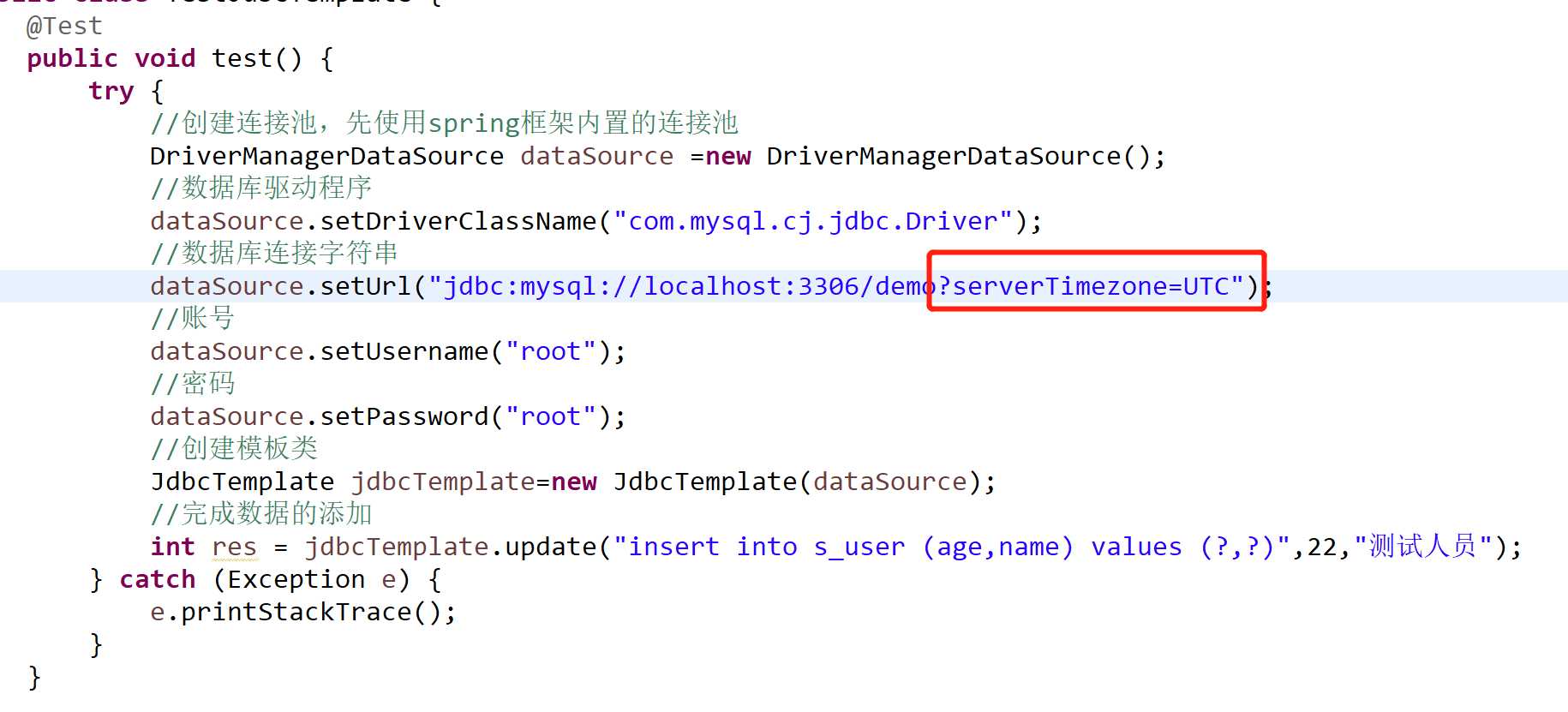
jdbc:mysql://localhost:3306/demo?serverTimezone=UTC
虽然上面加上时区程序不出错了,但是我们在用java代码插入到数据库时间的时候却出现了问题。
比如在java代码里面插入的时间为:2017-08-21 17:29:56
但是在数据库里面显示的时间却为:2017-08-21 09:29:56
因为时区设置的问题。
UTC代表的是全球标准时间 ,但是我们使用的时间是北京时区也就是东八区,领先UTC八个小时。
UTC + (+0800) = 本地(北京)时间
url的时区使用中国标准时间。也是就 serverTimezone=Asia/Shanghai
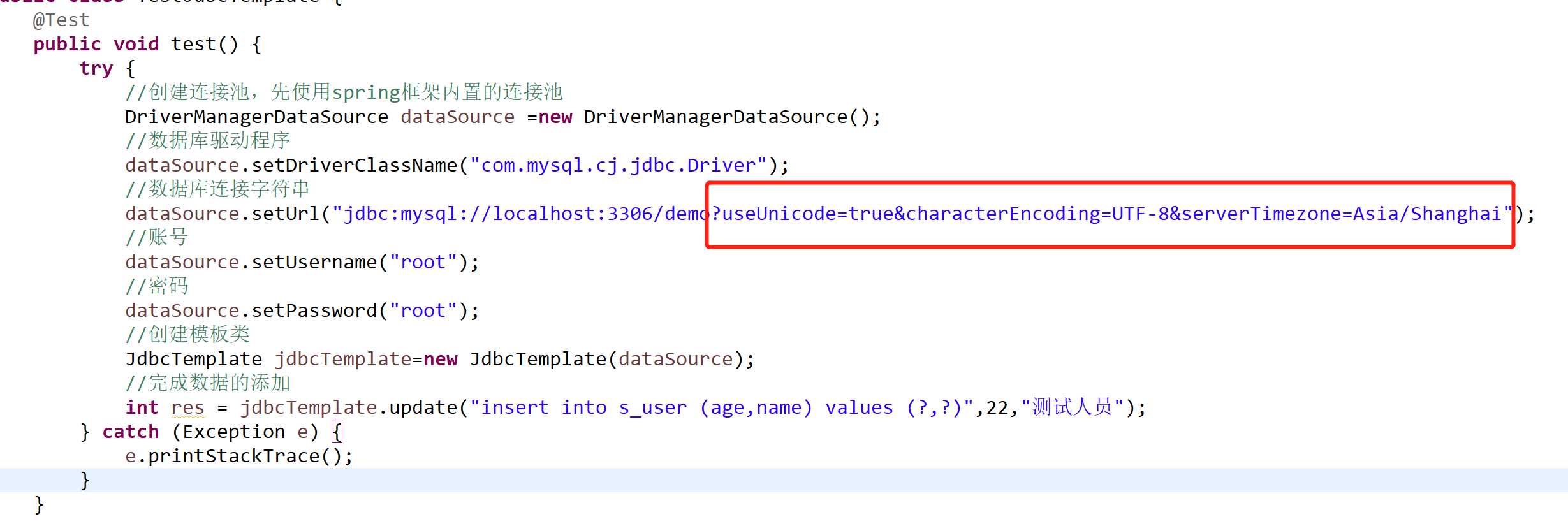
jdbc:mysql://localhost:3306/demo?useUnicode=true&characterEncoding=UTF-8&serverTimezone=Asia/Shanghai
The server time zone value '?й???????' is unrecognized or represents more than one time zone.
标签:mamicode rda odi rac with exp repr mic abstract
原文地址:https://www.cnblogs.com/chenyanbin/p/11839136.html