标签:har time tsp mamicode 改变 strong proc tst trap
因为elasticsearch是用java编写的,所以需要先安装JDK
ES 5,安装需要 JDK 8 以上
ES 6.5,安装需要 JDK 11 以上
ES 7.2.1,内置了 JDK 12
yum -y install java-11-openjdk.x86_64
wget https://artifacts.elastic.co/downloads/elasticsearch/elasticsearch-5.6.6.tar.gz
tar -zxvf elasticsearch-5.6.6.tar.gz -C /usr/local/
cd /usr/local useradd elastic chown -R elastic:elastic elasticsearch-5.6.6/ su elastic ./elasticsearch-5.6.6/bin/elasticsearch -d
cd /usr/local/elasticsearch-5.6.6/ ./bin/elasticsearch -d
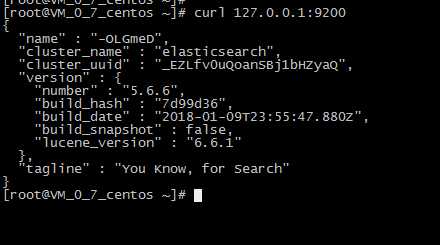
默认情况下 Elasticsearch 的 RESTful 服务只有本机才能访问,也就是说无法从主机访问虚拟机中的服务。
可以修改 /etc/elasticsearch/config/elasticsearch.yml 文件,将注释的 network.host 和 http.port 放开,并配置正确的IP(或者0.0.0.0)
cd /usr/local/elasticsearch-5.6.6 vim config/elasticsearch.yml
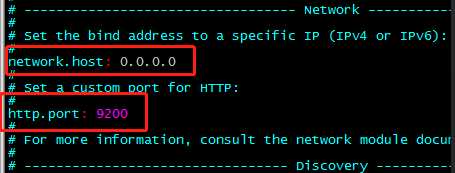
关闭方法:输入命令: ps -ef | grep elasticsearch ,找到进程,然后kill掉就行了;
启动方法:输入命令:su elastic , 然后输入 ./bin/elasticserach -d
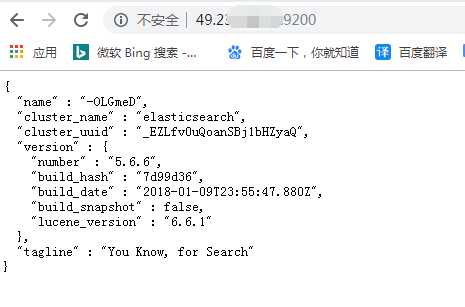
1、问题一:启动elasticsearch报错如下:Java HotSpot(TM) 64-Bit Server VM warning: INFO: os::commit_memory(0x0000000085330000, 2060255232, 0) failed; error=‘Cannot allocate memory‘ (errno=12)
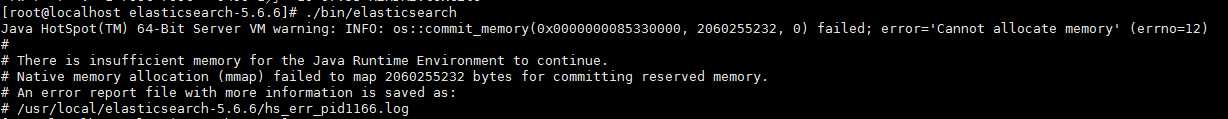
解决方法:
由于elasticsearch5.0默认分配jvm空间大小为2g,修改jvm空间分配: vim config/jvm.options
-Xms2g -Xmx2g
修改为
-Xms512m -Xmx512m
2、问题二:启动elasticsearch报错如下:org.elasticsearch.bootstrap.StartupException: java.lang.RuntimeException: can not run elasticsearch as root
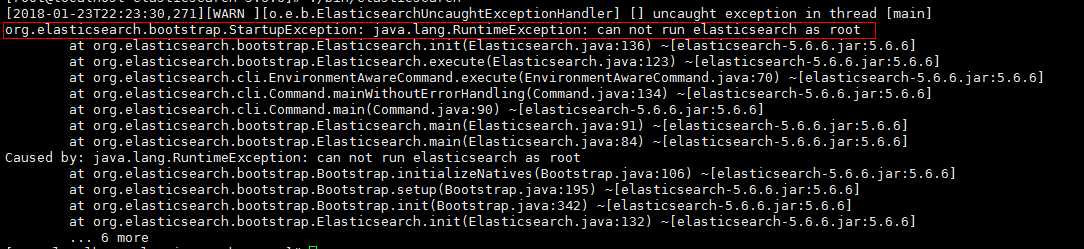
解决方法:
原因是elasticsearch默认是不支持用root用户来启动的,需要添加专门的用户。
cd /usr/local useradd elastic chown -R elastic:elastic elasticsearch-5.6.6/ su elastic ./elasticsearch-5.6.6/bin/elasticsearch -d
3、问题三:启动报错如下
ERROR: [3] bootstrap checks failed
[1]: max file descriptors [4096] for elasticsearch process is too low, increase to at least [65536]
[2]: max number of threads [1775] for user [elastic] is too low, increase to at least [2048]
[3]: max virtual memory areas vm.max_map_count [65530] is too low, increase to at least [262144]
解决方法:
(1)[1]: max file descriptors [4096] for elasticsearch process is too low, increase to at least [65536]
[2]: max number of threads [1775] for user [elastic] is too low, increase to at least [2048]
先切换到root账户下面,使用 vi /etc/security/limits.conf ,增加如下内容
elastic soft nofile 65536 elastic hard nofile 65536 elastic soft nproc 2048 elastic hard nproc 2048
(2)[3]: max virtual memory areas vm.max_map_count [65530] is too low, increase to at least [262144]
使用 vim /etc/sysctl.conf ,增加如下的内容
vm.max_map_count=262144
输入:sysctl -p ,如下所示
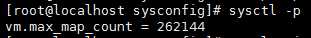
(3)重新启动elasticsearch,
su elastic cd /usr/local/elasticsearch-5.6.6 ./bin/elasticsearch -d
标签:har time tsp mamicode 改变 strong proc tst trap
原文地址:https://www.cnblogs.com/luxiaojun/p/11848663.html