标签:div 自带 option game 接收 service res tor size
数据请求 get
新建一个服务
1. ng g service services /+服务名
eg:ng g service services/player
使用传来的url值以及其他的数据(后台给定的值)
eg:
注释:private games:Array<any> = [] 声明一个变量用来接收数据,resp.data.games就是后台传来的数据
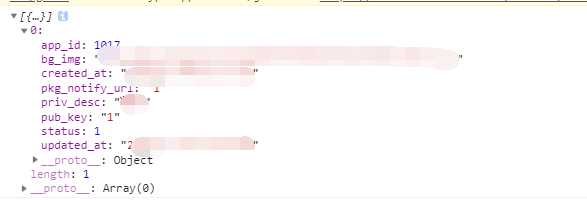
在页面中
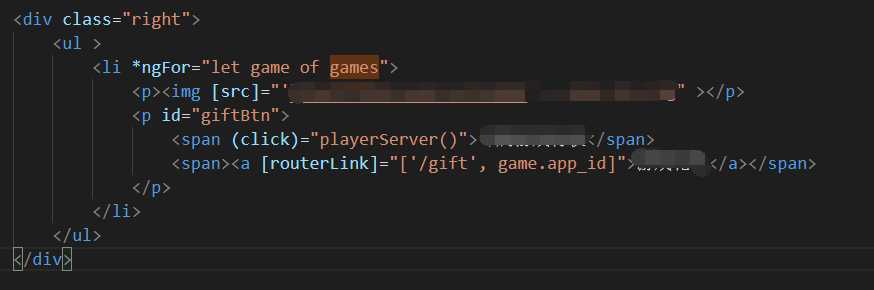
标签:div 自带 option game 接收 service res tor size
原文地址:https://www.cnblogs.com/rockyjs/p/11858831.html