标签:pass auto chroot html ctrl tor 忘记密码 uft 执行
在启动界面,按e进入grub
进入grub,将系统启动项中的ro改为rw,在LANG=en_US.UFT-8后面添加init=/sysroot/bin/sh
按ctrl + x 重启。
依次执行命令
chroot /sysroot
passwd root
touch /.autorelabel
重新开机。
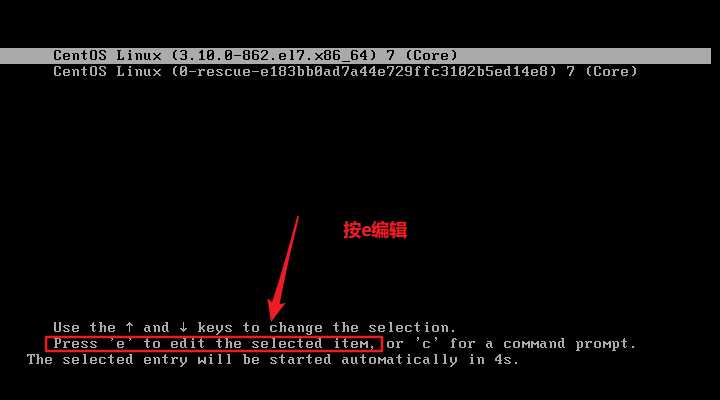
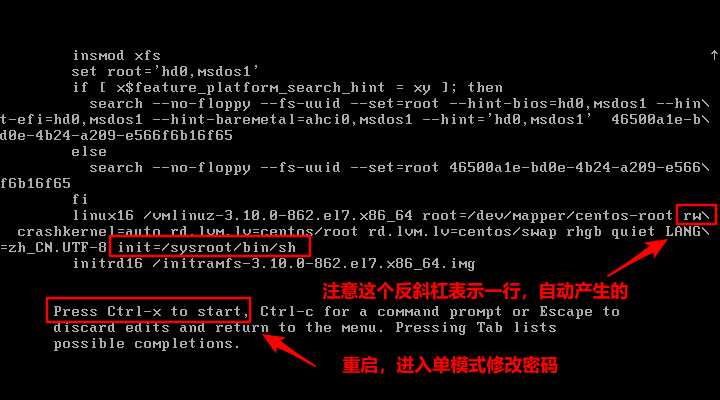
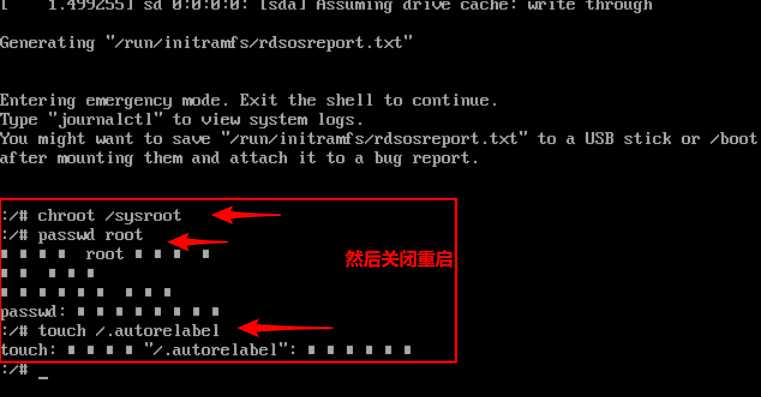

标签:pass auto chroot html ctrl tor 忘记密码 uft 执行
原文地址:https://www.cnblogs.com/mozq/p/11875397.html