标签:查看 iss har 镜像 lifecycle 切换 重新安装 配置 esc
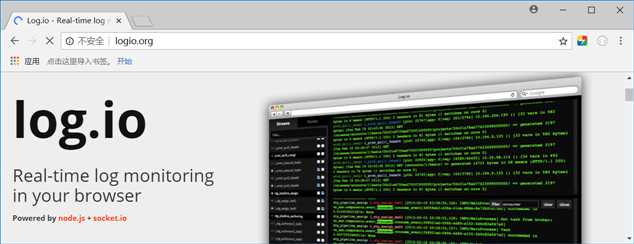

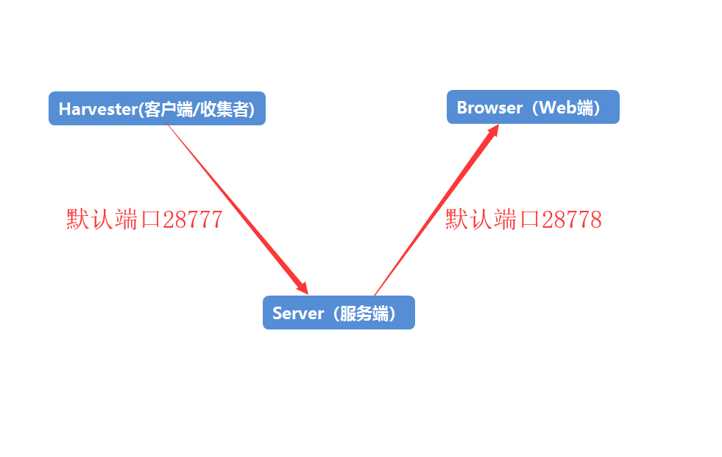
开始安装:
1 # 安装log.io 2 cnpm install -g log.io --"root" 3 4 # 可以使用淘宝的npm镜像 5 cnpm --registry https://registry.npm.taobao.org install -g log.io --user "root"
注意:此处可能会报错,如下:
1 make: Leaving directory `/root/.nvm/versions/node/v11.11.0/lib/node_modules/log.io/node_modules/contextify/build‘ 2 gyp ERR! build error 3 gyp ERR! stack Error: `make` failed with exit code: 2 4 gyp ERR! stack at ChildProcess.onExit (/root/.nvm/versions/node/v11.11.0/lib/node_modules/npm/node_modules/node-gyp/lib/build.js:262:23) 5 gyp ERR! stack at ChildProcess.emit (events.js:197:13) 6 gyp ERR! stack at Process.ChildProcess._handle.onexit (internal/child_process.js:254:12) 7 gyp ERR! System Linux 2.6.32-431.el6.x86_64 8 gyp ERR! command "/root/.nvm/versions/node/v11.11.0/bin/node" "/root/.nvm/versions/node/v11.11.0/lib/node_modules/npm/node_modules/node-gyp/bin/node-gyp.js" "rebuild" 9 gyp ERR! cwd /root/.nvm/versions/node/v11.11.0/lib/node_modules/log.io/node_modules/contextify 10 gyp ERR! node -v v11.11.0 11 gyp ERR! node-gyp -v v3.8.0 12 gyp ERR! not ok 13 npm ERR! code ELIFECYCLE 14 npm ERR! errno 1 15 npm ERR! contextify@0.1.15 install: `node-gyp rebuild` 16 npm ERR! Exit status 1 17 npm ERR! 18 npm ERR! Failed at the contextify@0.1.15 install script. 19 npm ERR! This is probably not a problem with npm. There is likely additional logging output above. 20 21 22 npm ERR! A complete log of this run can be found in: 23 npm ERR! /root/.npm/_logs/2019-05-28T02_05_39_137Z-debug.log
解决方案:
1 # z shell 2 yum install -y zsh 3 4 zsh 5 6 # install n 7 cnpm install -g n 8 9 # install node 6.17.1 10 n 6.17.1 11 12 # 查看node版本是否切换为6.17.1 13 node -v 14 15 # 重新安装cnpm 16 npm install -g cnpm --registry=https://registry.npm.taobao.org 17 18 # now, install log.io 19 cnpm install -g log.io 20 21 问题描述:https://github.com/NarrativeScience/Log.io/issues/205
配置文件在~/.log.io目录下
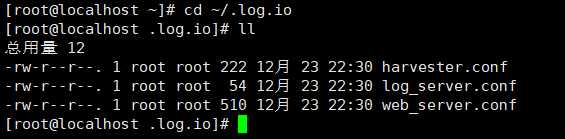
修改客户端配置文件
1 vim ~/.log.io/harvester.conf

启动
1 # 先启动服务端 2 log.io-server 3 4 # 再启动客户端 5 log.io-harvester
标签:查看 iss har 镜像 lifecycle 切换 重新安装 配置 esc
原文地址:https://www.cnblogs.com/longweiqiang/p/11877135.html