标签:git 使用 size -- origin pre conf 邮箱 global https
一、git 使用
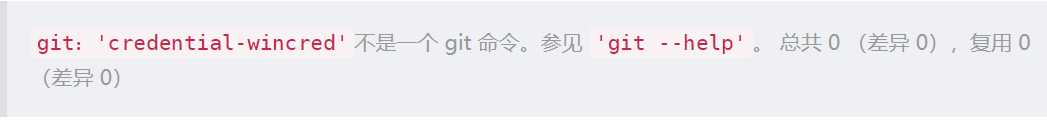
如果出现以上的报错,使用一下解决:
git config --unset-all credential.helper
git config --global credential.helper credential-wincred
二、单独的仓库:
1、添加,删除远端仓库地址:
git remote set-url origin "https://..." git config remote.origin.url "https://..."
git remote add origin git@github:bx_reader/bx-reader-api.git <-----简单粗暴,直接这样就可以设置origin 的远端仓库
git remote rm origin <---- 删除origin
2、本地拉取:
git pull orgin master <-----拉取远程仓库,到本地的maser分支
3、提交
git add . 添加本地的所有文件到本地仓库 git add dev.py 添加指定的文件dev.py 到本地仓库 git commit -am ‘测试‘ 提交到缓冲区,设置提交的备注信息 git push -u origin master 将本地的master 推送到远程仓库
4、设置信息
git configure --global user.name ‘ 姓名‘ git configure --global user.email ‘邮箱地址‘
标签:git 使用 size -- origin pre conf 邮箱 global https
原文地址:https://www.cnblogs.com/shangguanruoling/p/11896662.html