标签:bootstrap 不同的 大于 服务端 集群管理 设置 from tcp 效率
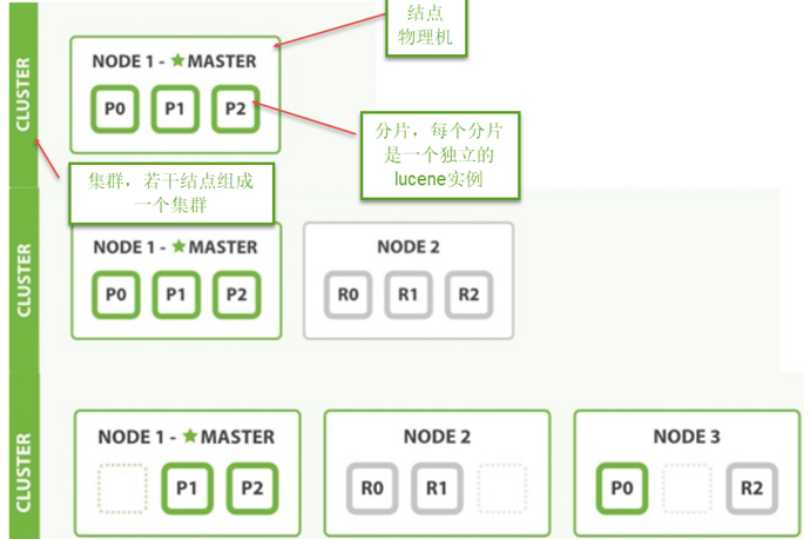
我们测试中在一台物理机启动两个es节点,生产中,我们是一台服务器只启动一个es。
es配置文件
cluster.name: xuecheng #设置当前的服务在集群中的节点名称 node.name: xc_node_1 #设置绑定主机的ip地址,设置为0.0.0.0表示绑定任何ip,允许外网访问,生产环境建议设置为具体 的ip network.host: 0.0.0.0 #服务端口(使用http访问) http.port: 9200 #ES集群内部之间相互访问的接口 transport.tcp.port: 9300 #指定该节点是否有资格被选举成为master结点,默认是true,如果原来的master宕机会重新选举新 的master node.master: true #指定该节点是否存储索引数据,默认为true。 node.data: true #配置集群 discovery.zen.ping.unicast.hosts: ["0.0.0.0:9300", "0.0.0.0:9301"] #设置ES自动发现节点连接超时的时间,默认为3秒,如果网络延迟高可设置大些。 discovery.zen.ping_timeout: 3s #主结点数量的最少值 ,此值的公式为:(master_eligible_nodes / 2) + 1 ,比如:有3个符合要求的主结点,那么这 里要设置为2。 discovery.zen.minimum_master_nodes: 1 #是否允许成为协调节点 node.ingest: true #设置为true可以锁住ES使用的内存,避免内存与swap分区交换数据。 bootstrap.memory_lock: false #单机允许的最大存储结点数,通常单机启动一个结点建议设置为1,开发环境如果单机启动多个节点可设置大于1. node.max_local_storage_nodes: 2 path.data: D:\elasticsearch-6.2.2\elasticsearch-6.2.2\data path.logs: D:\elasticsearch-6.2.2\elasticsearch-6.2.2\logs #开启cors跨域访问支持 http.cors.enabled: true #(允许所有域名)以上,使用正则 http.cors.allow-origin: /.*/
es的配置文件
cluster.name: xuecheng #设置当前的服务在集群中的节点名称 node.name: xc_node_2 #设置绑定主机的ip地址,设置为0.0.0.0表示绑定任何ip,允许外网访问,生产环境建议设置为具体 的ip network.host: 0.0.0.0 #服务端口(使用http访问) http.port: 9201 #ES集群内部之间相互访问的接口 transport.tcp.port: 9301 #指定该节点是否有资格被选举成为master结点,默认是true,如果原来的master宕机会重新选举新 的master node.master: true #指定该节点是否存储索引数据,默认为true。 node.data: true #配置集群 discovery.zen.ping.unicast.hosts: ["0.0.0.0:9300", "0.0.0.0:9301"] #设置ES自动发现节点连接超时的时间,默认为3秒,如果网络延迟高可设置大些。 discovery.zen.ping_timeout: 3s #主结点数量的最少值 ,此值的公式为:(master_eligible_nodes / 2) + 1 ,比如:有3个符合要求的主结点,那么这 里要设置为2。 discovery.zen.minimum_master_nodes: 1 #是否允许成为协调节点 node.ingest: true #设置为true可以锁住ES使用的内存,避免内存与swap分区交换数据。 bootstrap.memory_lock: false #单机允许的最大存储结点数,通常单机启动一个结点建议设置为1,开发环境如果单机启动多个节点可设置大于1. node.max_local_storage_nodes: 2 path.data: D:\elasticsearch-bak\elasticsearch-6.2.2\data path.logs: D:\elasticsearch-bak\elasticsearch-6.2.2\logs #开启cors跨域访问支持 http.cors.enabled: true #(允许所有域名)以上,使用正则 http.cors.allow-origin: /.*/
启动两台服务器,当启动第二台服务器后,第一台服务器就会检测到该节点,集群health status change from yellow to green
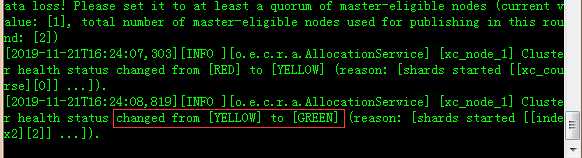
使用Postman测试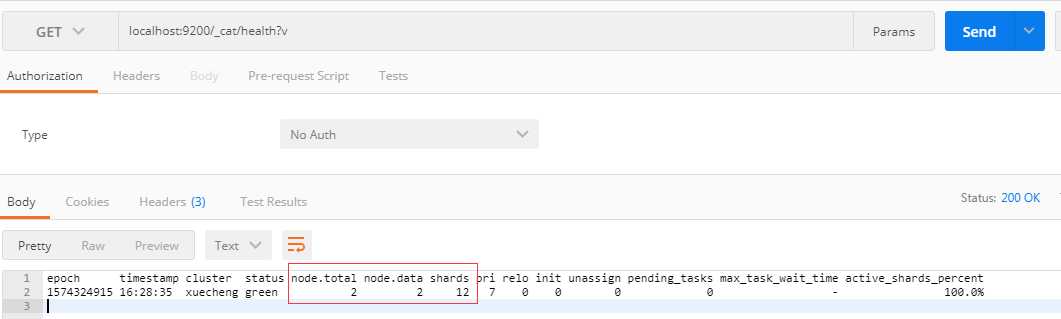
put http://localhost:9200/xc_course
{
"settings":{
"index":{
"number_of_shards":2,
"number_of_replicas":1
}
}
}
标签:bootstrap 不同的 大于 服务端 集群管理 设置 from tcp 效率
原文地址:https://www.cnblogs.com/yanxiaoge/p/11906535.html