标签:des ase rem mat div eve image exe you
参考链接:https://www.cnblogs.com/pywjh/articles/9835931.html
https://blog.csdn.net/SeekAndFindYou/article/details/81264684
1.安装pythom(略)
2.安装pycharm(略)
3.安装pyqt5
3.1首先是安装pyqt5
pip install PyQt5
出现错误:
ERROR: THESE PACKAGES DO NOT MATCH THE HASHES FROM THE REQUIREMENTS FILE. If you have updated the package versions, please update the hashes. Otherwise, examine the package contents carefully; someone may have tampered with them. PyQt5 from https://files.pythonhosted.org/packages/1f/0e/d0390f7ac55c3d4ac041cbdb13fa2b03225a7f8856d52f712e7e398b2208/PyQt5-5.13.2-5.13.2-cp35.cp36.cp37.cp38-none-win32.whl#sha256=14737bb4673868d15fa91dad79fe293d7a93d76c56d01b3757b350b8dcb32b2d: Expected sha256 14737bb4673868d15fa91dad79fe293d7a93d76c56d01b3757b350b8dcb32b2d Got c2886891b8915741ee3103cec3156d5282b22e5766187151b139e2044cedb248 WARNING: You are using pip version 19.2.3, however version 19.3.1 is available. You should consider upgrading via the ‘python -m pip install --upgrade pip‘ command.
输入
python -m pip install --upgrade pip
再输入
pip install PyQt5
安装成功!
3.2 安装Qt工具
pip install PyQt5-tools
出现下面错误
ERROR: Could not find a version that satisfies the requirement PyQt5-tools (from versions: none) ERROR: No matching distribution found for PyQt5-tools
解决方法如下:
https://pan.baidu.com/s/1GVhquhTe5bgrjGRvUVRloQ 提取码:ain0 下载后得到一个.whl文件 将上面文件放在‘C:\Windows\SysWOW64\ 目录下 WIN+R输入cmd,回车打开命令提示符: 输入:pip install wheel 然后:pip install PyQt5_Tools-5.7.dev1-py3-none-any.whl 至此就成功安装了pyqt5-tools
安装完成之后先确认一下安装位置,因为之后用的上,正常的话,会在你的python的安装目录下的
\pythonx.x\Lib\site-packages目录下,如图:
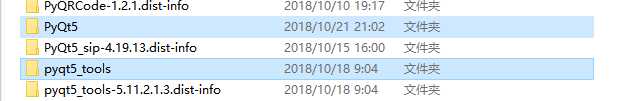
3.3 安装安装QtDesigner
然后进入pycharm的File下的settings->Tools->External Tools 点加号,
Name:QtDesigner Program:之前PyQt5-tools目录下的designer.exe文件 如我的E:\Python38\Lib\site-packages\PyQt5-tools\designer\designer.exe
Working directory:$FileDir$
3.4安装PyUIC
进入pycharm的File下的settings->Tools->External Tools 点加号,
Name:PyUIC Program:python目录下的Script下的pyuic5.exe的目录 Argument: -m PyQt5.uic.pyuic $FileName$ -o $FileNameWithoutExtension$.py Working directory:$FileDir$
3.5安装PyRCC
进入pycharm的File下的settings->Tools->External Tools 点加号,
Name:PyRCC Program:python目录下的Script下的pyrcc5.exe的目录 Argument: $FileName$ -o $FileNameWithoutAllExtensions$.py Working directory:$FileDir$
over,over,over!
再次声明并致谢:本文参考
https://www.cnblogs.com/pywjh/articles/9835931.html
https://blog.csdn.net/SeekAndFindYou/article/details/81264684
标签:des ase rem mat div eve image exe you
原文地址:https://www.cnblogs.com/xdd1997/p/11921946.html