标签:sign ima atheros 默认 系统开发 软件 system 路由器 img
?? 点击openwrt查询自己系统需要安装的那些
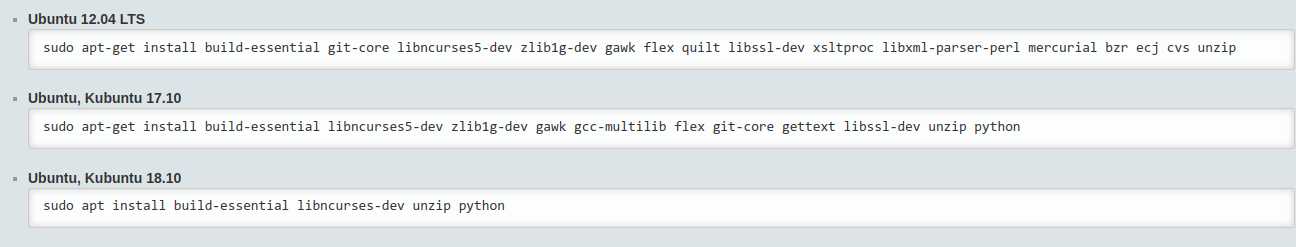
比如我的系统是ubuntu 18.04,选择的就是18.04
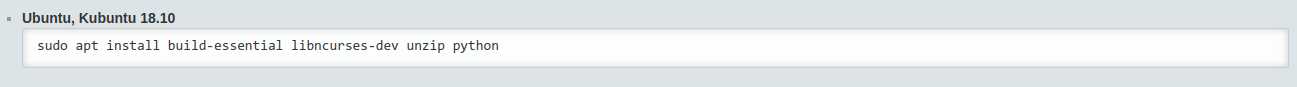
?? 点击openwrt查询自己路由器对应的CPU信息
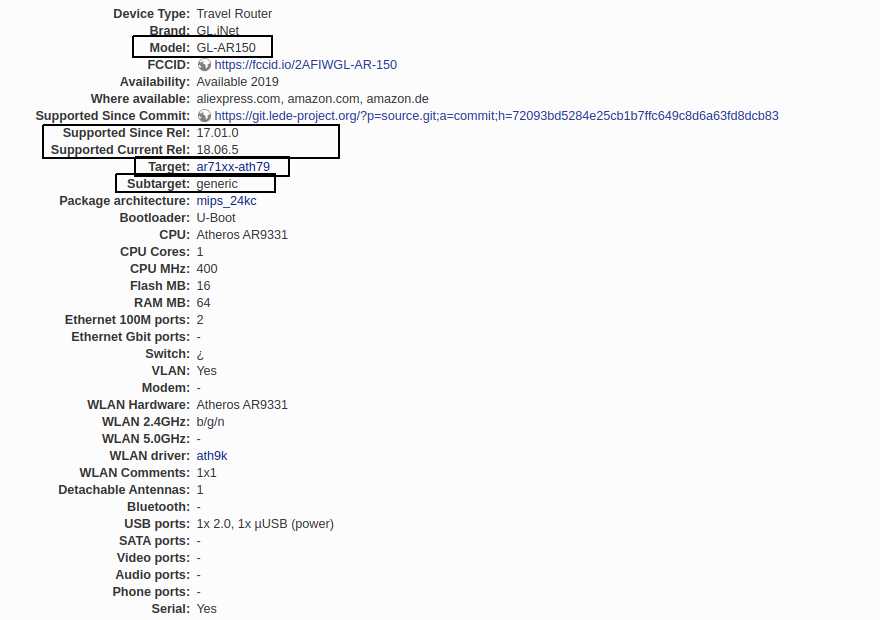
git clone https://git.openwrt.org/openwrt/openwrt.gitcd openwrt/
# lede
git checkout lede-17.01
# openwrt
git checkout openwrt-18.06make defconfig && make prereqmake menuconfig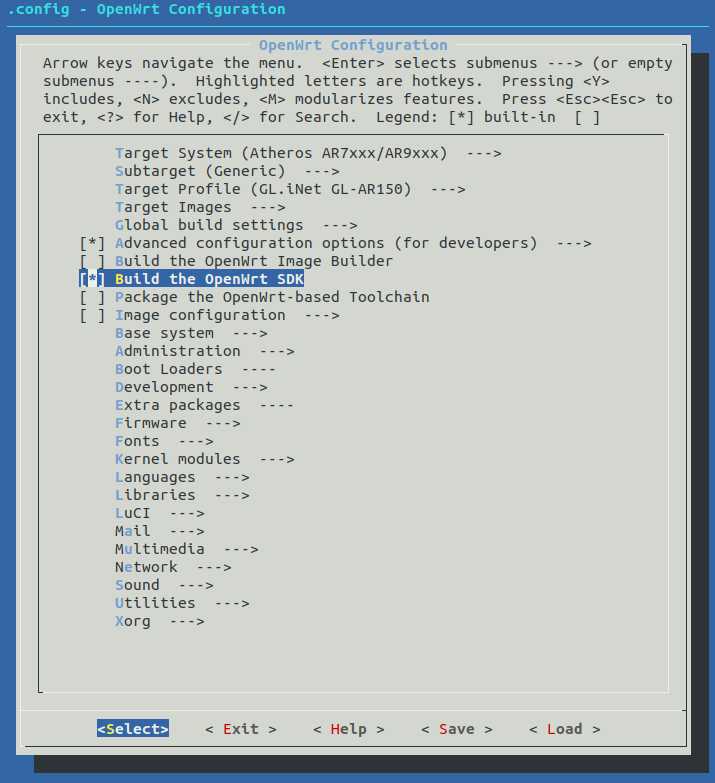
关于一些选项的说明,来自于《OpenWrt智能路由系统开发 跟hoowa学智能路由》
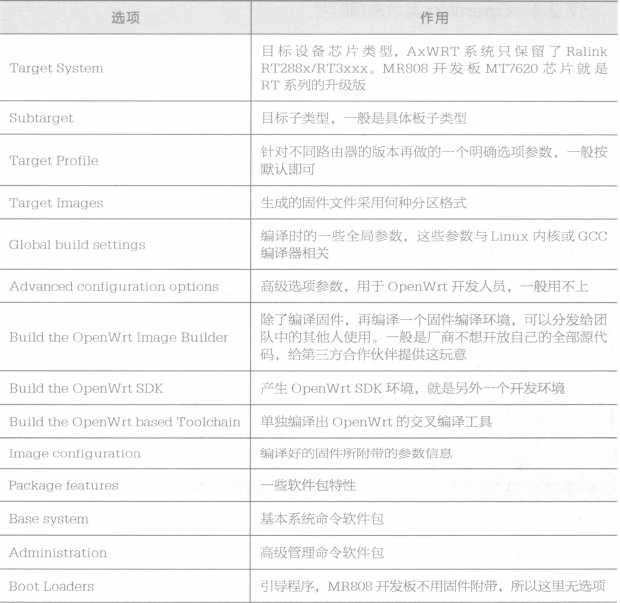

如果只是生成SDK开发环境,勾选比较少,我所勾选的是
Target System (Atheros AR7xxx/AR9xxx)
Target Profile (GL MIFI)
Advanced configuration options
Build the LEDE SDKmakemake -j 6make V=99 -j 2固件以sysupgrade.bin结尾的文件
SDK openwrt-sdk-ar71xx-generic_gcc-7.3.0_musl.Linux-x86_64.tar.xz清理编译
这个地方请谨慎操作,一旦操作错,可能会让你编译了几个小时的东西瞬间爆炸
make cleanmake dircleanmake distclean使用make menuconfig配置"Global build settings"中"Cryptographically sign package lists",这一项默认勾选,需要取消勾选,不然make时会出错。
cat feed.conf.default./scripts/feeds update -a
./scripts/feeds install -a标签:sign ima atheros 默认 系统开发 软件 system 路由器 img
原文地址:https://www.cnblogs.com/s3320/p/11910527.html