标签:ldd win7 64 theme art tee 内容 short https 文章
本地先安装git
我这里win7 64位,选择该版本下载
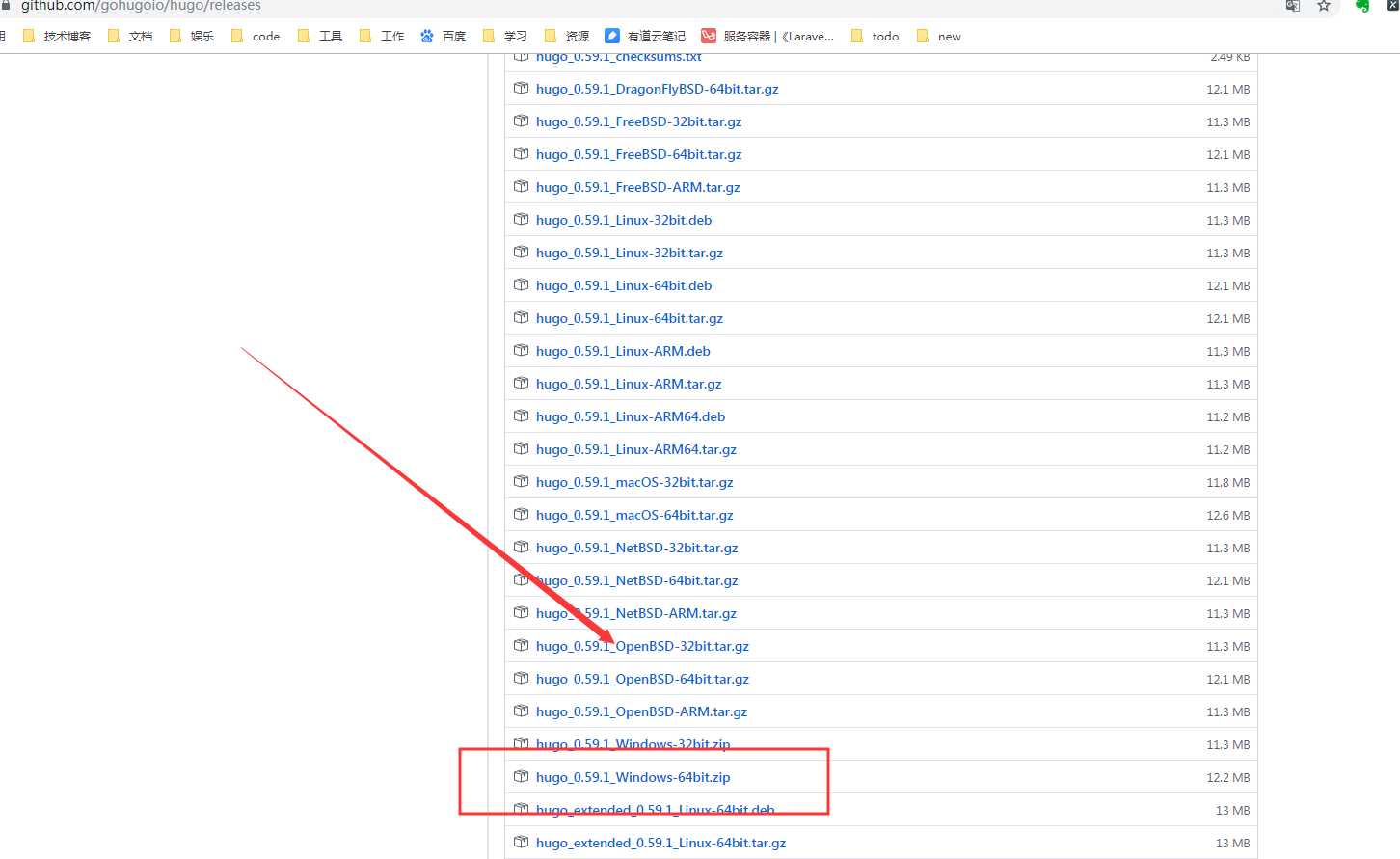
将解压后的hugo.exe,配置到环境变量中,如下图所示表明配置成功
hugo version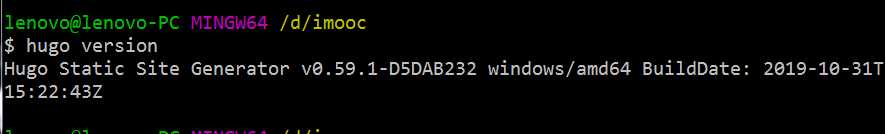
hugo new site wiki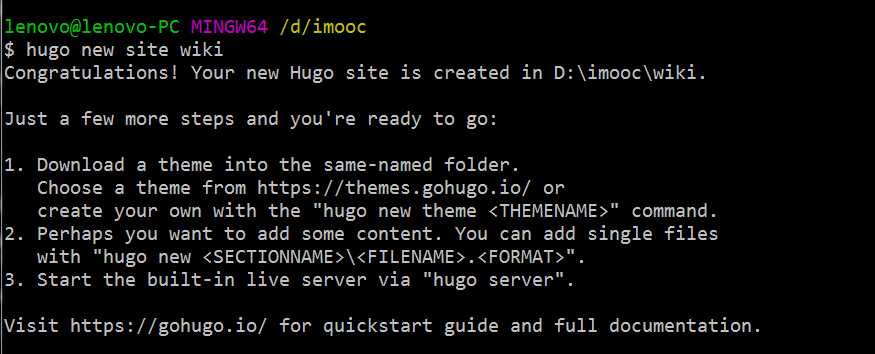
这里选择其中一款
cd wiki
cd themes
git clone https://github.com/dplesca/purehugo.githugo new post/my_first_blog.md写入markdown内容
hugo server --theme=purehugo --buildDraftshttp://localhost:1313/purehugo/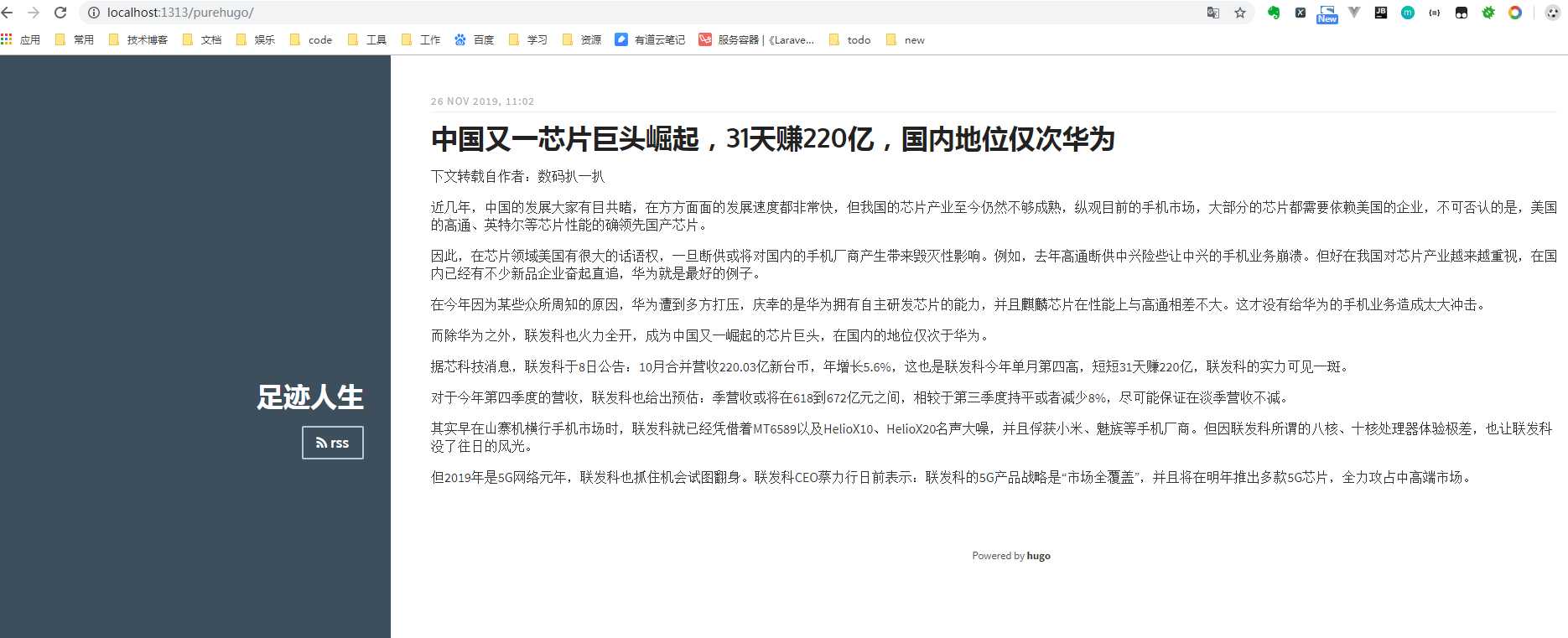
至此本地编写博客基本完成
可以参考该文档
这里创建项目名应为an1993不需要an1993.gitee.io
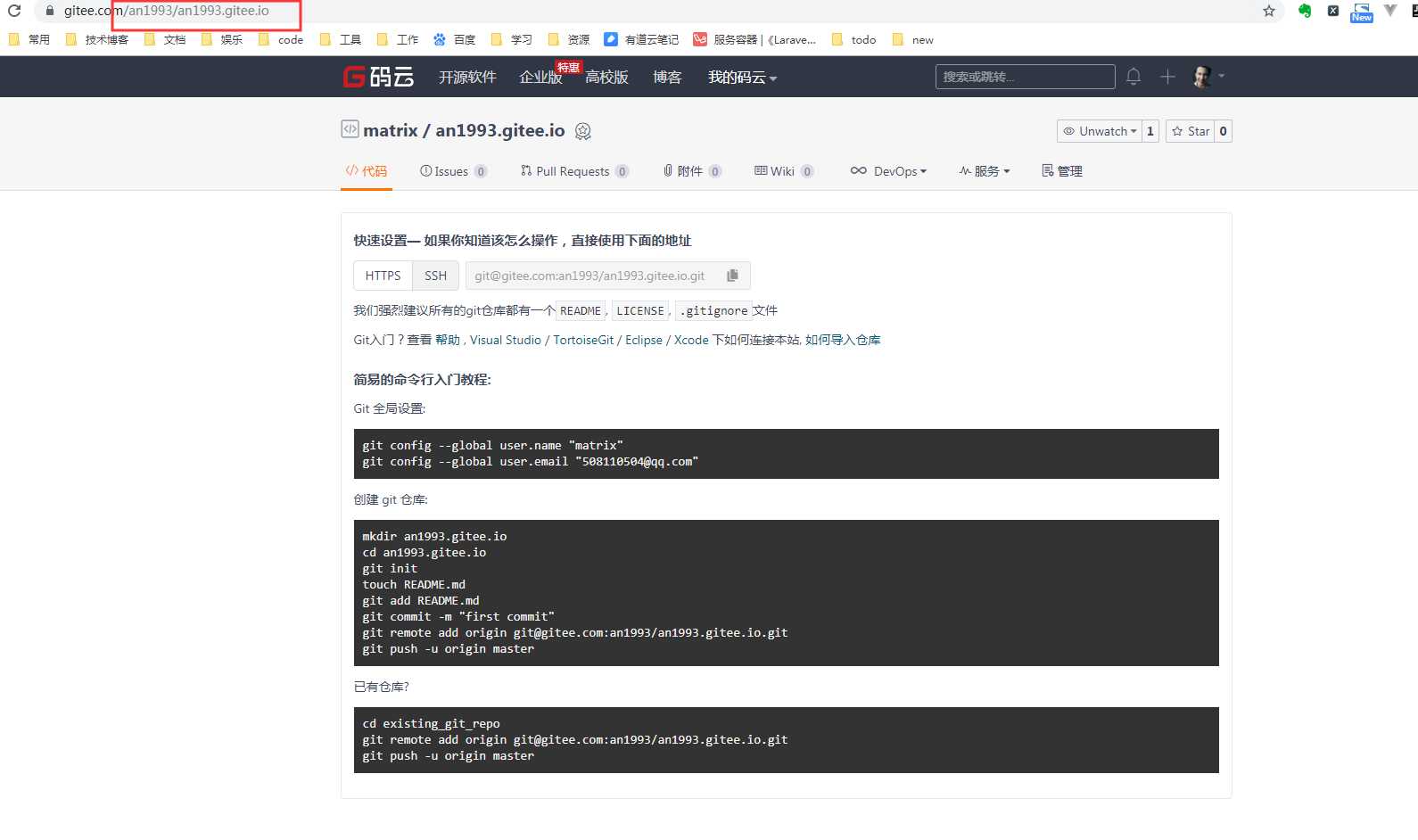
配置config.toml
baseurl = "https://an1993.gitee.io/"
languageCode = "zh-CN"
title = "足迹人生"
theme = "purehugo"
Paginate = 10
disqusShortname = "john"
[params]
hugo --theme=purehugo此时生成public目录
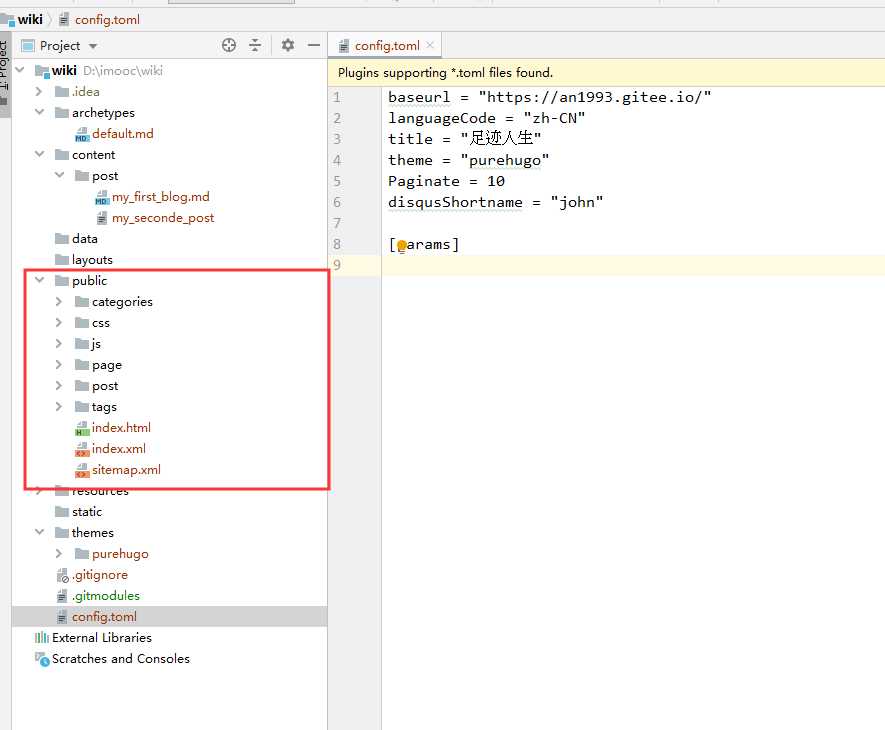
cd public/
git init
git add .
git commit -m "first commit"
git remote add origin git@gitee.com:an1993/an1993.gitee.io.git
git push -u origin master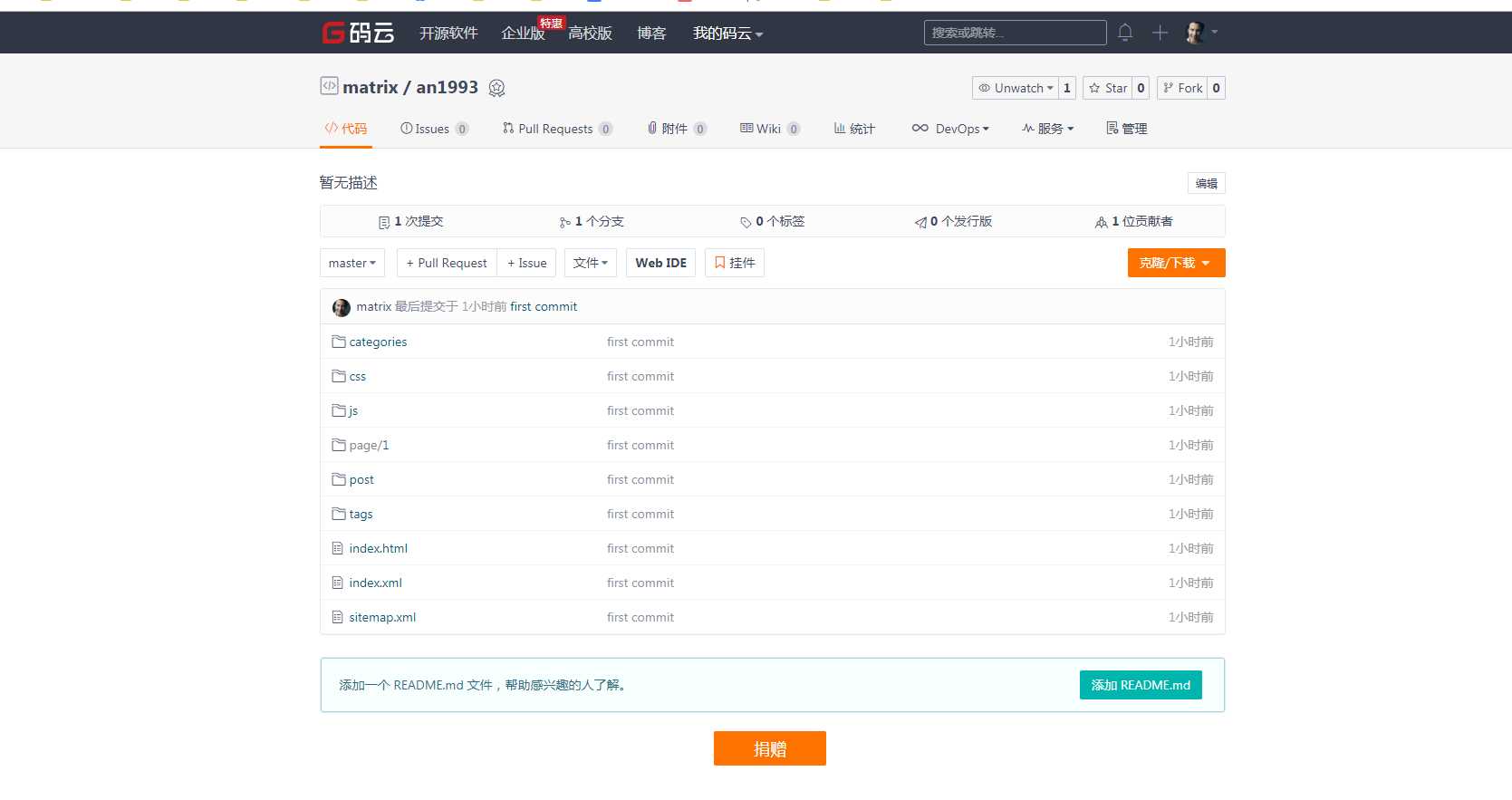

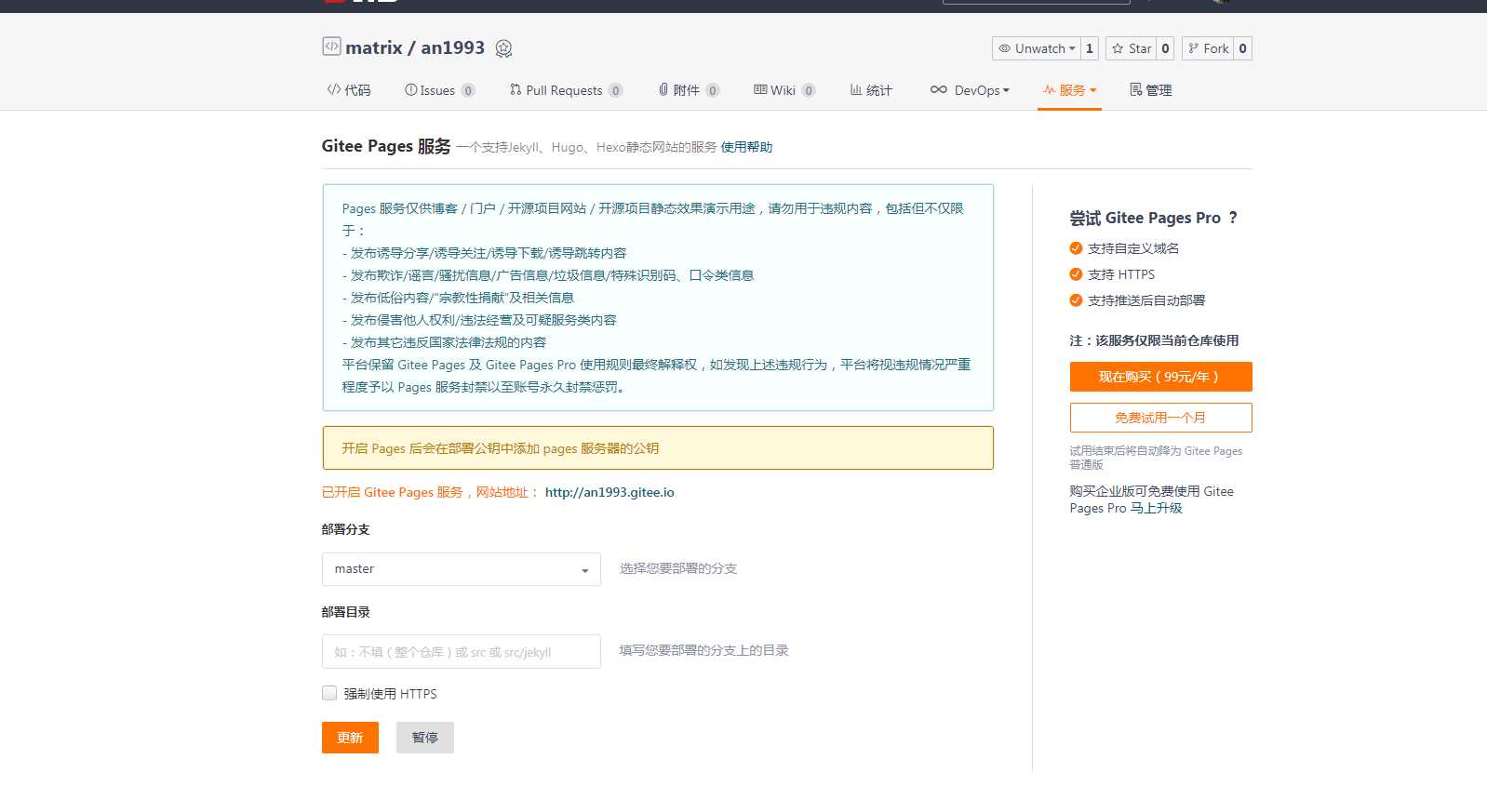
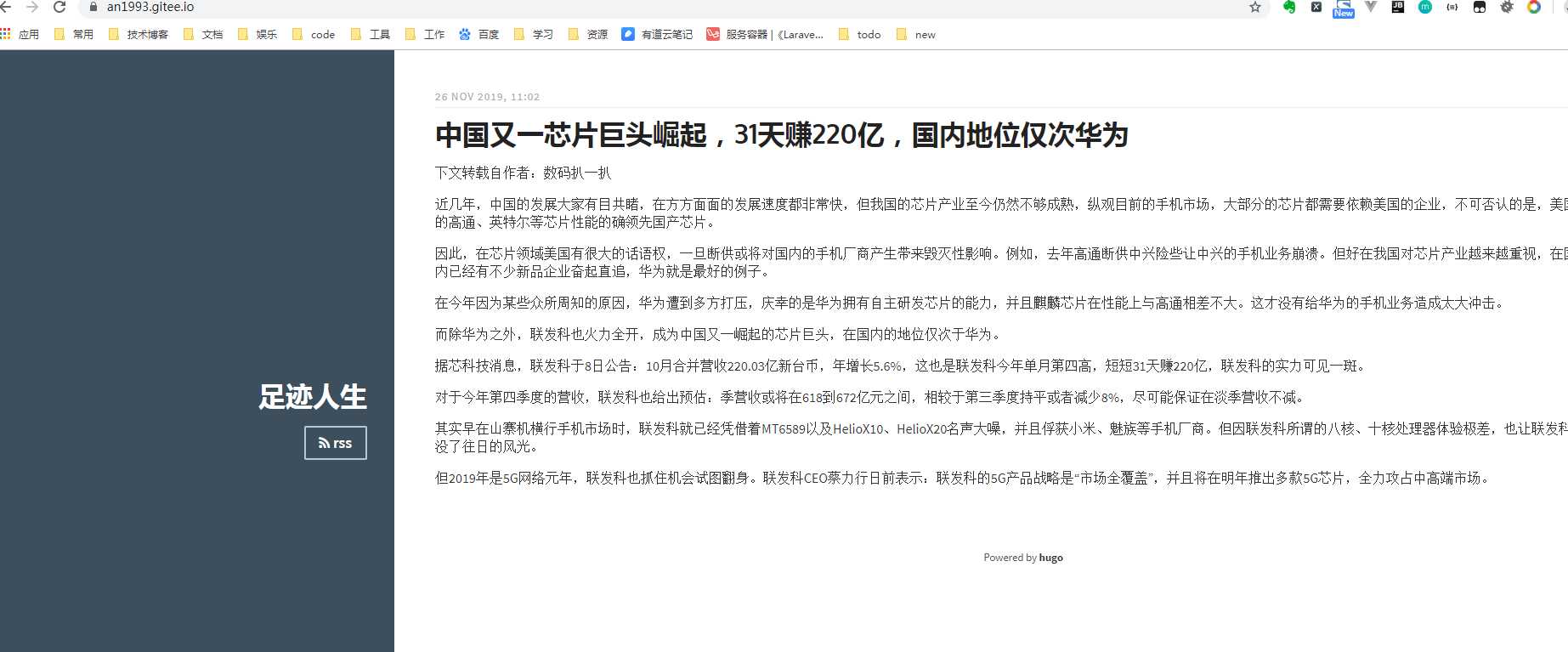
标签:ldd win7 64 theme art tee 内容 short https 文章
原文地址:https://www.cnblogs.com/ifme/p/11934711.html