标签:ror tin 函数 删掉 factor not 完成 append nali
1. 重要的加载项:
* url_rule_class = Rule
* url_map_class = Map
* session_interface = SecureCookieSessionInterface()
* def __init__:
* self.static_url_path = static_url_path
* self.config = self.make_config(instance_relative_config)
* self.view_functions = {}
* self.before_request_funcs = {}
* self.before_first_request_funcs = []
* self.after_request_funcs = {}url_rule_class的作用:1. 作用是封装"endporint"和"url"
2.当加载路由的时候:@app.route('/index')
3. 执行这个方法:self.add_url_rule(rule, endpoint, f, **options);这里"urle"就是上边route中的"/index",是一个url路径;看源码就能发现这是一个装饰器;
4. 里边执行了"rule = self.url_rule_class(rule, methods=methods, **options)"方法;这个方法就是实力化"Rule"这个类;"rule"是那个url路径,"methods"里边是请求方法;"**options"里边是一个字典,键是"endporint",值是别名;然后在这个类中进行封装操作;url_map_class的作用:1.在Map类中加载的时候又这么一个类属性: self._rules = []
2.当加载路由的时候:@app.route('/index')
3. 执行这个方法:self.add_url_rule(rule, endpoint, f, **options);这里"urle"就是上边route中的"/index",是一个url路径;看源码就能发现这是一个装饰器;
4. 这个方法中执行了:self.url_map.add(rule)方法;
5.在"add"这个方法中执行的"self._rules.append(rule)",就是将传入的那个"rule"实例化的对象增加到"self._rules = []"列表中;static_url_path的作用:1. 这个是静态文件的路径;config的作用:1. 相当于一个空的字典1. 在"add_url_rule()"方法中,操作了个空字典:
self.view_functions[endpoint] = view_func
这个字典的键是视图的别名,对应的值是视图函数before_request_funcs的作用:1. 首先说一下"@app.before_request",这个是处理路由规则对应的 view_function 之前执行的函数;
2. 初始化是一个空的字典,这是一个存放对应函数的空字典;
def before_request(self, f):
self.before_request_funcs.setdefault(None, []).append(f)
return f
可以看出这个里边的键是一个"None",值是一个列表,列表里边是"@app.before_request"下的函数的函数名;before_first_request_funcs的作用:1. 这个列表中保存的是函数是在用户请求进来第一个执行,但是只执行一次;
after_request_funcs的作用:1. 在请求最后需要发送给浏览器的时候才执行这个下边的函数;
app.config.from_object("xxx.xx.x")的作用:1. 首先需要传一个文件的相对路径;下边是它的逻辑代码;
def from_object(self, obj):
if isinstance(obj, string_types):
obj = import_string(obj)
for key in dir(obj):
if key.isupper():
self[key] = getattr(obj, key)
2. obj = import_string(obj),其实就是对括号内的字符串进行拆分,把.之前的路径取出来,引入这个文件目录,再把文件名引入进来去调用里面的各个配置(类似于importlib模块)
再回到from_object函数中,最后self[key] = getattr(obj, key),将所有配置以字典形式存储,键为大写字母.值为键在配置文件中所对应的内容.
这样就读取到了配置文件的内容到内存中,放到了app.config的字典中了.
@app.route(‘/index‘):作用:
1. 这个装饰器里边是将当这个视图函数中的信息进行一个封装;
self.add_url_rule(rule, endpoint, f, **options)
2. 这个方法中有将"route('/index')"中的信息封装成一个对象,并且将这个对象添加到"Map"类中的"self._rules = []"列表中:
3. 将函数和endpoint放到"view_functions"字典中,键是endpoint,值是函数名;
代码执行:
# 下边的是app.py中Flask类中的:
def add_url_rule(
self,
rule,
endpoint=None,
view_func=None,
provide_automatic_options=None,
**options):
rule = self.url_rule_class(rule, methods=methods, **options)
# 将rule添加到Map类的列表中
self.url_map.add(rule)
# 将endpoint和函数添加到字典中
self.view_functions[endpoint] = view_func
self.url_map = self.url_map_class()
url_map_class = Map
# 下边的是routing.py文件中的Map类:
def add(self, rulefactory):
for rule in rulefactory.get_rules(self):
rule.bind(self)
self._rules.append(rule)
self._rules_by_endpoint.setdefault(rule.endpoint, []).append(rule)
self._remap = True
class Map(object):
def __init__():
self._rules = []执行app.run()
1. 这个方法中都是一些判断ip和端口等信息的逻辑代码;
2. 最后执行了"run_simple(host, port, self, **options)"这个方法启动程序,等待请求到来,这个中的"self"是当前实例化的app对象;
__call__()方法1. 这个方法是在请求进来之后触发的,并且传入两个参数,触发这个方法的是werkzeug.serving:WSGIRequestHandler的 run_wsgi 中的一段代码:
def execute(app):
application_iter = app(environ, start_response)
try:
for data in application_iter:
write(data)
if not headers_sent:
write(b'')
finally:
if hasattr(application_iter, 'close'):
application_iter.close()
application_iter = None
def __call__(self, environ, start_response):
return self.wsgi_app(environ, start_response)
# 可以看到 application_iter = app(environ, start_response) 就是调用代码获取结果的地方,触发"__call__()"方法;
2. 两个参数都是什么:
* "environ":里边是用户请求相关的信息;
* "start_response" 是在应用执行完成后发送给浏览器的信息;
wsgi_app(self, environ, start_response)方法的内部解析:RequestContext(self, environ)对象:1. 这个"RequestContext"类中将"request"和"session"封装到这个对象中,但是现在的"session"是空的
代码:
def __init__(self, app, environ, request=None, session=None):
self.app = app
if request is None:
# 获取request;
request = app.request_class(environ)
self.request = request
self.session = session
ctx.push()方法(将app_ctx保存到栈中)首先创建app_context()的实例化对象
def push(self):
app_ctx = self.app.app_context()
app_ctx.push()
实例化AppContext()类:
def __init__(self, app):
self.app = app
# g是一个对象,先放着,后边有用;
self.g = app.app_ctx_globals_class()
然后执行这个对象中的app_ctx.push()
def push(self):
_app_ctx_stack.push(self)
appcontext_pushed.send(self.app)
这个方法中执行了_app_ctx_stack.push(self)方法,这个_app_ctx_stack是LocalStack()实例化对象;
_app_ctx_stack = LocalStack()
上边就相当于是执行了LocalStack()中的push()方法;
def push(self, obj):
rv = getattr(self._local, "stack", None)
if rv is None:
self._local.stack = rv = []
rv.append(obj)
return rv
这个代码触发了self._local属性,这个属性是Local类的实例化对象;
def __init__(self):
self._local = Local()
并且在执行self._local.stack的时候触发了Local类中的__setattr__方法;
def __setattr__(self, name, value):
ident = self.__ident_func__()
storage = self.__storage__
try:
storage[ident][name] = value
except KeyError:
storage[ident] = {name: value}
这个__storage__是一个字典,这里给这个字典添加一个键值对,键是获取到的当前线程唯一标识ident,值是一个字典,这个字典中的键是固定的stack,值是一个列表,然后将这个app_ctx对象添加到这个列表中;
上边也是请求上下文的开始;
执行ctx.push()方法(保存ctx保存到栈中)
这里的保存方式和上边的app_ctx保存是一样的;
def push(self):
# 这个self就是ctx
_request_ctx_stack.push(self)
这个方法就是将当前这个ctx对象添加到请求上下文的名为__storage__的字典中的对应的线程id后边的stack后的列表中;
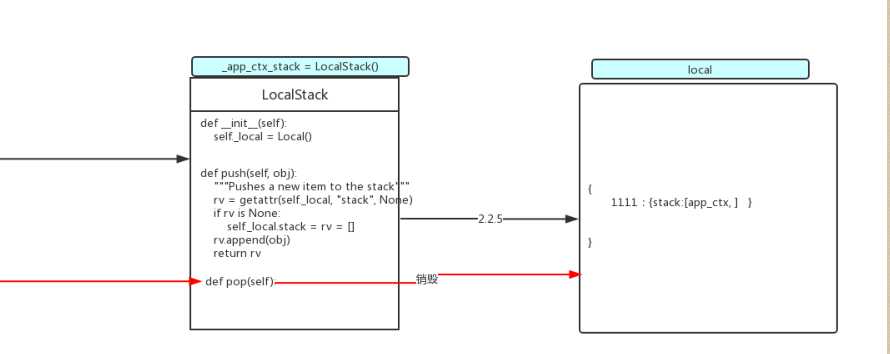
self.full_dispatch_request()方法;这个方法里边就是执行相关的视图函数,
代码如下:
def full_dispatch_request(self):
# 触发所有的before_first_request函数;
# 只有启动程序后,第一个请求到来时执行;
self.try_trigger_before_first_request_functions()
try:
# 信号
request_started.send(self)
# 视图之前,执行所有的before_request_funcs
rv = self.preprocess_request()
if rv is None:
# 执行视图函数
rv = self.dispatch_request()
except Exception as e:
rv = self.handle_user_exception(e)
# 视图函数执行完之后:
1. 执行所有的after_request_funcs
2. 保存session
return self.finalize_request(rv)
ctx.auto_pop(error)代码的作用:这个是作为最后执行完毕视图后,销毁ctx和app_ctx;
代码如下:
def auto_pop(self, exc):
self.pop(exc)
def pop(self, exc=_sentinel):
app_ctx = self._implicit_app_ctx_stack.pop()
rv = _request_ctx_stack.pop()
_request_ctx_stack是LocalStack()的实例化对象;执行pop()方法就是执行这个类中的方法;这个方法就是将保存在哪个栈中的信息删掉;
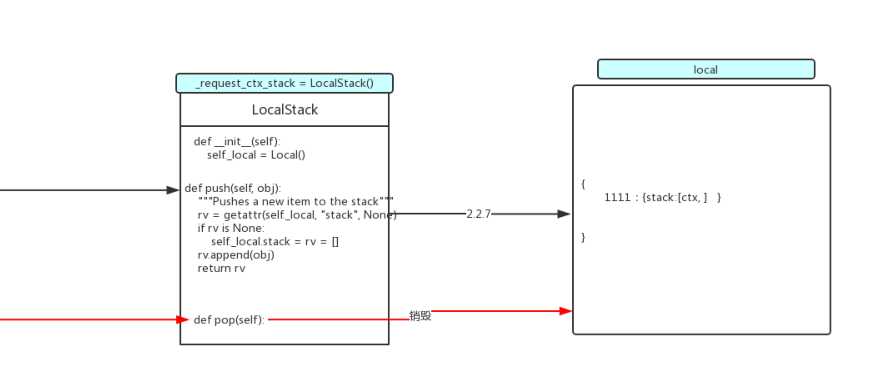
标签:ror tin 函数 删掉 factor not 完成 append nali
原文地址:https://www.cnblogs.com/zhufanyu/p/11936955.html