标签:技术 模拟 ted cat inf 复杂 nbsp student tco
Verifying是一个非常强大的测试工具,在mock系列框架中使用广泛,主要用于验证方法是否被调用,下面将举例说明。
模拟这样一个场景,通过Dao查询学生,如果存在更新原来学生,不存在则创建一个学生。
1、先来创建dao层的代码,具体示例代码如下:
package com.rongrong.powermock.verifying; /** * @author rongrong * @version 1.0 * @date 2019/11/26 20:56 */ public class StudentVerifyDao { public int getStudentCount(Student student) { throw new UnsupportedOperationException(); } public void saveStudent(Student student) { throw new UnsupportedOperationException(); } public void updateStudent(Student student) { throw new UnsupportedOperationException(); } }
2、接着我们再来编写,service层的代码,具体示例代码如下:
package com.rongrong.powermock.verifying; import org.junit.Test; /** * @author rongrong * @version 1.0 * @date 2019/11/26 21:05 */ public class StudentVerifyService { public void saveOrUpdate(Student student) { final StudentVerifyDao verifyDao = new StudentVerifyDao(); int count = verifyDao.getStudentCount(student); if (count > 0) { verifyDao.updateStudent(student); } else { verifyDao.saveStudent(student); } } @Test public void test(){ StudentVerifyService verifyService = new StudentVerifyService(); verifyService.saveOrUpdate(new Student()); } }
3、接着来做个简单的单元测试,也可以说是调用吧,这段代码运行是必须报错的,这里就不做解释,为什么报错了,代码如下:
@Test public void test(){ StudentVerifyService verifyService = new StudentVerifyService(); verifyService.saveOrUpdate(new Student()); }
直接运行,报错如下图所示:
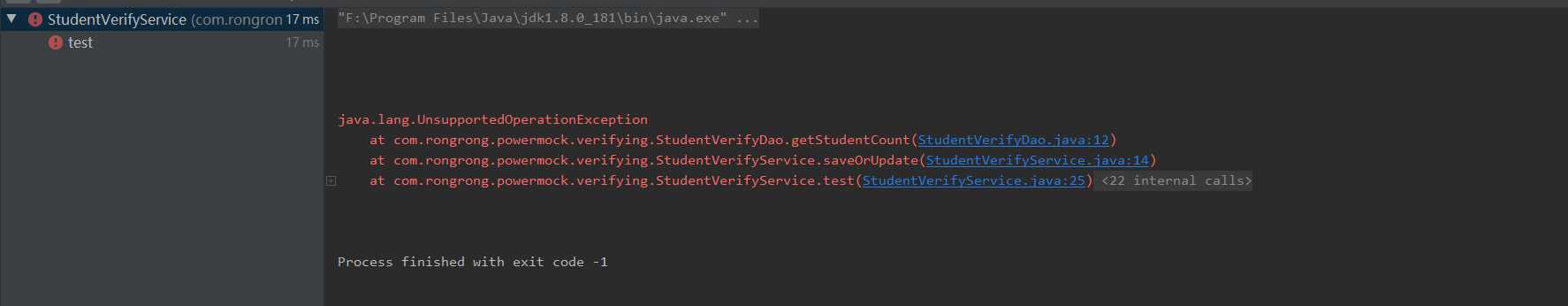
4、使用powermock来测试,具体代码如下:
package com.rongrong.powermock.verifying; import org.junit.Test; import org.junit.runner.RunWith; import org.mockito.Mockito; import org.powermock.api.mockito.PowerMockito; import org.powermock.core.classloader.annotations.PrepareForTest; import org.powermock.modules.junit4.PowerMockRunner; /** * @author rongrong * @version 1.0 * @date 2019/11/26 22:05 */ @RunWith(PowerMockRunner.class) //提前将StudentVerifyService这个类准备好 @PrepareForTest(StudentVerifyService.class) public class TestStudentVerifyService { @Test public void testStudentLessThanZero(){ //mock一个假对象 StudentVerifyDao studentVerifyDao = PowerMockito.mock(StudentVerifyDao.class); //mock对象构造过程 try { PowerMockito.whenNew(StudentVerifyDao.class).withNoArguments().thenReturn(studentVerifyDao); Student student = new Student(); //模拟当调用查询学生个数时候,没有找到,我给了0 PowerMockito.when(studentVerifyDao.getStudentCount(student)).thenReturn(0); StudentVerifyService studentVerifyService = new StudentVerifyService(); //调用保存并更新方法 studentVerifyService.saveOrUpdate(student); //没有那么走的就是保存方法啦 Mockito.verify(studentVerifyDao).saveStudent(student); //这里就不走更新了,所以用了mockito.never()方法 Mockito.verify(studentVerifyDao,Mockito.never()).updateStudent(student); } catch (Exception e) { e.printStackTrace(); } } @Test public void testStudentMoreThanZero(){ //mock一个假对象 StudentVerifyDao studentVerifyDao = PowerMockito.mock(StudentVerifyDao.class); Student student = new Student(); try { //mock对象构造过程即局部变量构造 PowerMockito.whenNew(StudentVerifyDao.class).withNoArguments().thenReturn(studentVerifyDao); //模拟调用查询学生存在,那么返回值给1即可 PowerMockito.when(studentVerifyDao.getStudentCount(student)).thenReturn(1); StudentVerifyService studentVerifyService = new StudentVerifyService(); //调用保存并更新方法 studentVerifyService.saveOrUpdate(student); //如果存在,这里要去更新学生信息 Mockito.verify(studentVerifyDao).updateStudent(student); //Mockito.never()后就不会走保存的方法了 Mockito.verify(studentVerifyDao,Mockito.never()).saveStudent(student); } catch (Exception e) { e.printStackTrace(); } } }
直接运行,你会发现,运行通过,如下图所示:
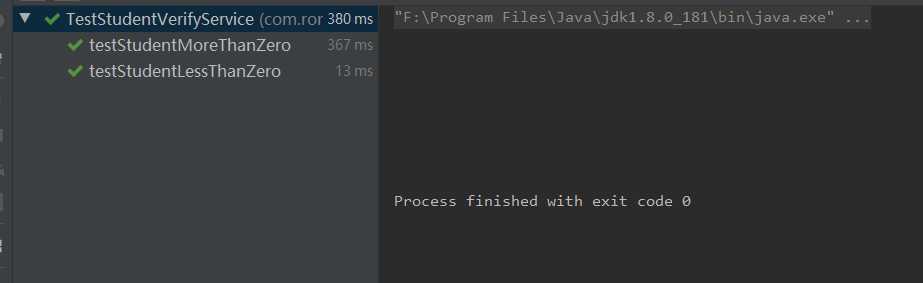
1、仔细看,在service中有个局部变量,这也就注定了我们只能使用powermock来测试
2、当有Mockito.never()出现的时候当前修饰行的方法将不被执行
3、这块应用的事mock局部变量的方法的使用,只是加了些方法后,变得复杂看似,但实际并不复杂,还请感兴趣的朋友,反复实践。
标签:技术 模拟 ted cat inf 复杂 nbsp student tco
原文地址:https://www.cnblogs.com/longronglang/p/11920856.html