标签:本地用户 ssh key 安装 图片 打开 repo info data oca
安装git,
1.登陆上github
2.New repository
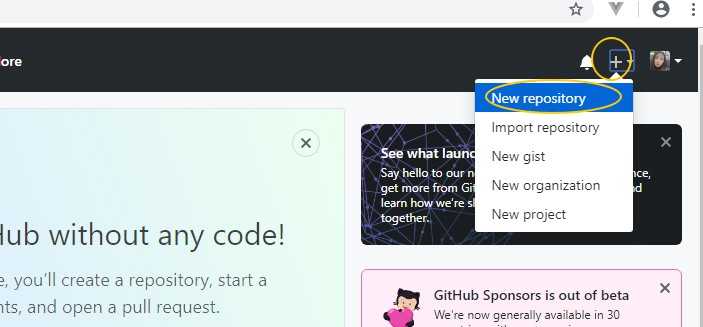
3.填写资料
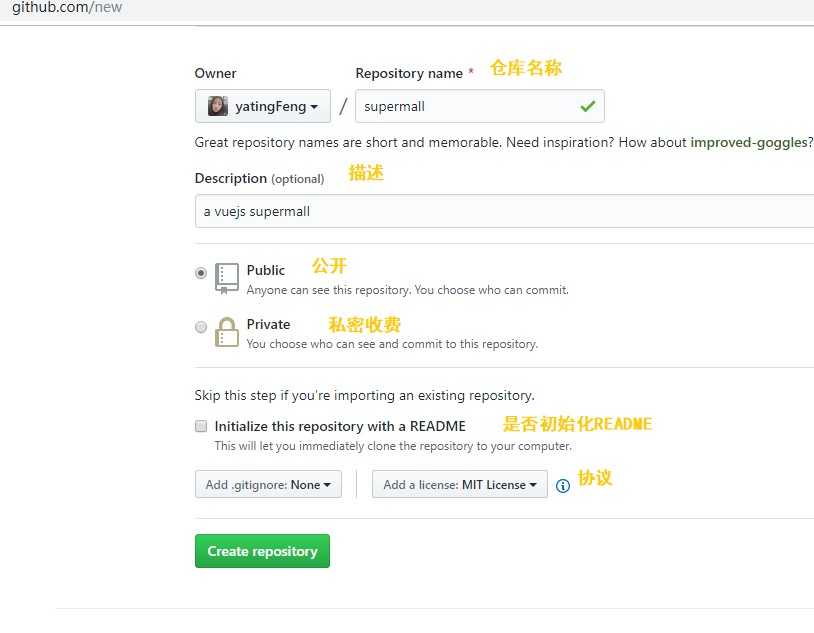
4.在文件夹下,git bash here
git config --global user.name "gitname"
git config --global user.email "gitemail"
$ ssh-keygen -t rsa -C"gitemail"(三次回车)
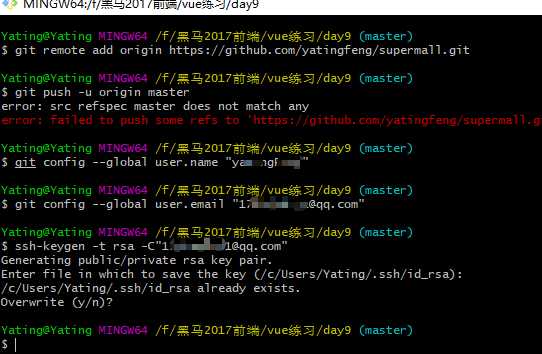
5.在本地用户文件夹下生成.ssh的文件夹,打开id_rsa.pub文件夹复制里面的内容
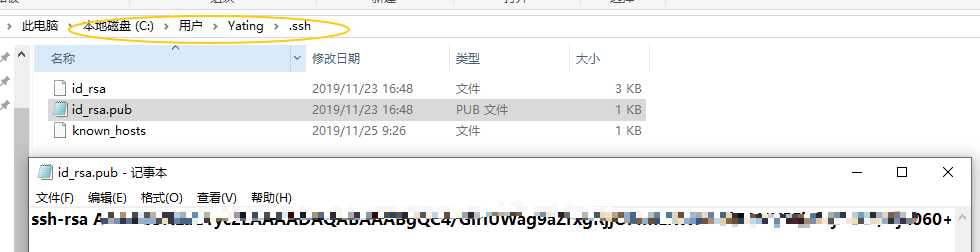
6.在github中新建一个ssh KEY(粘贴上一步复制的内容)
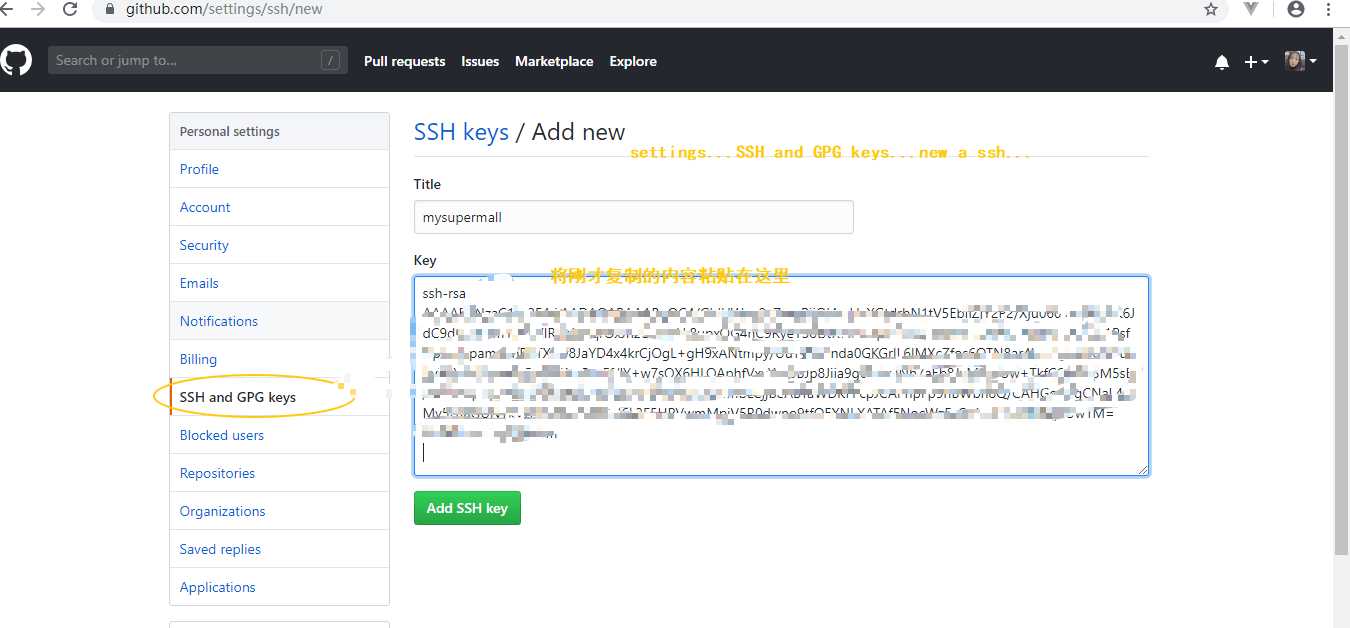
7.回到git bsh here:ssh -T git@github.com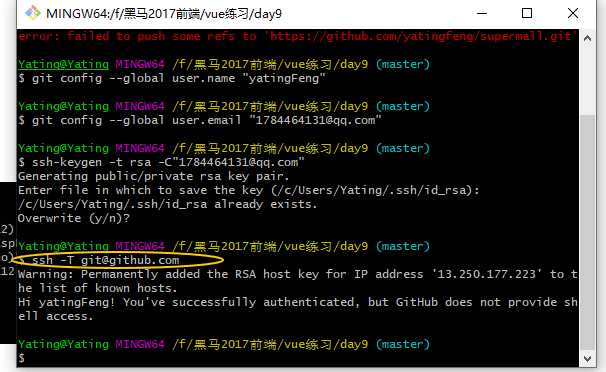
8.克隆github上的仓库
 https://github.com/yatingFeng/supermall.git
https://github.com/yatingFeng/supermall.git9.
标签:本地用户 ssh key 安装 图片 打开 repo info data oca
原文地址:https://www.cnblogs.com/yaya-003/p/11918294.html