标签:shift 二维数组 image numpy alt 需要 表示 结果 lse
例如:
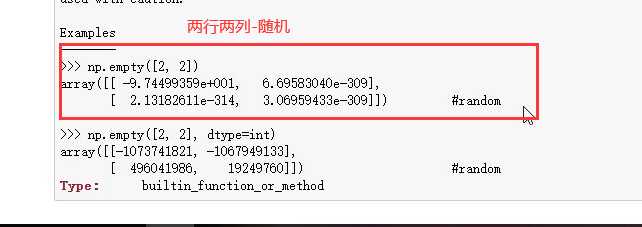
token问题
去D盘输入jupter,就显示该盘文件
import numpy as np
np.array(shop_car)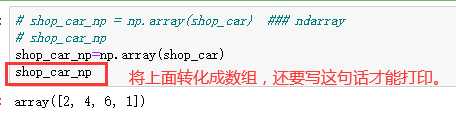
数组相乘(向量操作)
#### 有一个购物车, 购物车中有商品的数量和对应的价格, 求总的价格
import numpy as np
shop_car = [2,4,6,1]
shop_price = [10,20,1,30]
shop_car_np=np.array(shop_car)
shop_car_np
shop_price_np = np.array(shop_price) ### ndarray
shop_price_np
res = shop_car_np * shop_price_np #### 向量操作
res.sum()
"""
数组于列表的区别:
相比于列表,需要for循环,而数组只需调用内容的sum()方法即可
数组(列表):对应索引位相乘【包括数组和数组相乘】,sum()相加
做了列表不能做的事
"""
ndarray二维数组:列表套两个或多个列表
res= np.array([[1,2,3,4],[5,6,7,8]])
resout:
array([[1, 2, 3, 4],
[5, 6, 7, 8]])res.T——数组的转置(对高维数组而言)
res= np.array([[1,2,3,4],[5,6,7,8]])
res.Tout
array([[1, 5],
[2, 6],
[3, 7],
[4, 8]])
# 数组的转置就是讲二维或多维数组之间对应索引位置的值两两放在数组中? ··转置:几行几列
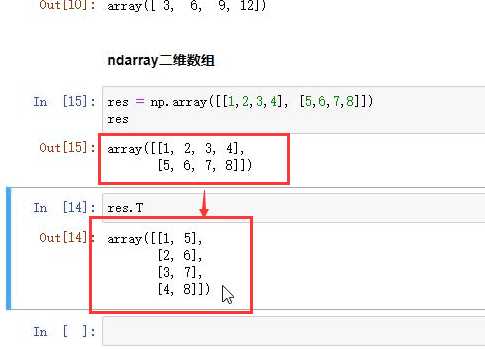
res.dtype
out
dtype('int32')res.size —— 数组元素的个数
out
8res.ndim——数组的维度
out
2res.shape ### 以元组的形式展示数组的维度
out
array([[1, 2, 3, 4],
[5, 6, 7, 8]])
# 两行4列!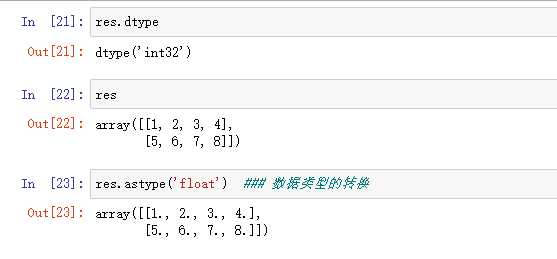
注意:
linspace
np.linspace(2,4,num=10,endpoint=False)# num就是平均分成几份,endpoint算不算最后一个
np.eye(4,dtype=int,k=-2)#对角线索引:0(默认)表示主对角线,正值表示上对角线,负值表示上对角线到下对角线。
np.empty([2,1], dtype=int)# 几行几列的随机数,
zeros # 填充0
np.zeros(10) #
np.ones(10)# 弄出几个1的数组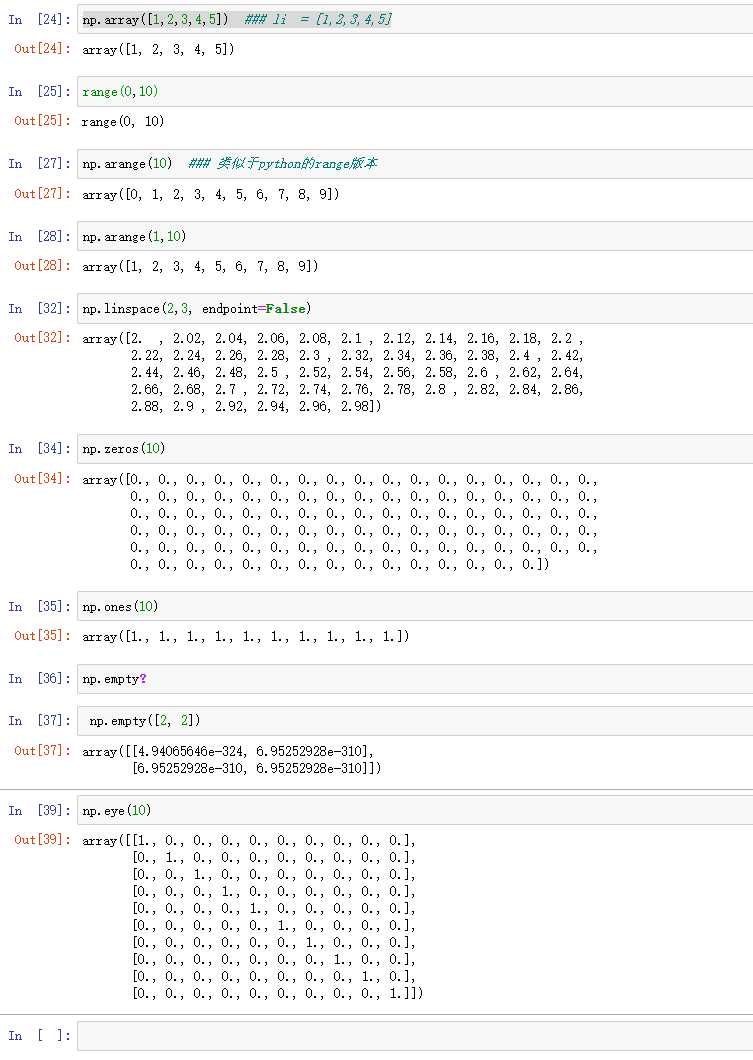
标签:shift 二维数组 image numpy alt 需要 表示 结果 lse
原文地址:https://www.cnblogs.com/ZDQ1/p/11971346.html