标签:vscode http 使用 json 添加 file nbsp span src
VS Code 文件-》首选项-》设置
搜索:files.associations
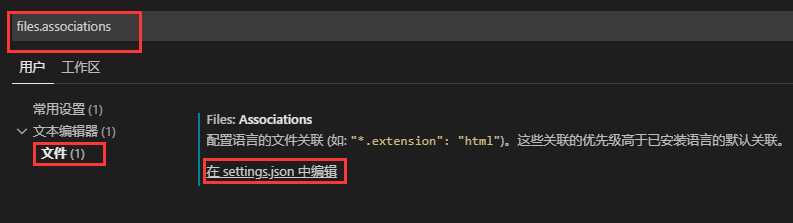
点击在setting.json中编辑

最后一行添加配置:
"files.associations": { "*.vue": "html" }
其他插件:Visual Studio IntelliCode(微软的AI智能代码推荐提示)
目前我使用的一些插件:
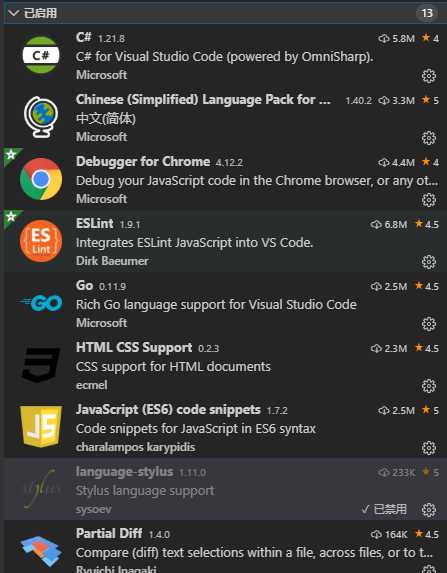
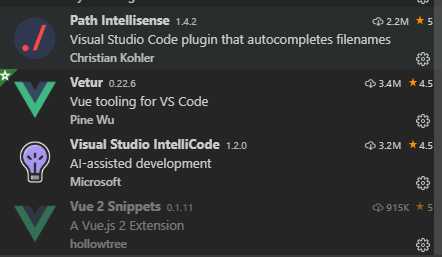
标签:vscode http 使用 json 添加 file nbsp span src
原文地址:https://www.cnblogs.com/townsend/p/11978780.html