标签:efault 说明 img inf 方法 mod sync get mode
配置页面,可新建和复制任务;当复制任务的时候,要把名字的input框默认获取焦点,并全选任务名。效果如下:
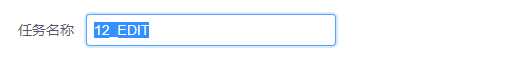
<template>
<Form :model="config">
<FormItem label="任务名称">
<Input
ref="taskNameInput"
id="taskNameInput"
placeholder="请输入任务名称"
v-model.trim="config.taskName"
/>
</FormItem>
···
</Form>
</template>
<script>
export default {
name: "Config",
computed: {
taskName() {
return this.$route.query.taskName;
}
},
data() {
return {
config: {
taskName: "",
···
}
};
},
methods: {
async getTaskConfig() {
// 接口获取数据
},
setNameFocus() {
this.$refs.taskNameInput.focus();
document.querySelector("#taskNameInput .ivu-input").select();
}
},
async mounted() {
if (this.taskName) {
await this.getTaskConfig();
this.setNameFocus();
}
}
};
</script>说明: 因为iview的Input并没有提供选中的方法,所以这时候只能使用原生的select()方法进行选中;调用该方法的dom是原生的input,而不是iview的i-input
标签:efault 说明 img inf 方法 mod sync get mode
原文地址:https://www.cnblogs.com/XHappyness/p/11993918.html