标签:实例 使用 com tee 操作 str bar log http
正文
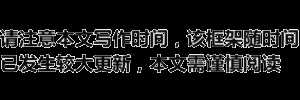
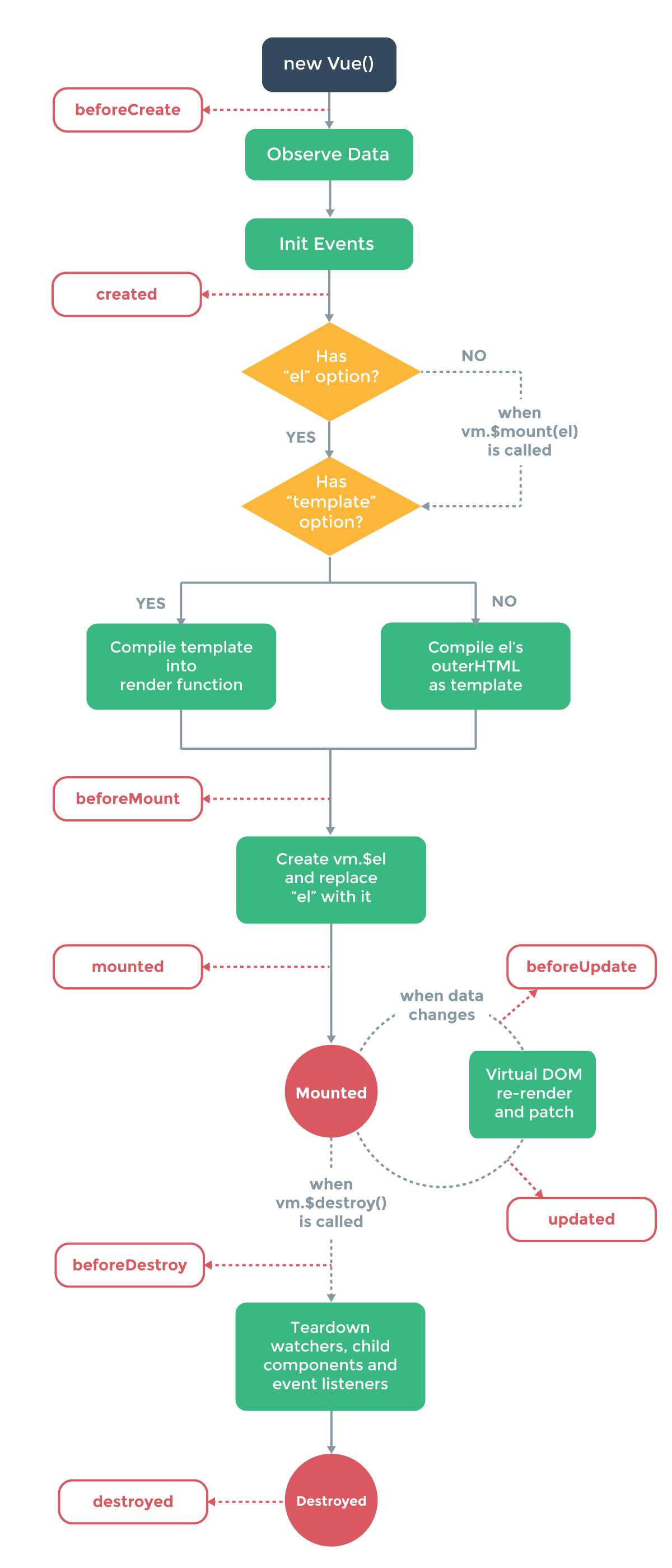

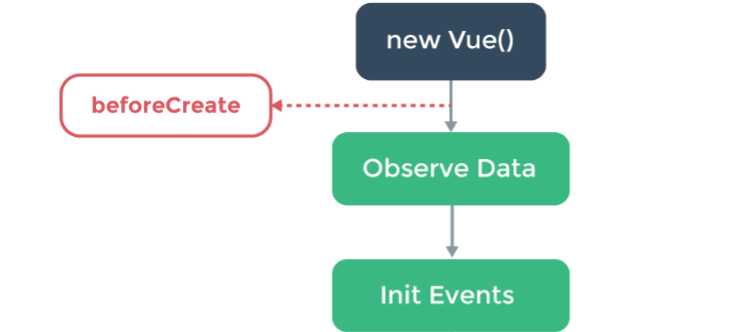

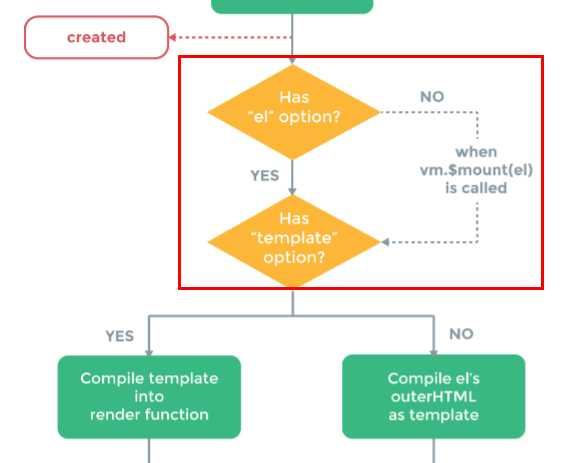

new Vue({
el: ‘#app‘,
beforeCreate: function () {
console.log(‘调用了beforeCreat钩子函数‘)
},
created: function () {
console.log(‘调用了created钩子函数‘)
},
beforeMount: function () {
console.log(‘调用了beforeMount钩子函数‘)
},
mounted: function () {
console.log(‘调用了mounted钩子函数‘)
}
})
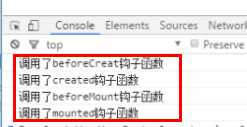

new Vue({
beforeCreate: function () {
console.log(‘调用了beforeCreat钩子函数‘)
},
created: function () {
console.log(‘调用了created钩子函数‘)
},
beforeMount: function () {
console.log(‘调用了beforeMount钩子函数‘)
},
mounted: function () {
console.log(‘调用了mounted钩子函数‘)
}
})

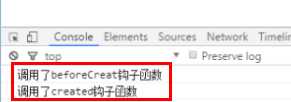
var vm = new Vue({
beforeCreate: function () {
console.log(‘调用了beforeCreat钩子函数‘)
},
created: function () {
console.log(‘调用了created钩子函数‘)
},
beforeMount: function () {
console.log(‘调用了beforeMount钩子函数‘)
},
mounted: function () {
console.log(‘调用了mounted钩子函数‘)
}
})
vm.$mount(‘#app‘)

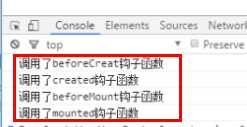

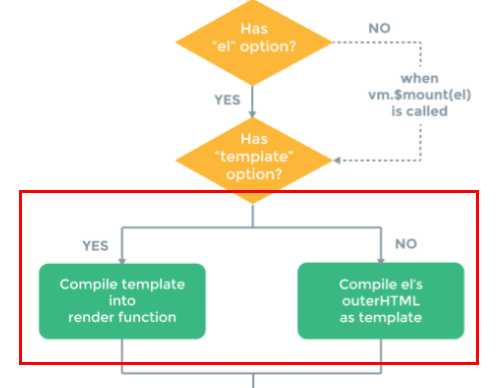
new Vue({
el: ‘#app‘,
template: ‘<div id="app"><p>模板在templated参数中找到了哟~</p></div>‘
})
demo:
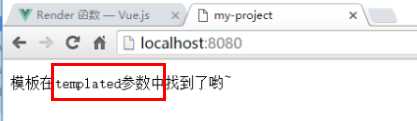

<div id="app"><p>模板是在外部HTML中找到的~</p></div>
创建对象实例:
new Vue({
el: ‘#app‘
})
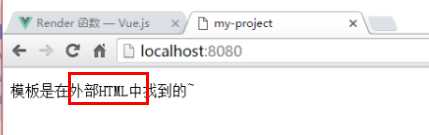

<div id="app"><p>模板是在外部HTML中找到的~</p></div>
new Vue({
el: ‘#app‘,
template: ‘<div id="app"><p>模板在templated参数中找到了哟~</p></div>‘
})
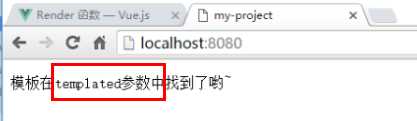

new Vue({
el: ‘#demo‘,
render (createElement) {
return (....)
}
})
<div>
<header>
<h1>I‘m a template!</h1>
</header>
<p v-if="message">
{{ message }}
</p>
<p v-else>
No message.
</p>
</div>
function anonymous() {
with(this){return _c(‘div‘,[_m(0),(message)?_c(‘p‘,[_v(_s(message))]):_c(‘p‘,[_v("No message.")])])}
}

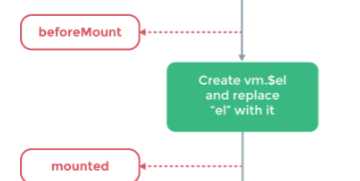
对于这一点,我也感到有些迷惑,百度后之后也没什么头绪,最后我思考的结果是这样的:正因为render函数和template选项的“优先级”比外部HTML要高,所以,最后一般会存在一个外部HTML模板被Vue实例本身配置的模板所“替代”的过程也就是上图所说的 “replace”

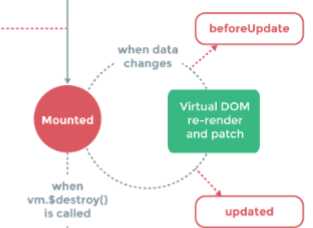
var vm = new Vue({
el: ‘#app‘,
data: {
number: 1
},
template: ‘<div id="app"><p></p></div>‘,
beforeUpdate: function () {
console.log(‘调用了beforeUpdate钩子函数‘)
},
updated: function () {
console.log(‘调用了updated钩子函数‘)
}
})
vm.number = 2

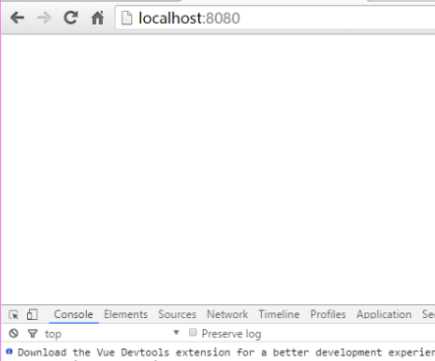
var vm = new Vue({
el: ‘#app‘,
data: {
number: 1
},
// 在模板中使用number这个数据
template: ‘<div id="app"><p> {{ number }} </p></div>‘,
beforeUpdate: function () {
console.log(‘调用了beforeUpdate钩子函数‘)
},
updated: function () {
console.log(‘调用了updated钩子函数‘)
}
})
vm.number = 2
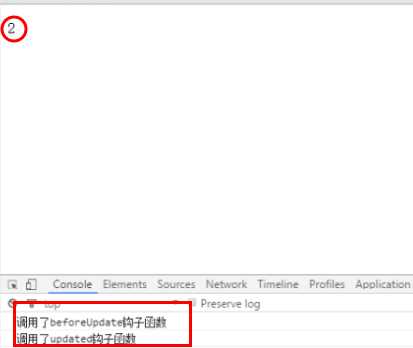

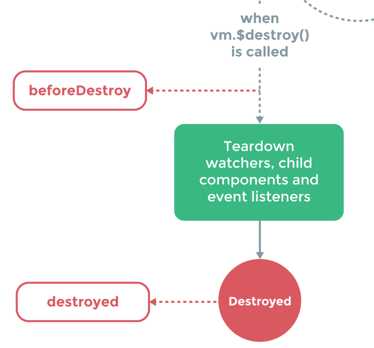

.
标签:实例 使用 com tee 操作 str bar log http
原文地址:https://www.cnblogs.com/jianxian/p/11993762.html