标签:iba evel alt handler img 调试 ida 生成 完成
Logos是CydiaSubstruct框架中提供的一组宏定义。利于开发者使用宏进行Hook操作,其语法简单,功能是非常强大且稳定。
详细内容logos语法为http://iphonedevwiki.net/index.php/Logos
Logos语法分为三大类:
指定需要hook住的class,必须要以%end结尾
%hook SpringBoard - (void)_menuButtonDown:(id)down { NSLog(@"你好"); %orig; // call the original __menuButtonDown } %end
意思是勾住(Hook)SpringBoard类中的_menuButtonDown,先打印下,再执行函数原本的操作。
指令再%hook内部去使用,将函数的类名和参数等信息写入syslog。
%hoot SpringBoard - (void)_menubuttonDown:(id)down { %log((NSString *)@"iOSRE",(NSString *)@"Debug"); %orig;//call the original _menuButtonDown; } %end
指令在%hook内部中使用,执行被hook住的函数原始代码
%hook SpringBoard - (void)_menuButtonDown:(id)down { NSLog(@"你好"); %orig; // } %end
如果去掉了%orig,原始函数就不会被执行
hook SpringBoard - (void)_menuButtonDown:(id)down { NSLog(@"你好"); } %end
还可以利用%orig更改原始行数的参数。
%hook SBLockScreenDateViewController - (void)setCustomSubtitleText:(id)arg1 withColor:(id)arg2 { %orig(@"Red",arg2); } %end
指令用于%hook分组,便于代码管理以及按条件初始化分组,也是必须要以%end结尾;%group中可以包含很多个%hook,所有不属于某一个自定义group中的%hook也将会被归类到%group_ungroupes中。
%group iOS11Hook %hook iOS12Class - (id)iOS11Method { id result = %orig; NSLog(@"This class & method only exist in iOS 11."); return result; } %end %end // iOS11Hook %group iOS12Hook %hook iOS12Class - (id)iOS8Method { id result = %orig; NSLog(@"This class & method only exist in iOS 12."); return result; } %end %end // iOS12Hook
指令用于初始化某个%group,必须在%hook或者%ctor内调用;如果需要带参数,则初始化指定的group,如果不带参数时,就会初始化_ungrouped。只有调用了%init,其对应的%group才能够起到作用。
#ifndef kCFCoreFoundationVersionNumber_iOS_11_0 #define kCFCoreFoundationVersionNumber_iOS_11_0 1140.10 #endif %hook SpringBoard - (void)applicationDidFinishLaunching:(id)application { %orig; %init; // Equals to %init(_ungrouped) if (kCFCoreFoundationVersionNumber >= kCFCoreFoundationVersionNumber_iOS_12_0 && kCFCoreFoundationVersionNumber < kCFCoreFoundationVersionNumber_iOS_11_0) %init(iOS12Hook); if (kCFCoreFoundationVersionNumber >= kCFCoreFoundationVersionNumber_iOS_11_0) %init(iOS11Hook); } %end
该指令完成初始化工作,如果不显示其定义,theos自动会生成%ctor,也会调用%init
%hook SpringBoard - (void)reboot { NSLog(@"If rebooting doesn‘t work then I‘m screwed."); %orig; } %end
成功生效,Theos隐式调用了内容如下
%ctor { %init(_ungrouped); }
而
%hook SpringBoard - (void)reboot{ NSLog(@"If rebooting doesn‘t work then I‘m screwed."); %orig; } %end %ctor { // Need to call %init explicitly! }
其中的%hook无法生效,因显示定义了%ctor,却没有定义%ctor,不需要以%end结尾。一般用于初始化%group。
在%hook内部中使用,给现有class增新函数,功能与class_addMethod意义相同。
%hook SpringBoard %new - (void)namespaceNewMethod { NSLog(@"We‘ve added a new method to SpringBoard."); } %end
%c
指令和objc_getClass或者NSClassFromString,动态获取一个类的定义。用于%hook和%ctor中使用。
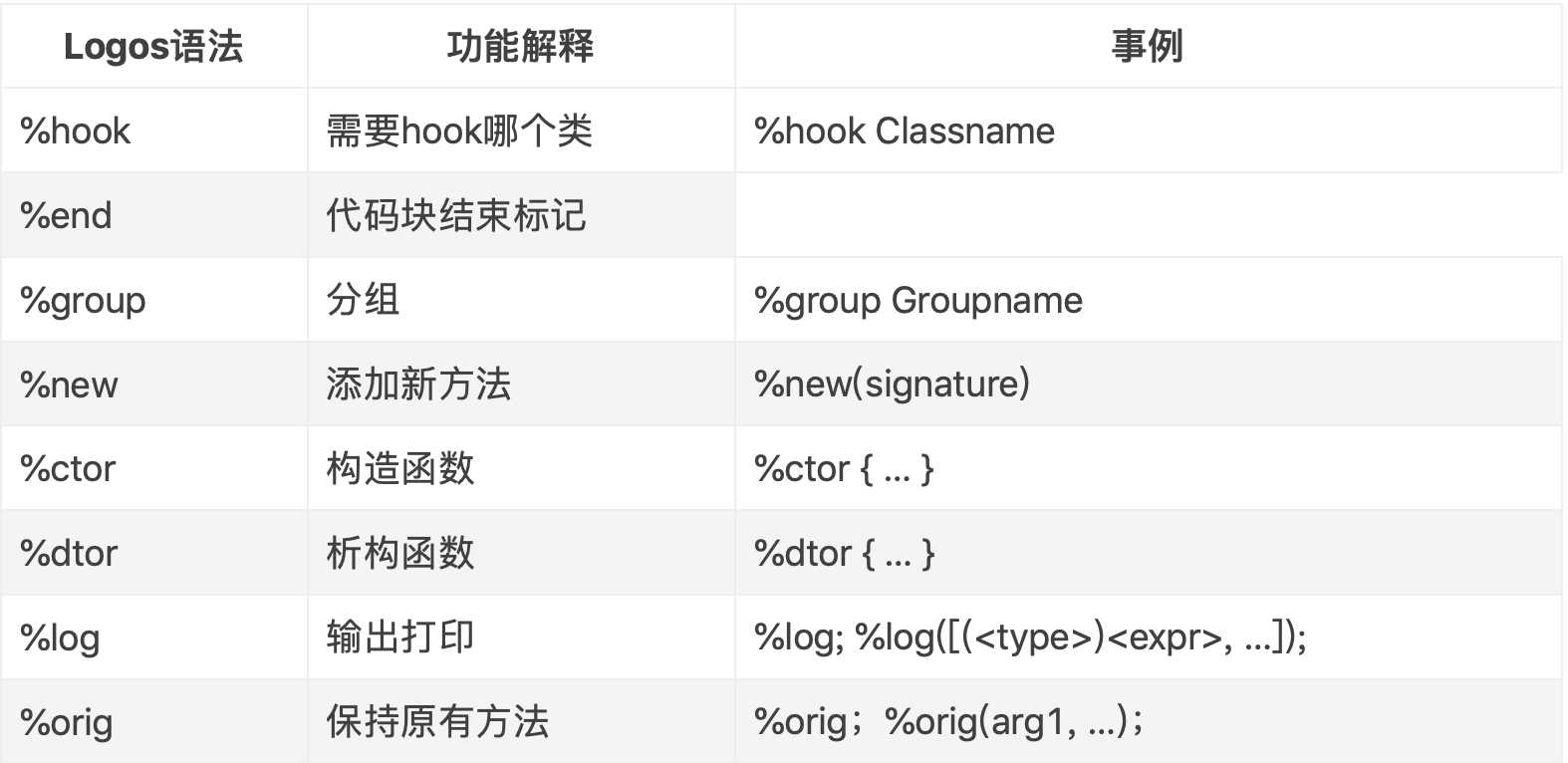
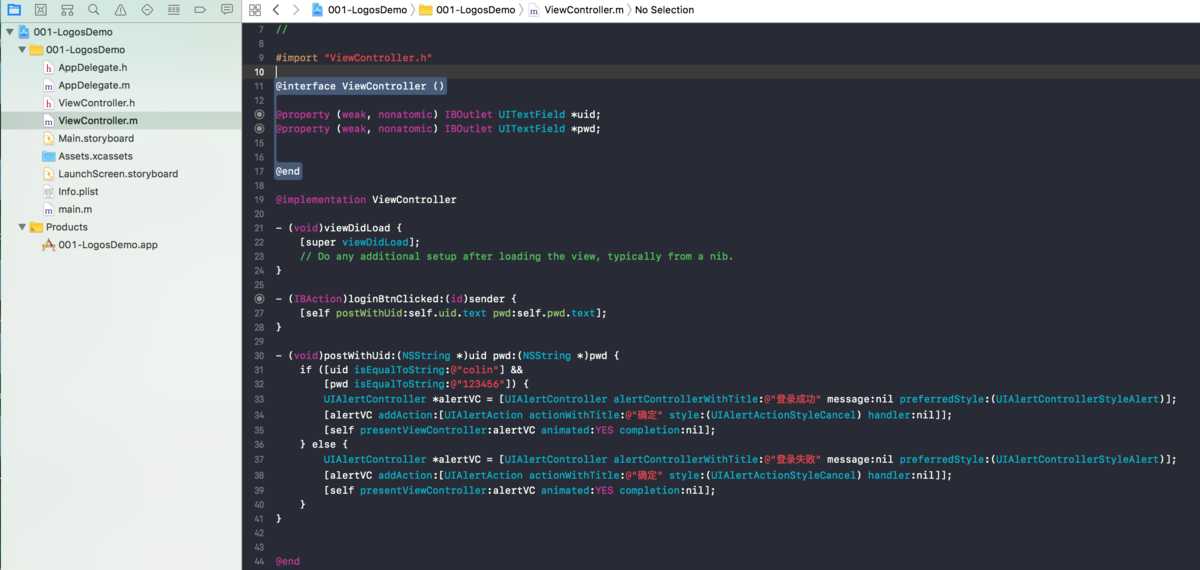
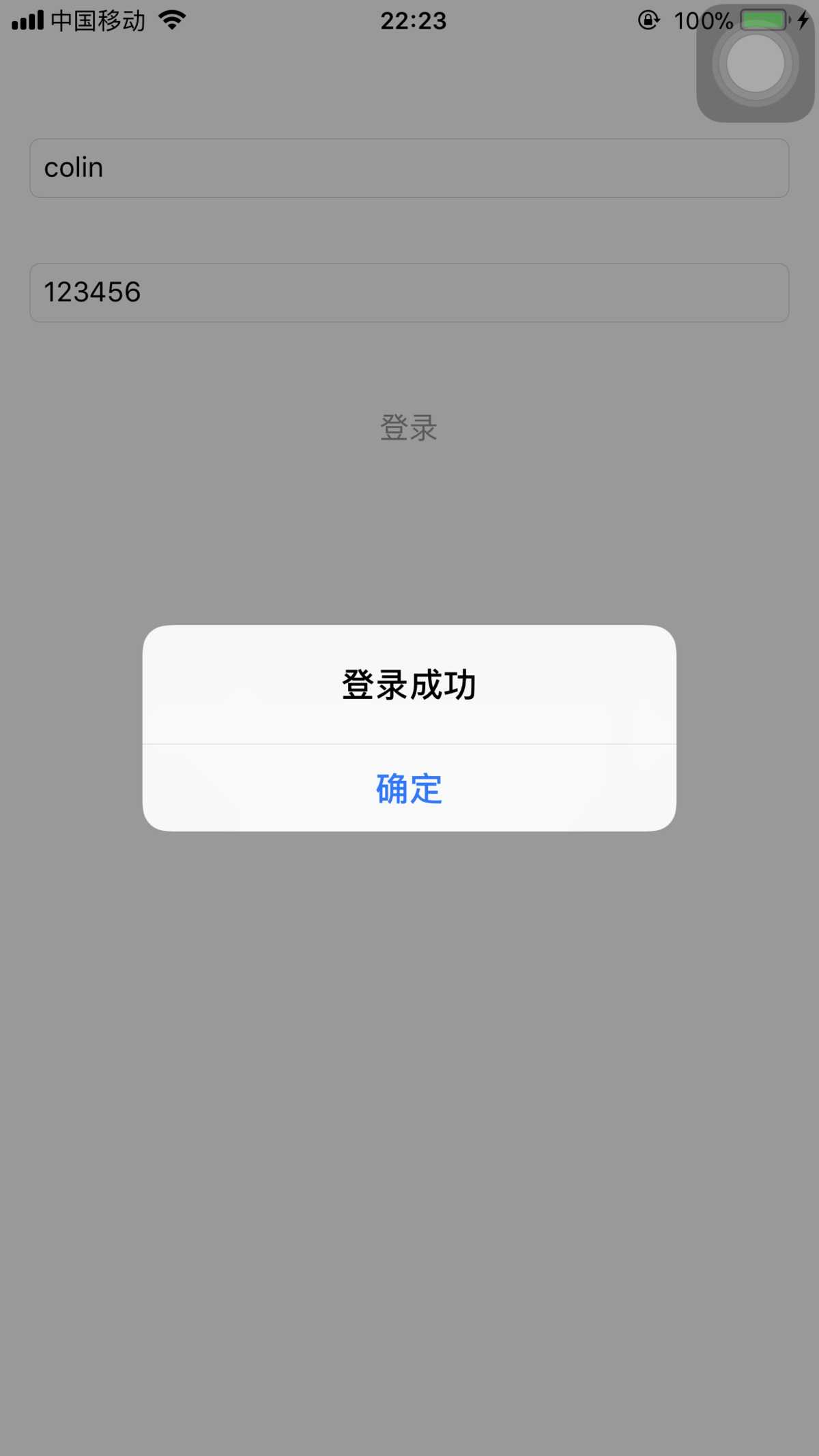
$class-dump -H 001-LogosDemo -o /Users/yaoqi/Desktop/LogosHeaders
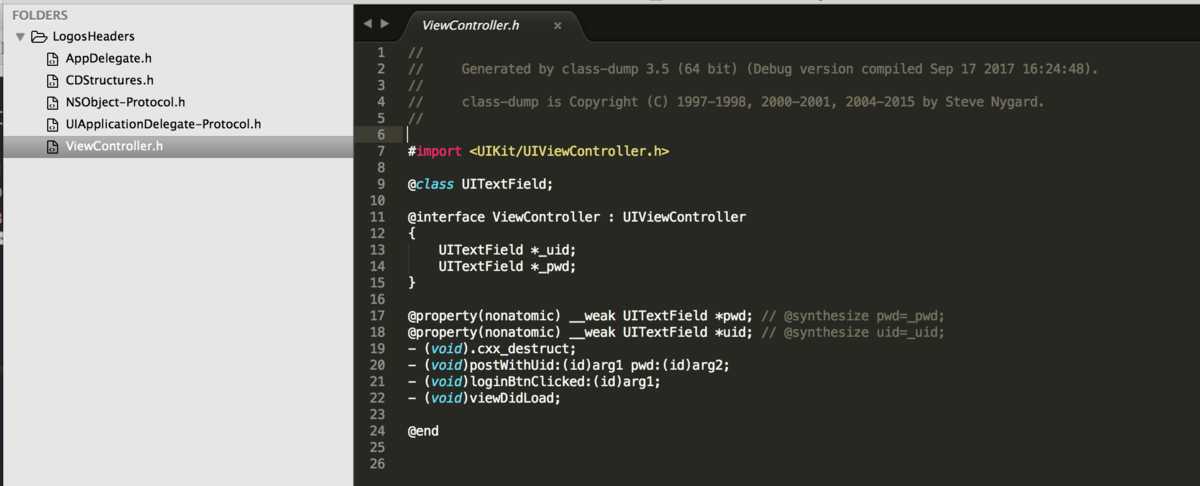
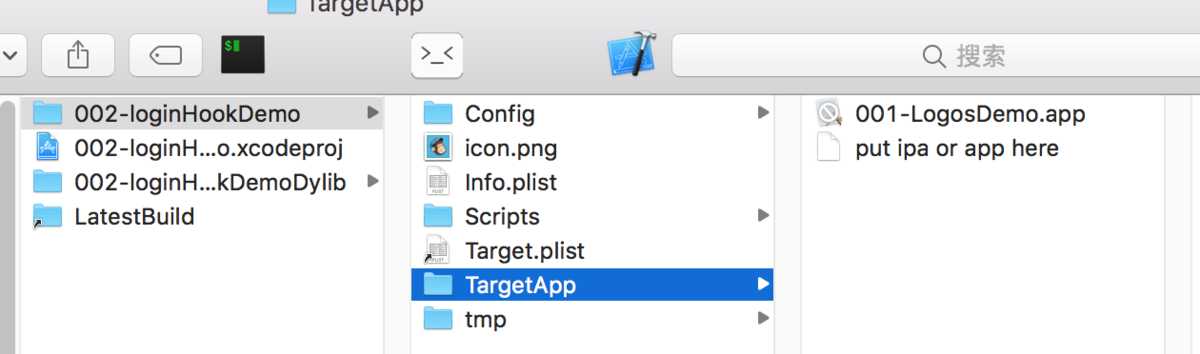
此时MonkeyDev工程将libsubstrate.dylib和RevealServer.framework注入了工程,里面有libsubstrate.dylib就可以利用logos语法了。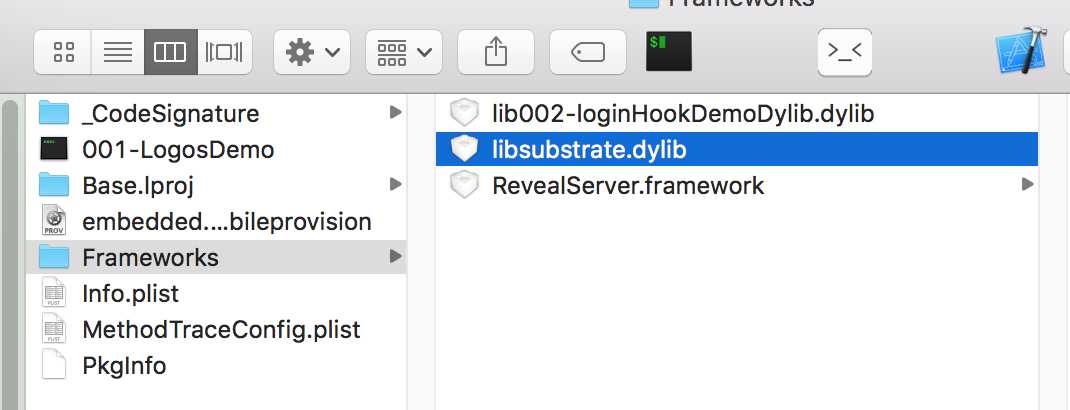
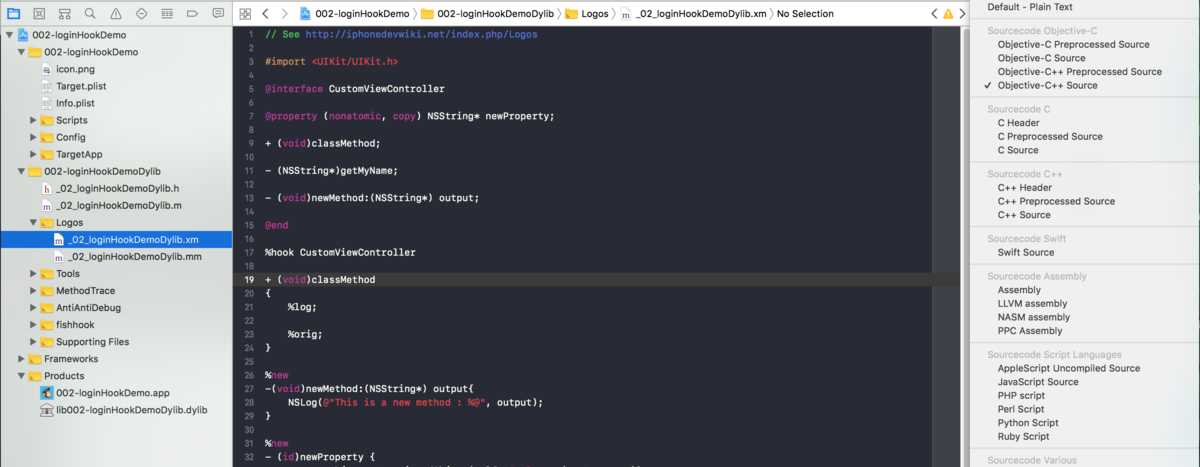
_02_loginHookDemoDylib.xm
// See http://iphonedevwiki.net/index.php/Logos #import <UIKit/UIKit.h> @interface ViewController: UIViewController - (void)presentViewController:(UIViewController *)viewControllerToPresent animated: (BOOL)flag completion:(void (^ __nullable)(void))completion NS_AVAILABLE_IOS(5_0); + (void)CL_classMethod; @end %hook ViewController - (void)loginBtnClicked:(id)arg1 { %log; UIAlertController *alertVC = [UIAlertController alertControllerWithTitle:@"Hook成功了!!!" message:nil preferredStyle:(UIAlertControllerStyleAlert)]; [alertVC addAction:[UIAlertAction actionWithTitle:@"确定" style:(UIAlertActionStyleCancel) handler:nil]]; [self presentViewController:alertVC animated:YES completion:nil]; } %new - (void)touchesBegan:(NSSet<UITouch *> *)touches withEvent:(UIEvent *)event { [self.view endEditing:YES]; [self.class CL_classMethod]; } %new + (void)CL_classMethod { NSLog(@"这是一个类方法!!!"); } %end
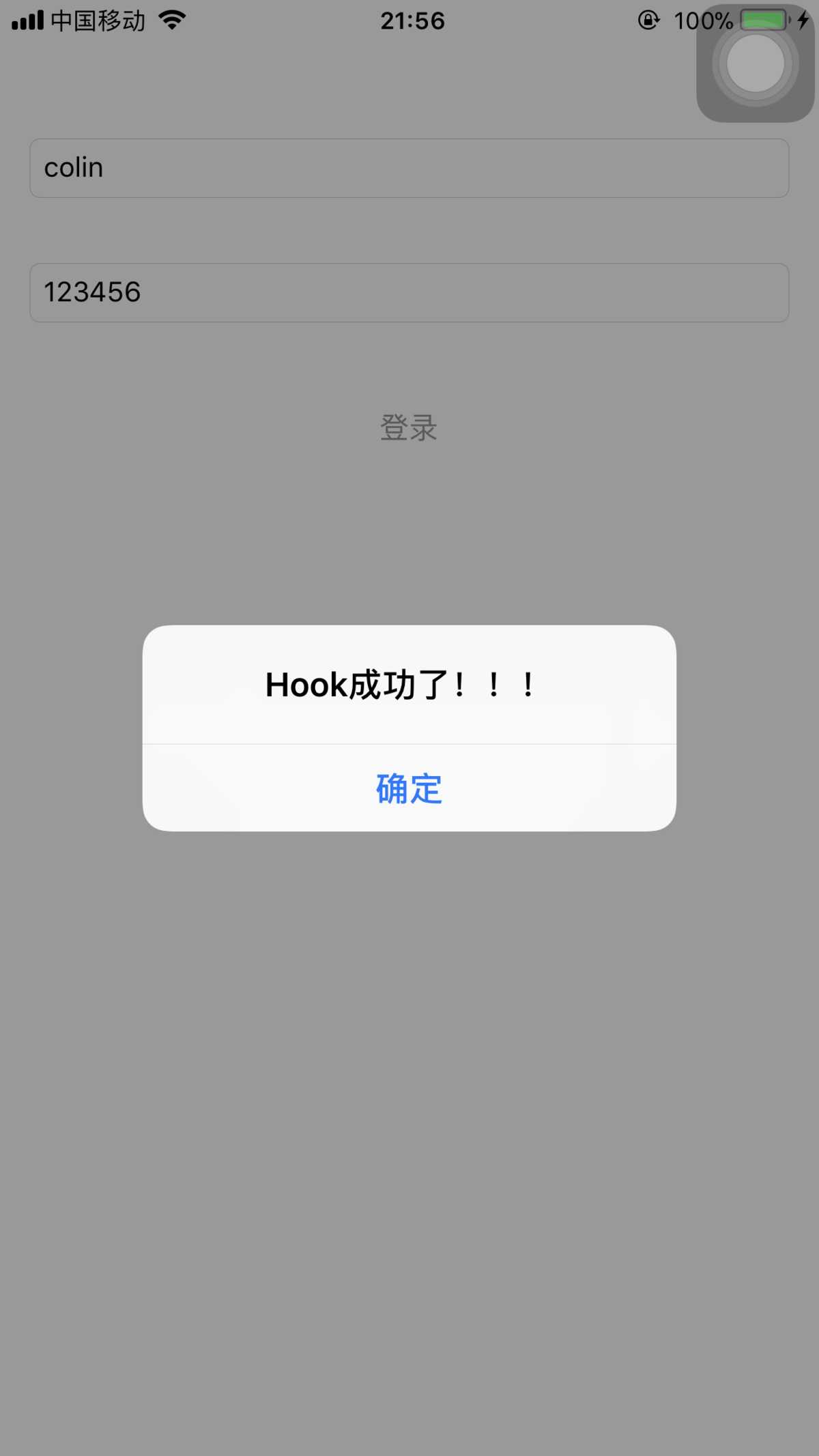
在MonkeyDev根目录添加Podfile文件,Target为Monkey动态库的Target
platform :ios, ‘9.0‘ target ‘002-loginHookDemoDylib‘ do use_frameworks! pod ‘FLEX‘ end
FlEX可以查看App的文件、数据库、界面层级以及沙盒

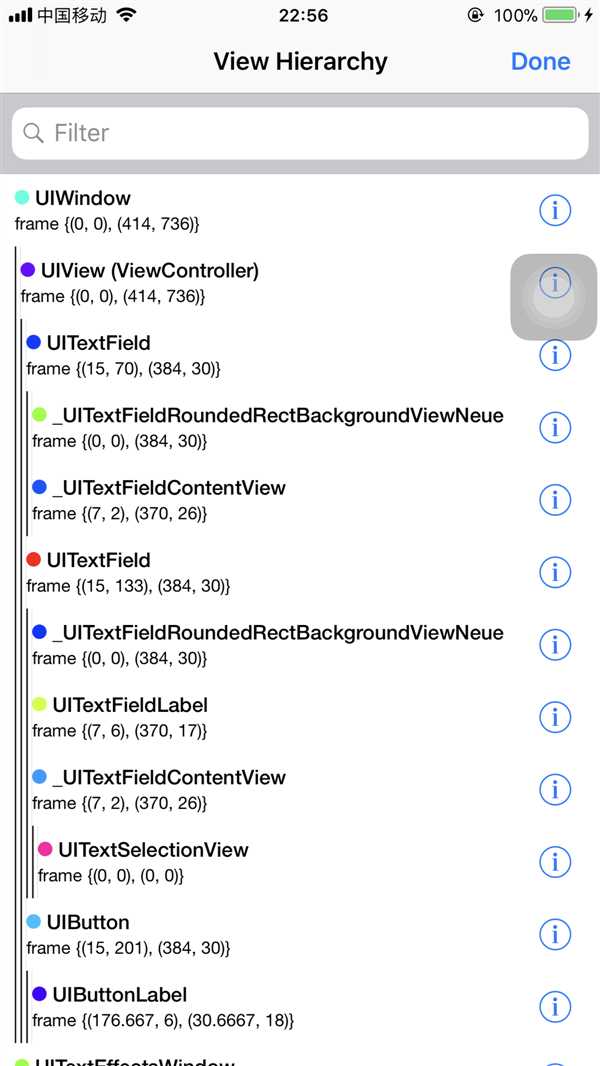
要求:微信首页加个“+”按钮,左边按钮和右边的效果一样。
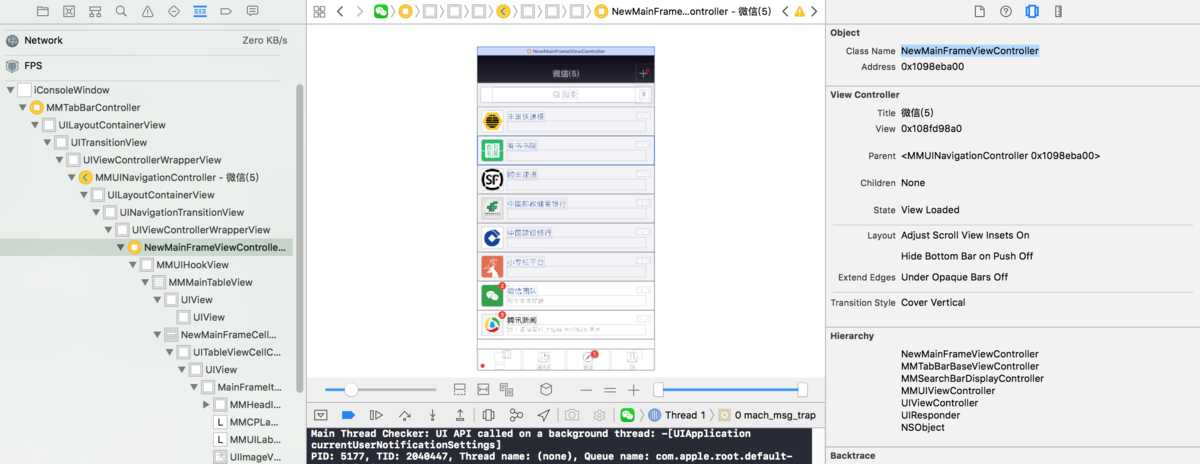
Target <NewMainFrameRightTopMenuBtn: 0x104dd99d0> Action showRightTopMenuBtn
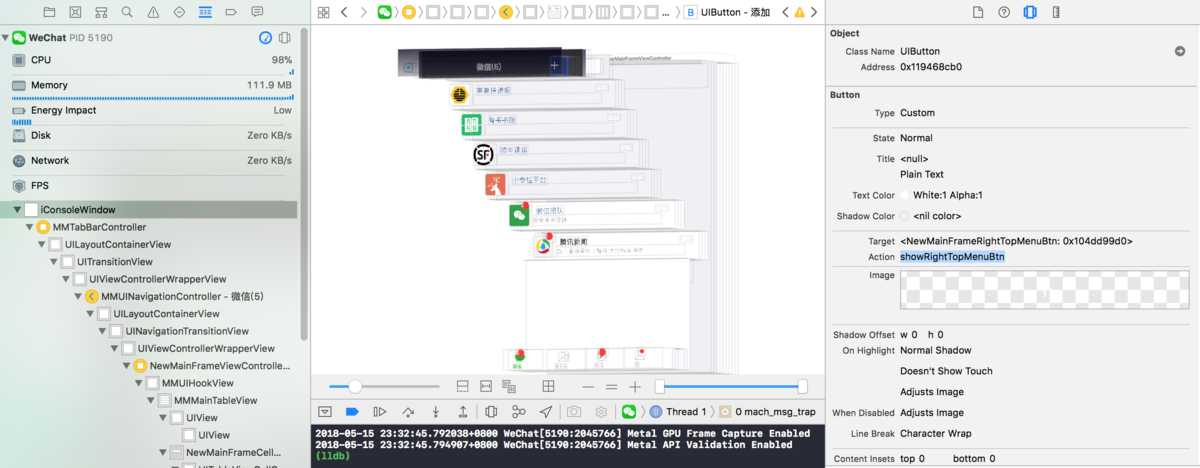
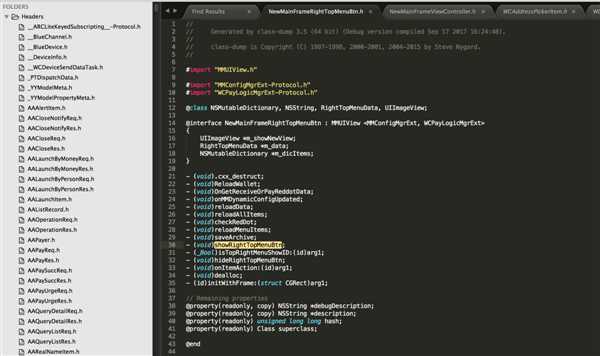
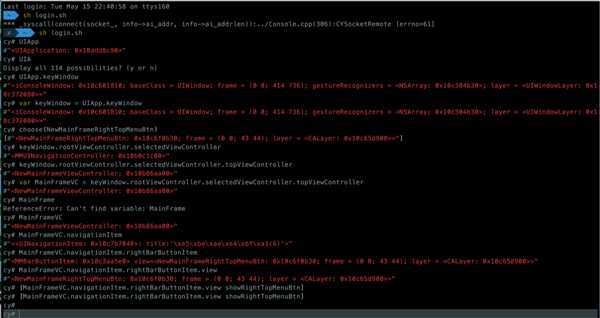
#import <UIKit/UIKit.h> @interface NewMainFrameViewController :UIViewController @end @interface NewMainFrameRightTopMenuBtn: UIView - (void)showRightTopMenuBtn; @end @interface MMBarButtonItem: UIBarButtonItem @property(nonatomic,weak)NewMainFrameRightTopMenuBtn *view; @end %hook NewMainFrameViewController -(UINavigationItem *)navigationItem{ // NSLog(@"\n\n\n-------------navigationItem-----"); //方法交换! 调用自己! return %orig; } - (void)viewDidAppear:(_Bool)arg1{ %orig; UIButton * leftBtn = [UIButton buttonWithType:(UIButtonTypeContactAdd)]; [leftBtn addTarget:self action:@selector(CL_leftClick) forControlEvents:(UIControlEventTouchUpInside)]; [self.navigationItem setLeftBarButtonItem: [[UIBarButtonItem alloc] initWithCustomView:leftBtn]]; } - (void)viewDidLoad{ %orig; // NSLog(@"\n\n\n-----viewDidLoad-----------"); } %new -(void)CL_leftClick { /** 从内存中能查到调用该方法:[self.navigationItem.rightBarButtonItem.view showRightTopMenuBtn] self:代表NewMainFrameViewController控制器 */ MMBarButtonItem *btn = self.navigationItem.rightBarButtonItem; [btn.view showRightTopMenuBtn]; } %end

上面就是Logos语法及讲解,如果对大家有所帮助,希望大家关注,也可以点个喜欢,下一篇我们将讲解越狱的相关知识,请大家准备好越狱手机和PP助手!!!
标签:iba evel alt handler img 调试 ida 生成 完成
原文地址:https://www.cnblogs.com/guohai-stronger/p/11985402.html