标签:one -- toggle rom bsp spl inline border method
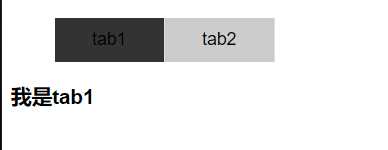
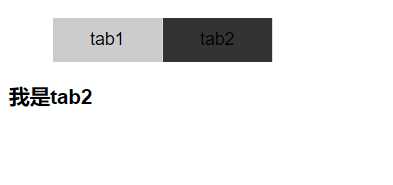
实现效果如上图:实现tab切换显隐
1 <template> 2 <div id="app"> 3 <ul> 4 <li v-for="(tab,index) in tabs" @click="toggle(index,tab.view)" :class="{active:active==index}"> 5 {{tab.type}} 6 </li> 7 </ul> 8 <!--:is实现多个组件实现同一个挂载点--> 9 <component :is="currentView"></component> 10 </div> 11 </template> 12 13 <script> 14 import tab1 from ‘./components/tabs/tab1.vue‘ 15 import tab2 from ‘./components/tabs/tab2.vue‘ 16 export default { 17 name: ‘app‘, 18 data(){ 19 return { 20 active:0, 21 currentView:‘tab1‘, 22 tabs:[ 23 { 24 type:‘tab1‘, 25 view:‘tab1‘ 26 }, 27 { 28 type:‘tab2‘, 29 view:‘tab2‘ 30 } 31 ] 32 } 33 }, 34 methods:{ 35 toggle(i,v){ 36 this.active=i; 37 this.currentView=v; 38 } 39 }, 40 components:{ 41 tab1, 42 tab2 43 } 44 } 45 </script> 46 47 <style> 48 #app { 49 font-family: ‘Avenir‘, Helvetica, Arial, sans-serif; 50 -webkit-font-smoothing: antialiased; 51 -moz-osx-font-smoothing: grayscale; 52 /* text-align: center; 53 color: #2c3e50; 54 margin-top: 60px; */ 55 } 56 ul{ 57 width:200px; 58 display:flex; 59 } 60 ul li{ 61 width:100px; 62 height:40px; 63 background: #ccc; 64 display: inline-flex; 65 border-right:1px solid #ddd; 66 justify-content: center; 67 align-items: center; 68 cursor:pointer 69 } 70 ul li.active{ 71 background:#333; 72 } 73 </style>
标签:one -- toggle rom bsp spl inline border method
原文地址:https://www.cnblogs.com/FangGeQue/p/12012732.html