标签:server com x86 图片 安装 cal inux install bash
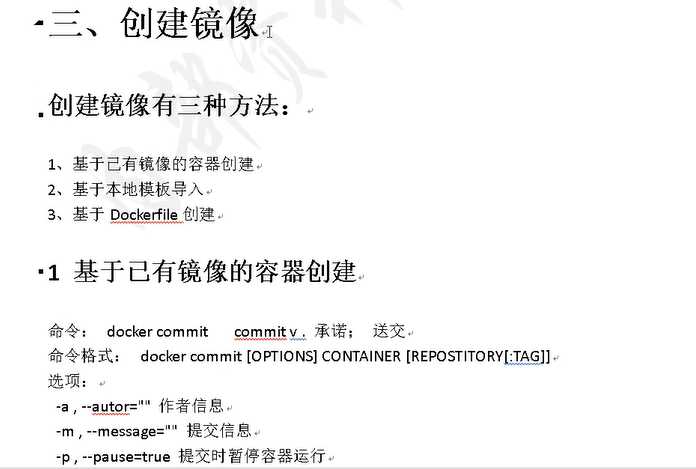
[root@localhost ~]# docker images
REPOSITORY TAG IMAGE ID CREATED SIZE
nginx 1 231d40e811cd 2 weeks ago 126MB
nginx latest 231d40e811cd 2 weeks ago 126MB
centos 1 70d2e28b0f3b 6 seconds ago 589MB
[root@localhost ~]# docker run -it --name web centos:1 /bin/bash #在容器内安装httpd服务
root@152737da7cca:/# yum install httpd -y
[root@localhost ~]# docker ps -a
CONTAINER ID IMAGE COMMAND CREATED STATUS PORTS NAMES
9fb690ed82a5 centos:1 "/bin/bash" 2 minutes ago Up 2 minutes
将这个centos镜像进行打包
[root@localhost ~]# docker commit -m "httpd server" -a "crushlinux" 9fb690ed82a5 httpd:2.2.18
sha256:e3675919d5b2d4392ce2ade734ab1c54f3a7101cfe137836918573dc14c117e6
[root@localhost ~]# docker images
REPOSITORY TAG IMAGE ID CREATED SIZE
httpd 2.2.18 e3675919d5b2 5 seconds ago 590MB
centos 1 70d2e28b0f3b 10 minutes ago 589MB
nginx 1 231d40e811cd 2 weeks ago 126MB
nginx latest 231d40e811cd 2 weeks ago 126MB
[root@localhost ~]# docker run -it httpd:2.2.18 /bin/bash
[root@0f2a418b5c3d /]# rpm -q httpd
httpd-2.4.6-40.el7.centos.1.x86_64 #这个是刚才下载好的httpd服务
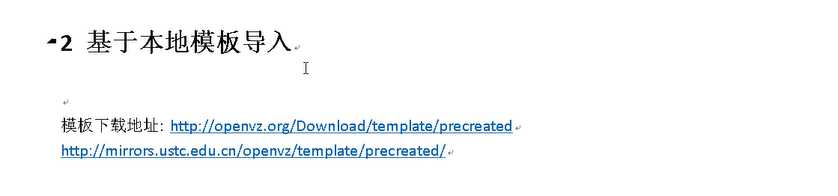
这里面都是纯净版的centos镜像,下载完成后利用下面这条命令进行导入到docker images中
[root@localhost a]# cat 镜像包 | docker import - 镜像名:标签名
标签:server com x86 图片 安装 cal inux install bash
原文地址:https://www.cnblogs.com/CMX_Shmily/p/12015900.html