标签:转化 lse size ocx return version mil next err
1.导入所需Jar包 2.生成Word文档 3.转为PDF文件
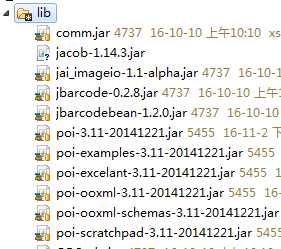
// 返回Docx中需要替换的特殊字符,没有重复项 // 推荐传入正则表达式参数"\\$\\{[^{}]+\\}" public ArrayList<String> getReplaceElementsInWord(String filePath, String regex) { String[] p = filePath.split("\\."); if (p.length > 0) {// 判断文件有无扩展名 // 比较文件扩展名 if (p[p.length - 1].equalsIgnoreCase("doc")) { ArrayList<String> al = new ArrayList<>(); File file = new File(filePath); HWPFDocument document = null; try { InputStream is = new FileInputStream(file); document = new HWPFDocument(is); } catch (FileNotFoundException e) { e.printStackTrace(); } catch (IOException e) { e.printStackTrace(); } Range range = document.getRange(); String rangeText = range.text(); CharSequence cs = rangeText.subSequence(0, rangeText.length()); Pattern pattern = Pattern.compile(regex); Matcher matcher = pattern.matcher(cs); int startPosition = 0; while (matcher.find(startPosition)) { if (!al.contains(matcher.group())) { al.add(matcher.group()); } startPosition = matcher.end(); } return al; } else if (p[p.length - 1].equalsIgnoreCase("docx")) { ArrayList<String> al = new ArrayList<>(); XWPFDocument document = null; try { document = new XWPFDocument(POIXMLDocument.openPackage(filePath)); } catch (IOException e) { e.printStackTrace(); } // 遍历段落 Iterator<XWPFParagraph> itPara = document.getParagraphsIterator(); while (itPara.hasNext()) { XWPFParagraph paragraph = (XWPFParagraph) itPara.next(); String paragraphString = paragraph.getText(); CharSequence cs = paragraphString.subSequence(0, paragraphString.length()); Pattern pattern = Pattern.compile(regex); Matcher matcher = pattern.matcher(cs); int startPosition = 0; while (matcher.find(startPosition)) { if (!al.contains(matcher.group())) { al.add(matcher.group()); } startPosition = matcher.end(); } } // 遍历表 Iterator<XWPFTable> itTable = document.getTablesIterator(); while (itTable.hasNext()) { XWPFTable table = (XWPFTable) itTable.next(); int rcount = table.getNumberOfRows(); for (int i = 0; i < rcount; i++) { XWPFTableRow row = table.getRow(i); List<XWPFTableCell> cells = row.getTableCells(); for (XWPFTableCell cell : cells) { String cellText = ""; cellText = cell.getText(); CharSequence cs = cellText.subSequence(0, cellText.length()); Pattern pattern = Pattern.compile(regex); Matcher matcher = pattern.matcher(cs); int startPosition = 0; while (matcher.find(startPosition)) { if (!al.contains(matcher.group())) { al.add(matcher.group()); } startPosition = matcher.end(); } } } } return al; } else { return null; } } else { return null; } } // 替换word中需要替换的特殊字符 public static boolean replaceAndGenerateWord(String srcPath, String destPath, Map<String, String> map) { String[] sp = srcPath.split("\\."); String[] dp = destPath.split("\\."); if ((sp.length > 0) && (dp.length > 0)) {// 判断文件有无扩展名 // 比较文件扩展名 if (sp[sp.length - 1].equalsIgnoreCase("docx")) { try { XWPFDocument document = new XWPFDocument(POIXMLDocument.openPackage(srcPath)); // 替换段落中的指定文字 Iterator<XWPFParagraph> itPara = document.getParagraphsIterator(); while (itPara.hasNext()) { XWPFParagraph paragraph = (XWPFParagraph) itPara.next(); List<XWPFRun> runs = paragraph.getRuns(); for (int i = 0; i < runs.size(); i++) { String onegaString = runs.get(i).getText(runs.get(i).getTextPosition()); for (Map.Entry<String, String> entry : map.entrySet()) { onegaString = onegaString.replace(entry.getKey(), entry.getValue()); } runs.get(i).setText(onegaString, 0); } } // 替换表格中的指定文字 Iterator<XWPFTable> itTable = document.getTablesIterator(); while (itTable.hasNext()) { XWPFTable table = (XWPFTable) itTable.next(); int remount = table.getNumberOfRows(); for (int i = 0; i < remount; i++) { XWPFTableRow row = table.getRow(i); List<XWPFTableCell> cells = row.getTableCells(); for (XWPFTableCell cell : cells) { String cellTextString = cell.getText(); for (Map.Entry<String, String> e : map.entrySet()) { if (cellTextString.contains(e.getKey())) cellTextString = cellTextString.replace(e.getKey(), e.getValue()); } cell.removeParagraph(0); cell.setText(cellTextString); } } } FileOutputStream outStream = null; outStream = new FileOutputStream(destPath); document.write(outStream); outStream.close(); return true; } catch (Exception e) { e.printStackTrace(); return false; } // doc只能生成doc,如果生成docx会出错 } else if ((sp[sp.length - 1].equalsIgnoreCase("doc")) && (dp[dp.length - 1].equalsIgnoreCase("doc"))) { HWPFDocument document = null; try { document = new HWPFDocument(new FileInputStream(srcPath)); Range range = document.getRange(); for (Map.Entry<String, String> entry : map.entrySet()) { range.replaceText(entry.getKey(), entry.getValue()); } FileOutputStream outStream = new FileOutputStream(destPath); document.write(outStream); outStream.close(); return true; } catch (FileNotFoundException e) { e.printStackTrace(); return false; } catch (IOException e) { e.printStackTrace(); return false; } } else { return false; } } else { return false; } }
public static void wordToPdf(String fromAddress, String toAddress) { ActiveXComponent ax = null; try { long startTime = System.currentTimeMillis(); ax = new ActiveXComponent("Word.Application"); //设置打开word文档不可见 ax.setProperty("Visible", false); //获取Word文档中所有内容 Dispatch docs = ax.getProperty("Documents").toDispatch(); //打开word文档,并设置word为不可编辑和不需确认 Dispatch doc = Dispatch.call(docs, "Open", fromAddress,// FileName false,// ConfirmConversions true // ReadOnly ).toDispatch(); File tofile = new File(toAddress); if (tofile.exists()) { tofile.delete(); } //word文件另存为pdf文件 Dispatch.call(doc,// "SaveAs", // toAddress, // FileName wdFormatPDF); //关闭word文档 Dispatch.call(doc, "Close", false); long endTime = System.currentTimeMillis(); System.out.println("转化完成,总共耗时" + (endTime - startTime) + "ms。"); } catch (Exception e) { System.out.println("========Error:文档转换失败:" + e.getMessage()); } finally { if (ax != null) ax.invoke("Quit", new Variant[]{}); } }
注:代码于2017年编写,如有不兼容之处请联系我
标签:转化 lse size ocx return version mil next err
原文地址:https://www.cnblogs.com/jack4519/p/12037513.html