标签:x86_64 tun man 火墙 stream 访问 systemctl 端口号 邮件
( 若系统已安装ssh,firewall,postfix(用于邮件通知) ,wget等服务或工具,该步骤可忽略)
yum install -y curl policycoreutils-python openssh-server
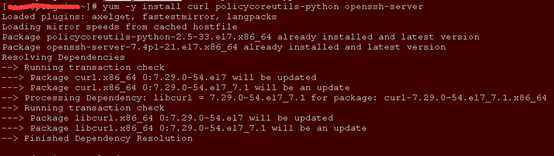
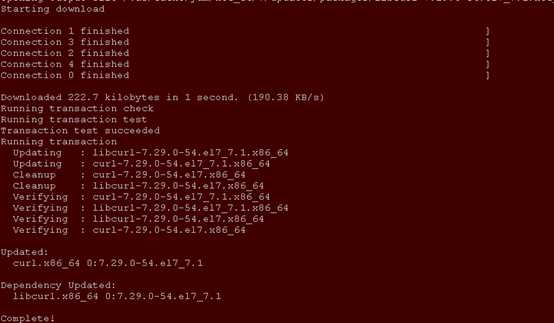
systemctl enable sshd
添加http服务到firewalld,pemmanent表示永久生效,若不加--permanent系统下次启动后就会失效。
firewall-cmd --permanent --add-service=http
重启防火墙:systemctl reload firewalld
yum -y install postfix systemctl start postfix
wget https://mirrors.tuna.tsinghua.edu.cn/gitlab-ce/yum/el7/gitlab-ce-10.0.0-ce.0.el7.x86_64.rpm
rpm -i gitlab-ce-10.0.0-ce.0.el7.x86_64.rpm
由于配置文件中的默认端口已被系统中其它服务占用,以下修改默认端口为其它未被占用端口(推荐使用端口号大于1024的端口号[1024, 65535])
vi /var/opt/gitlab/nginx/conf/gitlab-http.conf
upstream gitlab-workhorse {
server unix:/var/opt/gitlab/gitlab-workhorse/socket;
}
server {
listen *:8089;
vim /etc/gitlab/gitlab.rb

修改external_url ‘http://ip:端口号‘

找到Advanced settings 下的8080端口 将端口改成自己备用端口号

保存配置
sudo gitlab-ctl stop --停止服务
sudo gitlab-ctl reconfigure
gitlab-ctl start --启动服务
浏览器输入http://ip:port,
初始账户: root 密码:5iveL!fe
标签:x86_64 tun man 火墙 stream 访问 systemctl 端口号 邮件
原文地址:https://www.cnblogs.com/yanux/p/12041661.html