标签:highlight inf you 计算 资料 print float 代码 tail
z
https://detail.tmall.com/item.htm?id=601391726801&spm=a1z09.2.0.0.60082e8dMiX0LM&_u=e1qf7bf5a4cc
垃圾接线图,店家的资料根本没有,自己试出来的,差评
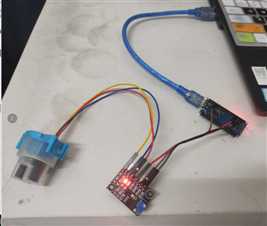 z
z
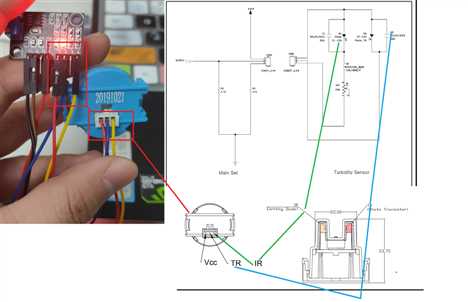
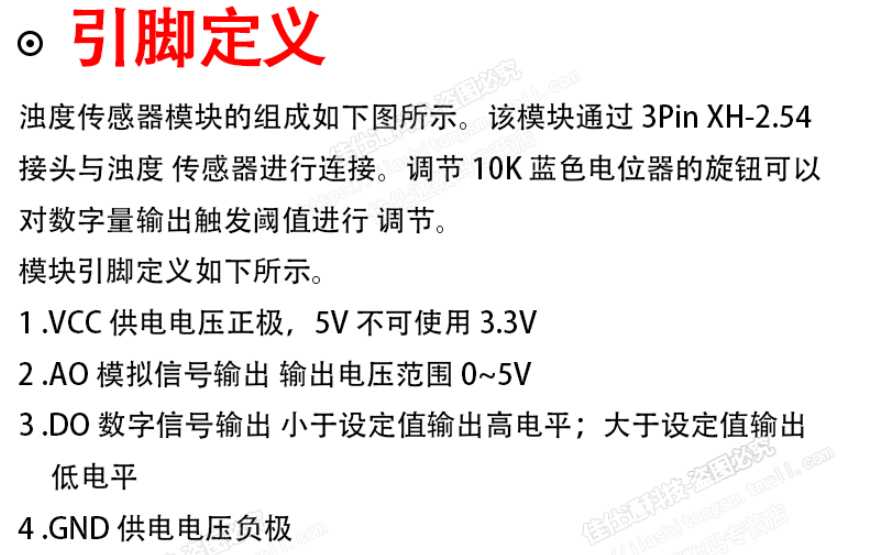
还有一个公式矫正 ,忽略了 以下代码是在25度下的数据公式
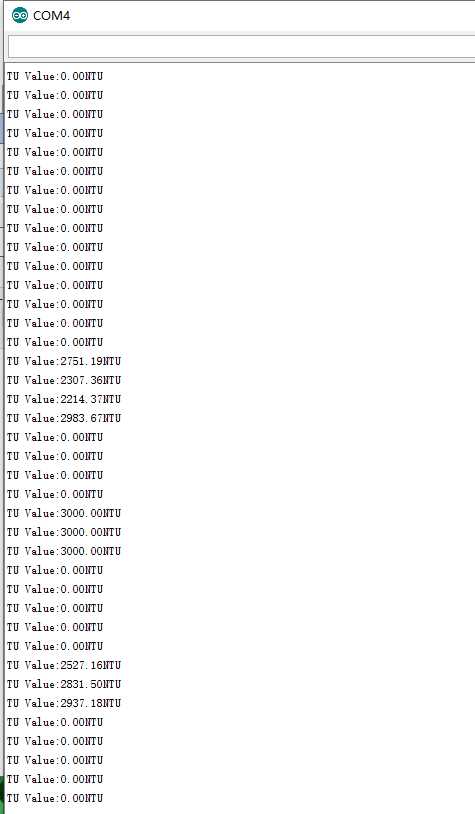
#define pin_zhuodu A0
/*
* 函数功能- 获取浊度传感器的数据
* 说明 - 指定温度 25度
* 输入 - 空
* 输出 - 公式计算后返回float数据
*/
float TU=0.0;
float TU_value=0.0;
float TU_calibration=0.0;
float temp_data=25.0;
float K_Value=3347.19;
float Get_zhuodu_value()
{
int sensorValue = analogRead(pin_zhuodu);// read the input on analog pin 0:
float TU = sensorValue * (5.0 / 1024.0); // Convert the analog reading (which goes from 0 - 1023) to a voltage (0 - 5V):
TU_calibration=-0.0192*(temp_data-25)+TU;
TU_value=-865.68*TU_calibration + K_Value;
if(TU_value<=0){TU_value=0;}
if(TU_value>=3000){TU_value=3000;}
Serial.print("TU Value:");
Serial.print(TU_value); // print out the value you read:
Serial.println("NTU");
return TU_value;
}
void setup() {
Serial.begin(9600); //Baud rate: 9600
}
void loop() {
delay(500);
Get_zhuodu_value();
}
标签:highlight inf you 计算 资料 print float 代码 tail
原文地址:https://www.cnblogs.com/kekeoutlook/p/12041777.html