标签:gitbash ima alt git nal gen global code ble
1.安装GIt
输入命令$ sudo apt-get install git
下载并安装 https://git-scm.com/downloads
2.设置基本信息及初始化
$ git config --global user.name "name" $ git config --global user.email "email@ex.com"
$ git init
3.获取SSH
window
本机公钥路径
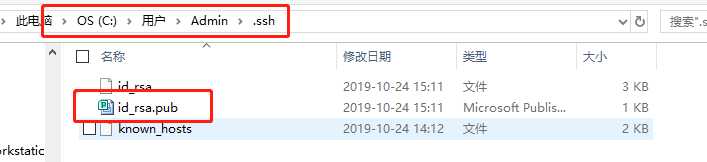
本地公钥如果不存在,可以在gitbash里输入 ssh-keygen 生成本地公钥
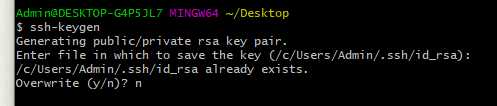
Linux
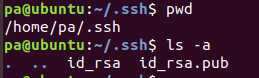
如果本地公钥不存在,可以在terminal 输入 ssh-keygen
标签:gitbash ima alt git nal gen global code ble
原文地址:https://www.cnblogs.com/M-Balance/p/12068530.html