标签:恢复 sem let svc com 超过 使用 名称 enter
云台控制是视频监控系统中必备的一个功能,对球机进行上下左右的移动,还有焦距的控制,其实核心就是控制XYZ三个坐标轴,为了开发这个模块,特意研究了各种云台控制的方法和开源库比如soap,有些厂家使用自家SDK控制云台,但是大部分都会选择onvif来控制,毕竟是国际标准的通用的,只要符合这个标准的都可以使用,onvif协议的解析通常用的开源库是soap,涵盖的内容比较全,包括获取各种设备信息和回控等,缺点就是比较臃肿,使用非常不容易,函数名实在是有点不顺手,很多新手都绕在其中不知所措最后放弃,其实onvif官方提供的就是soap,可能要照顾到所有的onvif标准吧,内容特别多,我看过其中的部分源码,底层机制和我最终自创的解析机制完全一致,为此特意将纯Qt网络通信封装了一个onvif通信类做成的pri模块,大致的处理流程如下:
onvif处理流程
ptz云台说明
onvif功能模块特点
通用视频控件开源地址:https://gitee.com/feiyangqingyun/QWidgetDemo https://github.com/feiyangqingyun/QWidgetDemo
文件名称:videowidget
体验地址:https://gitee.com/feiyangqingyun/QWidgetExe https://github.com/feiyangqingyun/QWidgetExe
文件名称:bin_video_system.zip
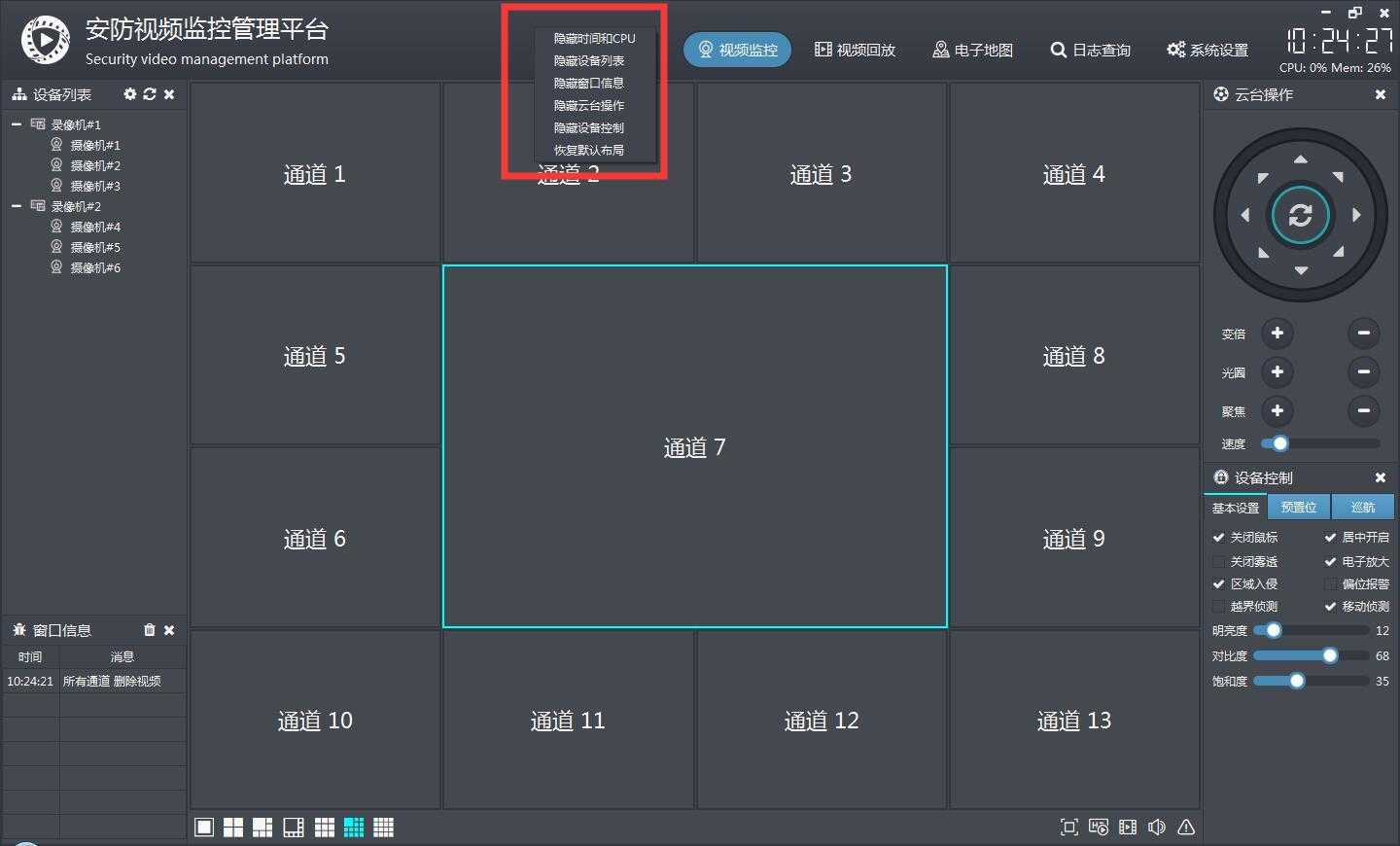
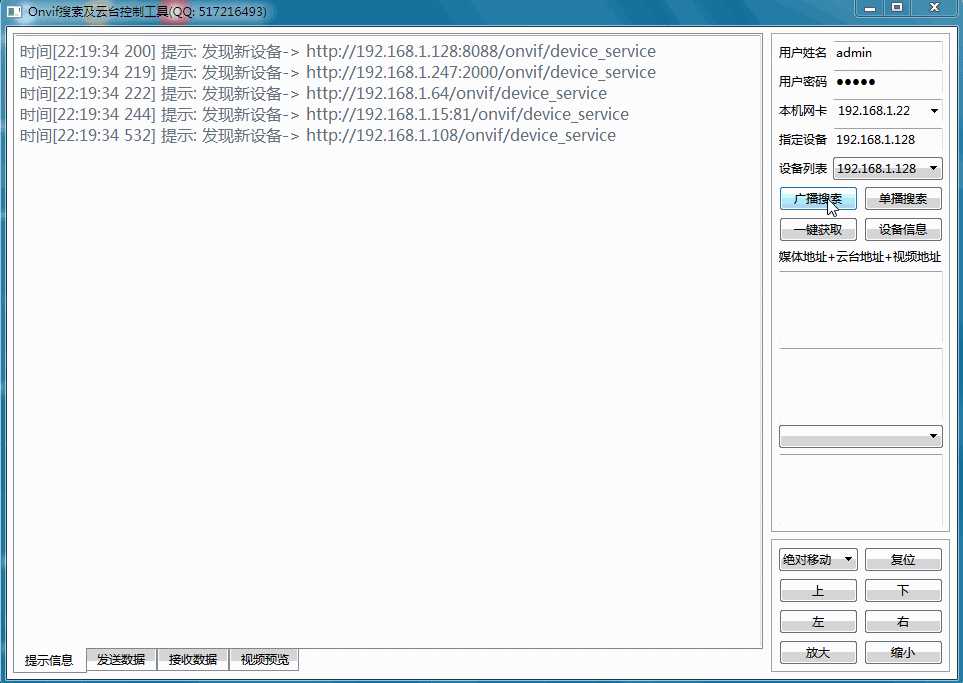
OnvifDevice *frmVideoMain::getCurrentDevice()
{
OnvifDevice *onvifDevice = 0;
//判断当前url,找出该url对应的ptz地址
if (!App::CurrentUrl.isEmpty()) {
//可能是主码流也可能是子码流
int index1 = DBData::IpcInfo_RtspMain.indexOf(App::CurrentUrl);
int index2 = DBData::IpcInfo_RtspSub.indexOf(App::CurrentUrl);
int index = -1;
if (index1 >= 0) {
index = index1;
} else if (index2 >= 0) {
index = index2;
}
if (index >= 0) {
QString userName = DBData::IpcInfo_UserName.at(index);
QString userPwd = DBData::IpcInfo_UserPwd.at(index);
QString onvifAddr = DBData::IpcInfo_OnvifAddr.at(index);
QString mediaAddr = DBData::IpcInfo_MediaAddr.at(index);
QString ptzAddr = DBData::IpcInfo_PtzAddr.at(index);
bool exist = false;
foreach (OnvifDevice *device, devices) {
if (device->getDeviceUrl() == onvifAddr) {
exist = true;
onvifDevice = device;
break;;
}
}
if (!exist) {
onvifDevice = new OnvifDevice(this);
}
onvifDevice->setUser(userName, userPwd);
onvifDevice->setDeviceUrl(onvifAddr);
onvifDevice->setMediaUrl(mediaAddr);
onvifDevice->setPtzUrl(ptzAddr);
if (!exist) {
devices << onvifDevice;
}
}
}
return onvifDevice;
}
void frmVideoMain::moveRelative(double x, double y, double z)
{
OnvifDevice *device = getCurrentDevice();
if (device != 0) {
QString profileToken = device->getProfile();
device->moveRelative(profileToken, x, y, z);
qDebug() << "相对移动" << App::CurrentUrl << profileToken;
}
}
void frmVideoMain::moveAbsolute(double x, double y, double z)
{
OnvifDevice *device = getCurrentDevice();
if (device != 0) {
QString profileToken = device->getProfile();
device->moveAbsolute(profileToken, x, y, z);
qDebug() << "绝对移动" << App::CurrentUrl << profileToken;
}
}
void frmVideoMain::mousePressed(int position)
{
QString str;
if (position == 0) {
str = "底部";
} else if (position == 1) {
str = "左下角";
} else if (position == 2) {
str = "左侧";
} else if (position == 3) {
str = "左上角";
} else if (position == 4) {
str = "顶部";
} else if (position == 5) {
str = "右上角";
} else if (position == 6) {
str = "右侧";
} else if (position == 7) {
str = "右下角";
} else if (position == 8) {
str = "中间";
}
DeviceHelper::addMsg(QString("按下云台 %1").arg(str));
}
void frmVideoMain::mouseReleased(int position)
{
QString str;
if (position == 0) {
str = "底部";
} else if (position == 1) {
str = "左下角";
} else if (position == 2) {
str = "左侧";
} else if (position == 3) {
str = "左上角";
} else if (position == 4) {
str = "顶部";
} else if (position == 5) {
str = "右上角";
} else if (position == 6) {
str = "右侧";
} else if (position == 7) {
str = "右下角";
} else if (position == 8) {
str = "中间";
}
DeviceHelper::addMsg(QString("松开云台 %1").arg(str));
mousePtz(position);
}
void frmVideoMain::mousePtz(int position)
{
//根据按下的不同部位发送云台控制命令
//1. x、y、z 范围都在0-1之间。
//2. x为负数,表示左转,x为正数,表示右转。
//3. y为负数,表示下转,y为正数,表示上转。
//4. z为正数,表示拉近,z为负数,表示拉远。
//5. 通过x和y的组合,来实现云台的控制。
//6. 通过z的组合,来实现焦距控制。
//计算速度,转为小数
double speed = (double)ui->sliderPtzSpeed->value() / 10;
if (position == 0) {
moveRelative(0.0, -speed, 0.0);
} else if (position == 1) {
moveRelative(-speed, -speed, 0.0);
} else if (position == 2) {
moveRelative(-speed, 0.0, 0.0);
} else if (position == 3) {
moveRelative(-speed, speed, 0.0);
} else if (position == 4) {
moveRelative(0.0, speed, 0.0);
} else if (position == 5) {
moveRelative(speed, speed, 0.0);
} else if (position == 6) {
moveRelative(speed, 0.0, 0.0);
} else if (position == 7) {
moveRelative(speed, -speed, 0.0);
} else if (position == 8) {
moveAbsolute(0.0, 0.0, 0.0);
}
}标签:恢复 sem let svc com 超过 使用 名称 enter
原文地址:https://www.cnblogs.com/feiyangqingyun/p/12079549.html