标签:edm esc live wan ebs waiting 相同 The 背景
容器磁盘上的文件的生命周期是短暂的,这就使得在容器中运行重要应用时会出现一些问题。首先,当容器崩溃
时,kubelet 会重启它,但是容器中的文件将丢失——容器以干净的状态(镜像最初的状态)重新启动。其次,在
Pod 中同时运行多个容器时,这些容器之间通常需要共享文件。Kubernetes 中的 Volume 抽象就很好的解决了这些问题
背景
Kubernetes 中的卷有明确的寿命 —— 与封装它的 Pod 相同。所f以,卷的生命比 Pod 中的所有容器都长,当这
个容器重启时数据仍然得以保存。当然,当 Pod 不再存在时,卷也将不复存在。也许更重要的是,Kubernetes
支持多种类型的卷,Pod 可以同时使用任意数量的卷卷的类型。
一个emptyDir 第一次创建是在一个pod被指定到具体node的时候,并且会一直存在在pod的生命周期当中,正如它的名字一样,它初始化是一个空的目录,pod中的容器都可以读写这个目录,这个目录可以被挂在到各个容器相同或者不相同的的路径下。当一个pod因为任何原因被移除的时候,这些数据会被永久删除。注意:一个容器崩溃了不会导致数据的丢失,因为容器的崩溃并不移除pod.
emptyDir 磁盘的作用:
scratch space, such as for a disk-based mergesortcw
checkpointing a long computation for recovery from crashes
holding files that a content-manager container fetches while a webserver container serves the data
默认的,emptyDir 磁盘会存储在主机所使用的媒介上,可能是SSD,或者网络硬盘,这主要取决于你的环境。当然,我们也可以将emptyDir.medium的值设置为Memory来告诉Kubernetes 来挂在一个基于内存的目录tmpfs,因为
tmpfs速度会比硬盘块度了,但是,当主机重启的时候所有的数据都会丢失
[root@k8s-master mnt]# cat volume.yaml apiVersion: v1 kind: Pod metadata: name: test-pd spec: containers: - image: wangyanglinux/myapp:v2 name: test-container volumeMounts: - mountPath: /cache name: cache-volume - name: liveness-exec-container image: busybox imagePullPolicy: IfNotPresent command: ["/bin/sh","-c","sleep 6000s"] volumeMounts: - mountPath: /cache name: cache-volume volumes: - name: cache-volume emptyDir: {} [root@k8s-master mnt]#
执行:
[root@k8s-master mnt]# vim volume.yaml [root@k8s-master mnt]# kubectl create -f volume.yaml pod/test-pd created [root@k8s-master mnt]# kubectl describe pod test-pd Name: test-pd Namespace: default Priority: 0 Node: k8s-node02/192.168.180.136 Start Time: Fri, 27 Dec 2019 13:44:38 +0800 Labels: <none> Annotations: <none> Status: Running IP: 10.244.1.49 IPs: IP: 10.244.1.49 Containers: test-container: Container ID: docker://236b2b8c29ed6d42b74aaef24bc1d43d21863598c7c5a5cd19b9fc953993c7c0 Image: wangyanglinux/myapp:v2 Image ID: docker-pullable://wangyanglinux/myapp@sha256:85a2b81a62f09a414ea33b74fb8aa686ed9b168294b26b4c819df0be0712d358 Port: <none> Host Port: <none> State: Running Started: Fri, 27 Dec 2019 13:44:40 +0800 Ready: True Restart Count: 0 Environment: <none> Mounts: /cache from cache-volume (rw) /var/run/secrets/kubernetes.io/serviceaccount from default-token-6wcrh (ro) liveness-exec-container: Container ID: docker://304943afd2171d58d2b36d93f3833405f7e2651ffb67ad807adaf80c8a6fd330 Image: busybox Image ID: docker-pullable://busybox@sha256:1828edd60c5efd34b2bf5dd3282ec0cc04d47b2ff9caa0b6d4f07a21d1c08084 Port: <none> Host Port: <none> Command: /bin/sh -c sleep 6000s State: Running Started: Fri, 27 Dec 2019 13:44:40 +0800 Ready: True Restart Count: 0 Environment: <none> Mounts: /cache from cache-volume (rw) /var/run/secrets/kubernetes.io/serviceaccount from default-token-6wcrh (ro) Conditions: Type Status Initialized True Ready True ContainersReady True PodScheduled True Volumes: cache-volume: Type: EmptyDir (a temporary directory that shares a pod‘s lifetime) Medium: SizeLimit: <unset> default-token-6wcrh: Type: Secret (a volume populated by a Secret) SecretName: default-token-6wcrh Optional: false QoS Class: BestEffort Node-Selectors: <none> Tolerations: node.kubernetes.io/not-ready:NoExecute for 300s node.kubernetes.io/unreachable:NoExecute for 300s Events: Type Reason Age From Message ---- ------ ---- ---- ------- Normal Scheduled <unknown> default-scheduler Successfully assigned default/test-pd to k8s-node02 Normal Pulled 8s kubelet, k8s-node02 Container image "wangyanglinux/myapp:v2" already present on machine Normal Created 8s kubelet, k8s-node02 Created container test-container Normal Started 7s kubelet, k8s-node02 Started container test-container Normal Pulled 7s kubelet, k8s-node02 Container image "busybox" already present on machine Normal Created 7s kubelet, k8s-node02 Created container liveness-exec-container Normal Started 7s kubelet, k8s-node02 Started container liveness-exec-container [root@k8s-master mnt]# kubectl get pod NAME READY STATUS RESTARTS AGE test-pd 2/2 Running 0 107s [root@k8s-master mnt]# !711 kubectl exec test-pd -it -- /bin/sh Defaulting container name to test-container. Use ‘kubectl describe pod/test-pd -n default‘ to see all of the containers in this pod. / # ls bin cache dev etc home lib media mnt proc root run sbin srv sys tmp usr var / # exit
看来里面有这个文件夹
hostPath
hostPath 卷将主机节点的文件系统中的文件或目录挂载到集群中
hostPath 的用途如下:
运行需要访问 Docker 内部的容器;使用 /var/lib/docker 的 hostPath
在容器中运行 cAdvisor;使用 /dev/cgroups 的 hostPath
允许 pod 指定给定的 hostPath 是否应该在 pod 运行之前存在,是否应该创建,以及它应该以什么形式存在
除了所需的 path 属性之外,用户还可以为 hostPath 卷指定 type
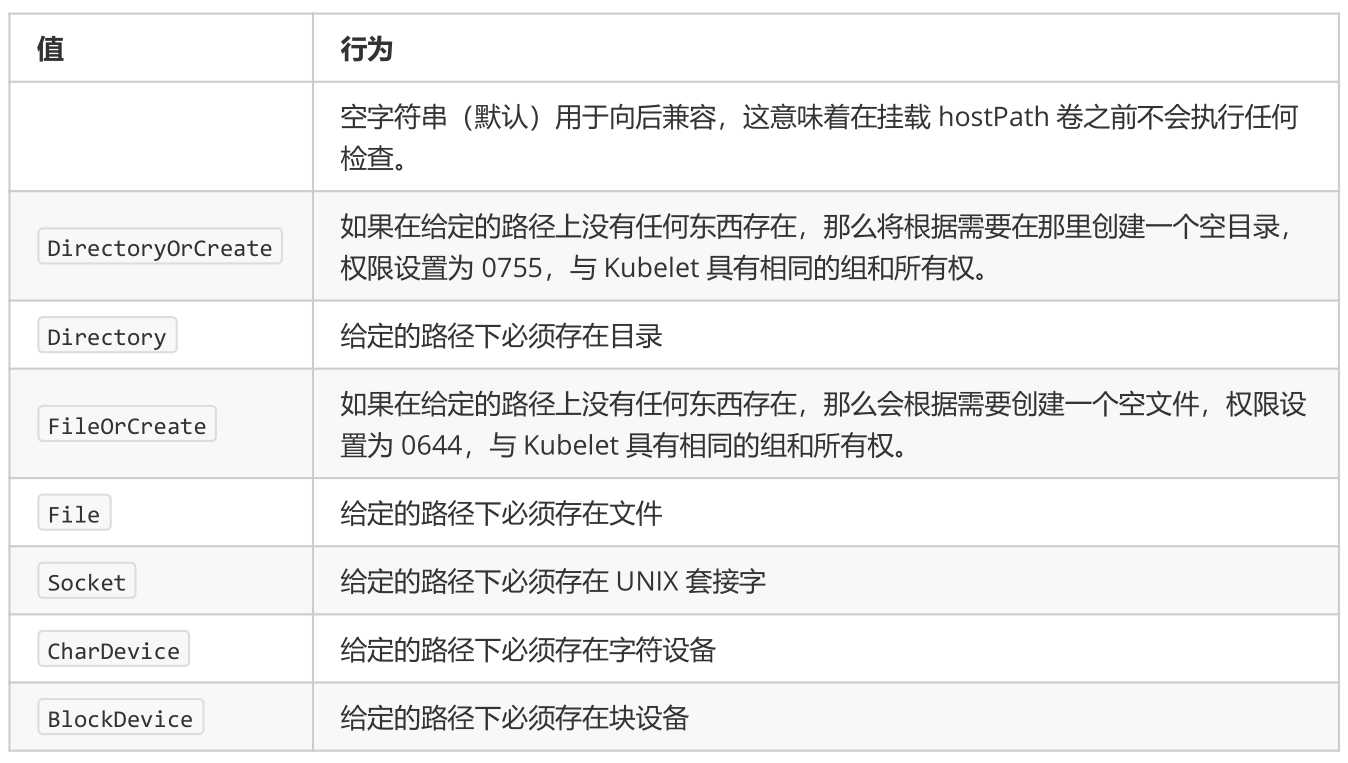
使用这种卷类型是请注意,因为:
由于每个节点上的文件都不同,具有相同配置(例如从 podTemplate 创建的)的 pod 在不同节点上的行为可能会有所不同。
当 Kubernetes 按照计划添加资源感知调度时,将无法考虑 hostPath 使用的资源
在底层主机上创建的文件或目录只能由 root 写入。您需要在特权容器中以 root 身份运行进程,或修改主机上的文件权限以便写入 hostPath 卷。
[root@k8s-master mnt]# cat pod1.yaml apiVersion: v1 kind: Pod metadata: name: test-pd1 spec: containers: - image: wangyanglinux/myapp:v2 name: test-container volumeMounts: - mountPath: /test-pd1 name: test-volume1 volumes: - name: test-volume1 hostPath: path: /data type: Directory [root@k8s-master mnt]#
[root@k8s-master mnt]# vim pod1.yaml [root@k8s-master mnt]# kubectl create -f pod1.yaml pod/test-pd1 created [root@k8s-master mnt]# kubectl get pod -o wide NAME READY STATUS RESTARTS AGE IP NODE NOMINATED NODE READINESS GATES test-pd 2/2 Running 1 101m 10.244.1.49 k8s-node02 <none> <none> test-pd1 0/1 ContainerCreating 0 9s <none> k8s-node01 <none> <none> [root@k8s-master mnt]# kubectl get pod -o wide NAME READY STATUS RESTARTS AGE IP NODE NOMINATED NODE READINESS GATES test-pd 2/2 Running 1 102m 10.244.1.49 k8s-node02 <none> <none> test-pd1 0/1 ContainerCreating 0 23s <none> k8s-node01 <none> <none> [root@k8s-master mnt]# kubectl get pod -o wide NAME READY STATUS RESTARTS AGE IP NODE NOMINATED NODE READINESS GATES test-pd 2/2 Running 1 102m 10.244.1.49 k8s-node02 <none> <none> test-pd1 0/1 ContainerCreating 0 25s <none> k8s-node01 <none> <none> [root@k8s-master mnt]# kubectl get pod -o wide NAME READY STATUS RESTARTS AGE IP NODE NOMINATED NODE READINESS GATES test-pd 2/2 Running 1 102m 10.244.1.49 k8s-node02 <none> <none> test-pd1 0/1 ContainerCreating 0 48s <none> k8s-node01 <none> <none> [root@k8s-master mnt]# kubectl get pod -o wide NAME READY STATUS RESTARTS AGE IP NODE NOMINATED NODE READINESS GATES test-pd 2/2 Running 1 102m 10.244.1.49 k8s-node02 <none> <none> test-pd1 0/1 ContainerCreating 0 50s <none> k8s-node01 <none> <none> [root@k8s-master mnt]# kubectl get pod -o wide NAME READY STATUS RESTARTS AGE IP NODE NOMINATED NODE READINESS GATES test-pd 2/2 Running 1 103m 10.244.1.49 k8s-node02 <none> <none> test-pd1 0/1 ContainerCreating 0 79s <none> k8s-node01 <none> <none> [root@k8s-master mnt]# kubectl get pod -o wide NAME READY STATUS RESTARTS AGE IP NODE NOMINATED NODE READINESS GATES test-pd 2/2 Running 1 103m 10.244.1.49 k8s-node02 <none> <none> test-pd1 0/1 ContainerCreating 0 81s <none> k8s-node01 <none> <none> [root@k8s-master mnt]# kubectl get pod -o wide NAME READY STATUS RESTARTS AGE IP NODE NOMINATED NODE READINESS GATES test-pd 2/2 Running 1 104m 10.244.1.49 k8s-node02 <none> <none> test-pd1 0/1 ContainerCreating 0 3m2s <none> k8s-node01 <none> <none>
假如子节点没有data文件夹
[root@k8s-master mnt]# kubectl describe pod test-pd1 Name: test-pd1 Namespace: default Priority: 0 Node: k8s-node01/192.168.180.135 Start Time: Fri, 27 Dec 2019 15:31:19 +0800 Labels: <none> Annotations: <none> Status: Pending IP: IPs: <none> Containers: test-container: Container ID: Image: wangyanglinux/myapp:v2 Image ID: Port: <none> Host Port: <none> State: Waiting Reason: ContainerCreating Ready: False Restart Count: 0 Environment: <none> Mounts: /test-pd1 from test-volume1 (rw) /var/run/secrets/kubernetes.io/serviceaccount from default-token-6wcrh (ro) Conditions: Type Status Initialized True Ready False ContainersReady False PodScheduled True Volumes: test-volume1: Type: HostPath (bare host directory volume) Path: /data HostPathType: Directory default-token-6wcrh: Type: Secret (a volume populated by a Secret) SecretName: default-token-6wcrh Optional: false QoS Class: BestEffort Node-Selectors: <none> Tolerations: node.kubernetes.io/not-ready:NoExecute for 300s node.kubernetes.io/unreachable:NoExecute for 300s Events: Type Reason Age From Message ---- ------ ---- ---- ------- Normal Scheduled <unknown> default-scheduler Successfully assigned default/test-pd1 to k8s-node01 Warning FailedMount 21s (x6 over 36s) kubelet, k8s-node01 MountVolume.SetUp failed for volume "test-volume1" : hostPath type check failed: /data is not a directory
[root@k8s-master mnt]# kubectl describe pod test-pd1 Name: test-pd1 Namespace: default Priority: 0 Node: k8s-node01/192.168.180.135 Start Time: Fri, 27 Dec 2019 15:31:19 +0800 Labels: <none> Annotations: <none> Status: Running IP: 10.244.2.55 IPs: IP: 10.244.2.55 Containers: test-container: Container ID: docker://5a8696561897043c9c141acae2f66eea2ca6d4b834a15c143c953a269113e25b Image: wangyanglinux/myapp:v2 Image ID: docker-pullable://wangyanglinux/myapp@sha256:85a2b81a62f09a414ea33b74fb8aa686ed9b168294b26b4c819df0be0712d358 Port: <none> Host Port: <none> State: Running Started: Fri, 27 Dec 2019 15:32:04 +0800 Ready: True Restart Count: 0 Environment: <none> Mounts: /test-pd1 from test-volume1 (rw) /var/run/secrets/kubernetes.io/serviceaccount from default-token-6wcrh (ro) Conditions: Type Status Initialized True Ready True ContainersReady True PodScheduled True Volumes: test-volume1: Type: HostPath (bare host directory volume) Path: /data HostPathType: Directory default-token-6wcrh: Type: Secret (a volume populated by a Secret) SecretName: default-token-6wcrh Optional: false QoS Class: BestEffort Node-Selectors: <none> Tolerations: node.kubernetes.io/not-ready:NoExecute for 300s node.kubernetes.io/unreachable:NoExecute for 300s Events: Type Reason Age From Message ---- ------ ---- ---- ------- Normal Scheduled <unknown> default-scheduler Successfully assigned default/test-pd1 to k8s-node01 Warning FailedMount 106s (x6 over 2m1s) kubelet, k8s-node01 MountVolume.SetUp failed for volume "test-volume1" : hostPath type check failed: /data is not a directory Normal Pulled 77s kubelet, k8s-node01 Container image "wangyanglinux/myapp:v2" already present on machine Normal Created 77s kubelet, k8s-node01 Created container test-container Normal Started 77s kubelet, k8s-node01 Started container test-container [root@k8s-master mnt]# kubectl get pod -o wide NAME READY STATUS RESTARTS AGE IP NODE NOMINATED NODE READINESS GATES test-pd 2/2 Running 1 109m 10.244.1.49 k8s-node02 <none> <none> test-pd1 1/1 Running 0 3m9s 10.244.2.55 k8s-node01 <none> <none> [root@k8s-master mnt]# kubectl exec test-pd1 -it -- /bin/sh / # ls bin etc lib mnt root sbin sys tmp var dev home media proc run srv test-pd1 usr / # cd test-pd1 /test-pd1 # date > index.html /test-pd1 # ls -l total 4 -rw-r--r-- 1 root root 29 Dec 27 07:35 index.html /test-pd1 #
在子节点查看
[root@k8s-node01 /]# mkdir /data [root@k8s-node01 /]# cd /data [root@k8s-node01 data]# ll 总用量 4 -rw-r--r-- 1 root root 29 12月 27 15:35 index.html [root@k8s-node01 data]# cat index.html Fri Dec 27 07:35:52 UTC 2019 [root@k8s-node01 data]#
标签:edm esc live wan ebs waiting 相同 The 背景
原文地址:https://www.cnblogs.com/dalianpai/p/12108041.html