标签:types nod efault code png struct 访问 运行 char
stat(1)1.在命令行中输入man 1 stat进行查看
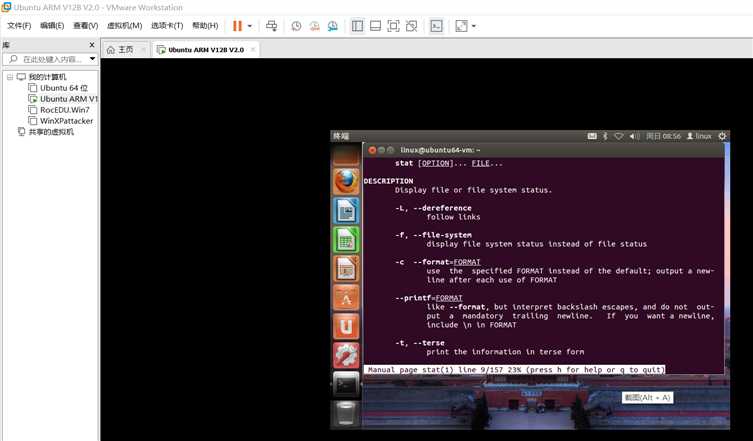
2.在命令行中输入man 2 stat进行查看
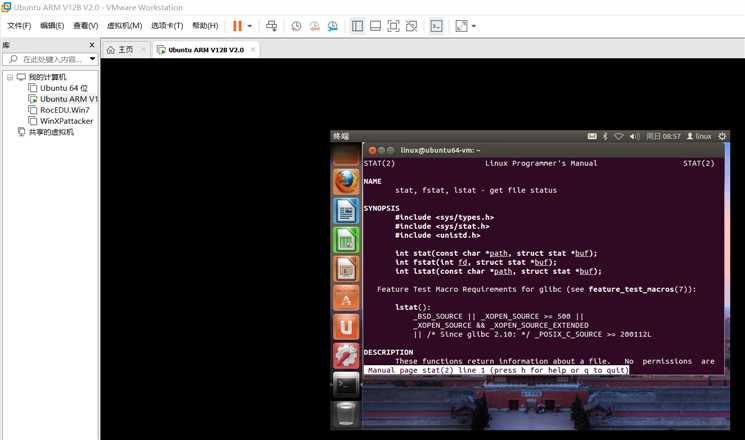
1.指定文件名filename;
2.定义stat结构体,调用stat()函数,将filename中的信息储存再stat结构体中;
3.用原点标记符得到stat中的属性,并用printf将其输出。
#include <sys/types.h>
#include <sys/stat.h>
#include <time.h>
#include <stdio.h>
#include <stdlib.h>
int main(int argc, char *argv[])
{
struct stat sb;
if (argc != 2)
{
fprintf(stderr, "Usage: %s <pathname>\n", argv[0]);
exit(EXIT_FAILURE);
}
if (stat(argv[1],&sb) == -1)
{
perror("stat");
exit(EXIT_FAILURE);
}
printf("File type: ");
switch (sb.st_mode&S_IFMT)
{
case S_IFBLK:
printf("block device\n");
break;
case S_IFCHR:
printf("character device\n");
break;
case S_IFDIR:
printf("directory\n");
break;
case S_IFIFO:
printf("FIFO/pipe\n");
break;
case S_IFLNK:
printf("symlink\n");
break;
case S_IFREG:
printf("regular file\n");
break;
case S_IFSOCK:
printf("socket\n");
break;
default:
printf("unknown?\n");
break;
}
printf("文件: '%s'\n",argv[1]);
printf("大小: %lld ",(long long) sb.st_size);
printf("块: %lld ",(long long) sb.st_blocks);
printf("IO块: %ld\n",(long) sb.st_blksize);
printf("设备: %d ",sb.st_dev);//文件设备编号
printf("Inode: %d ",sb.st_ino);//文件i节点标号
printf("硬链接: %ld\n", (long) sb.st_nlink);
printf("权限: %lo (octal) ",(unsigned long) sb.st_mode);
printf("Uid=%ld Gid=%ld\n",(long) sb.st_uid, (long) sb.st_gid);
printf("最近更改: %s", ctime(&sb.st_ctime));
printf("最近访问: %s", ctime(&sb.st_atime));
printf("最近改动: %s", ctime(&sb.st_mtime));
printf("创建时间: -\n");
exit(EXIT_SUCCESS);
}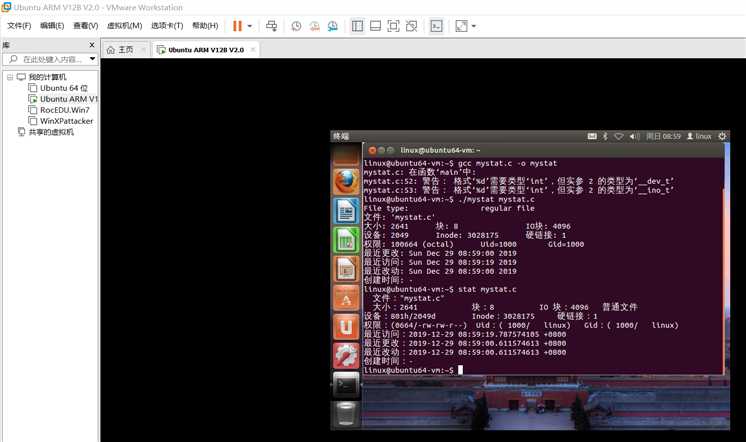
标签:types nod efault code png struct 访问 运行 char
原文地址:https://www.cnblogs.com/gexvyang/p/12114170.html