标签:数据导入 sql ack search name ons col als ali
logstash 执行过程
input -->filter -->output
filter 可以对数据进行处理
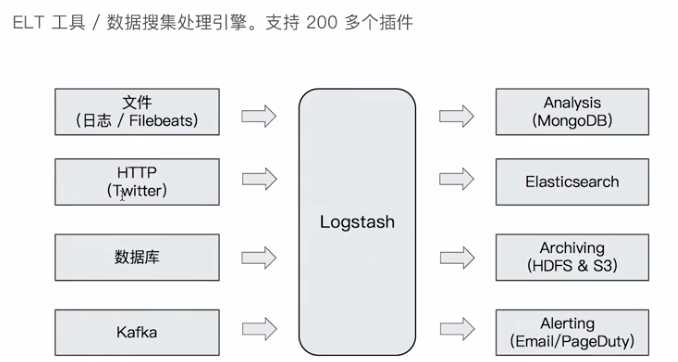
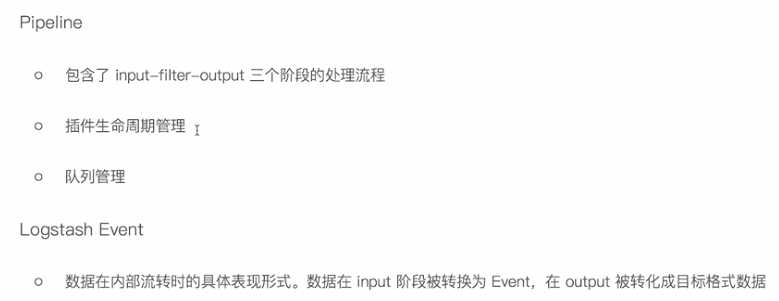
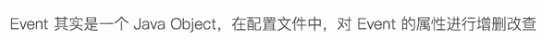
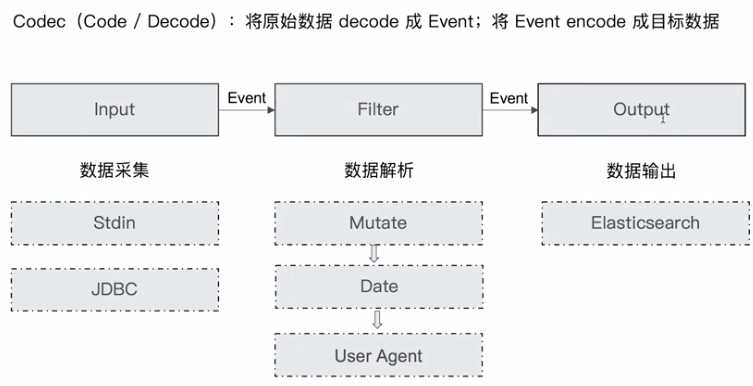
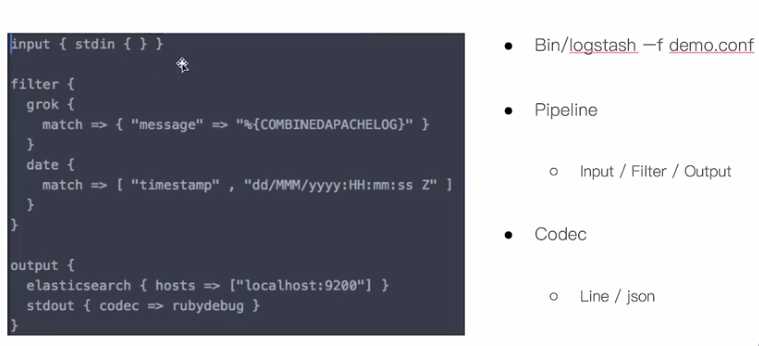
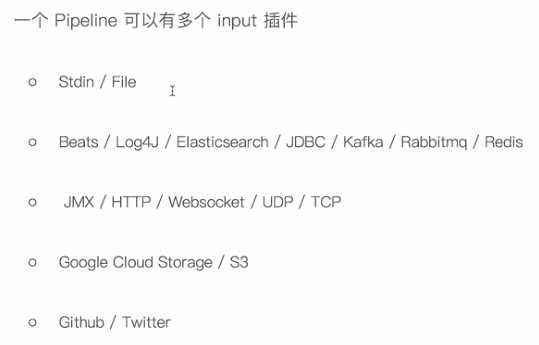
输出插件

codec plugin
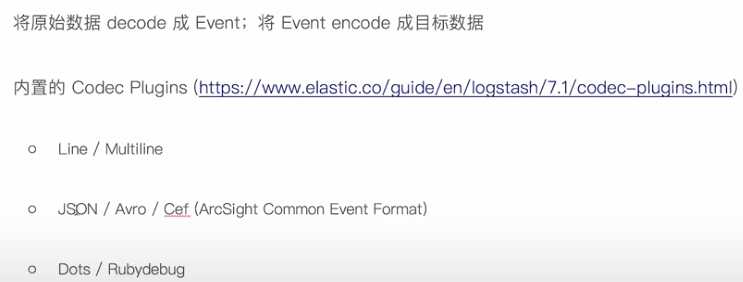
使用脚本将数据导入到ES
input {
jdbc {
jdbc_driver_class => "com.mysql.jdbc.Driver"
jdbc_connection_string => "jdbc:mysql://localhost:3306/db_example"
jdbc_user => root
jdbc_password => ymruan123
#启用追踪,如果为true,则需要指定tracking_column
use_column_value => true
#指定追踪的字段,
tracking_column => "last_updated"
#追踪字段的类型,目前只有数字(numeric)和时间类型(timestamp),默认是数字类型
tracking_column_type => "numeric"
#记录最后一次运行的结果
record_last_run => true
#上面运行结果的保存位置
last_run_metadata_path => "jdbc-position.txt"
statement => "SELECT * FROM user where last_updated >:sql_last_value;"
schedule => " * * * * * *"
}
}
output {
elasticsearch {
document_id => "%{id}"
document_type => "_doc"
index => "users"
hosts => ["http://localhost:9200"]
}
stdout{
codec => rubydebug
}
}
使用 logstash 执行
logstash -f mysqltoes.conf
使用别名查询索引
POST /_aliases
{
"actions": [
{
"add": {
"index": "users",
"alias": "view_users",
"filter" : { "term" : { "is_deleted" : false } }
}
}
]
}
创建一个索引别名,过滤掉 只显示 is_deleted 为未删除的数据。
通过别名查询数据
POST view_users/_search
{
"query": {
"term": {
"name.keyword": {
"value": "Jack"
}
}
}
}
标签:数据导入 sql ack search name ons col als ali
原文地址:https://www.cnblogs.com/yg_zhang/p/12114445.html