标签:png inux emctl tar systemctl sed config nod roo
一、ansible优化
vim /etc/ansible/ansible.cfg host_key_checking = False #不进行验证 log_path = /var/log/ansible.log #打开日志
基于ssh
vim /etc/ssh/sshd_config UseDNS no #重启sshd # systemctl restart sshd
二、常用模块
1、coyp 模块
ansible date -m copy -a ‘src=/etc/selinux/config dest=/etc/selinux/confi
2、fetch模块 从客户端取文件
ansible date -m fetch -a "src=/var/log/cron dest=/data/"
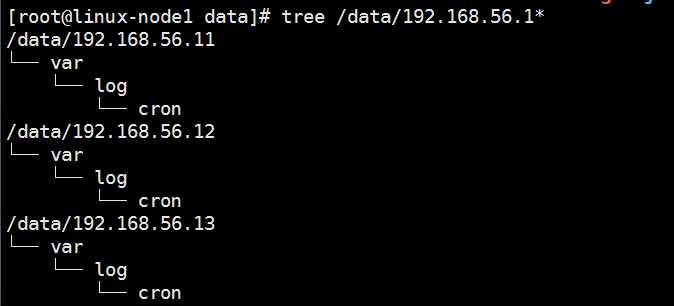
3、shell模块(执行命令、或者执行远程脚本)、也这样代替file模块
ansible date -m shell -a ‘cat /etc/selinux/config‘
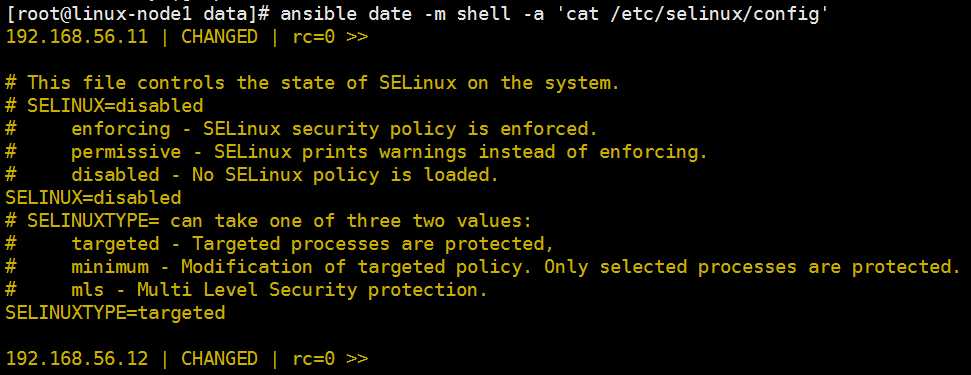
4、script模块(远程不需要有脚本,控制端有可以)
ansible date -m script -a "/root/scripts/test.sh" [root@linux-node1 scripts]# cat /root/scripts/test.sh #!/bin/bash hostname
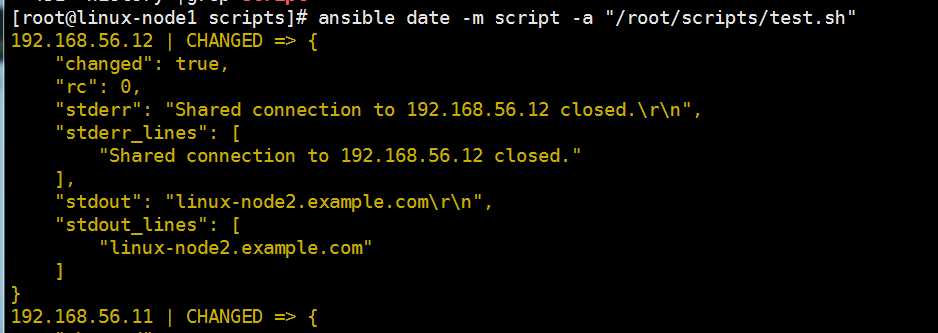
标签:png inux emctl tar systemctl sed config nod roo
原文地址:https://www.cnblogs.com/zhaojingyu/p/12114788.html