标签:mamicode 时报 gen ++ error har more apt-get compiler
1.git编译安装
make configure
2.提示没有make
sudo apt install make
4../confiture prefix=/path/ #prefix制定安装路径
报错信息有如下几种
git 安装时报错 1

解决1:
sudo apt-get install autoconf
问题2:
configure: Setting lib to ‘lib‘ (the default) configure: Will try -pthread then -lpthread to enable POSIX Threads. configure: CHECKS for site configuration checking for gcc... no checking for cc... no checking for cl.exe... no configure: error: in `/opt/git-2.9.3‘: configure: error: no acceptable C compiler found in $PATH See `config.log‘ for more details
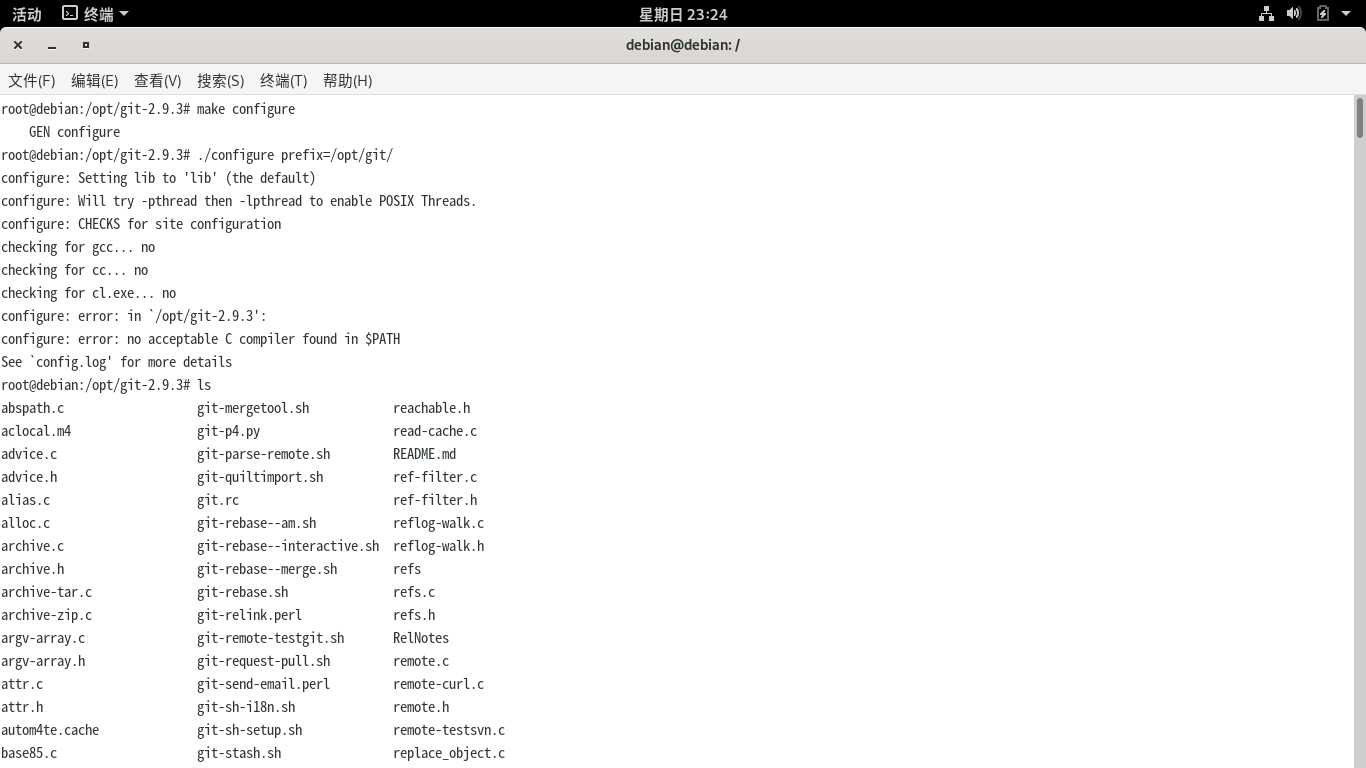
解决2:gcc make g++ zlib-dev
成功
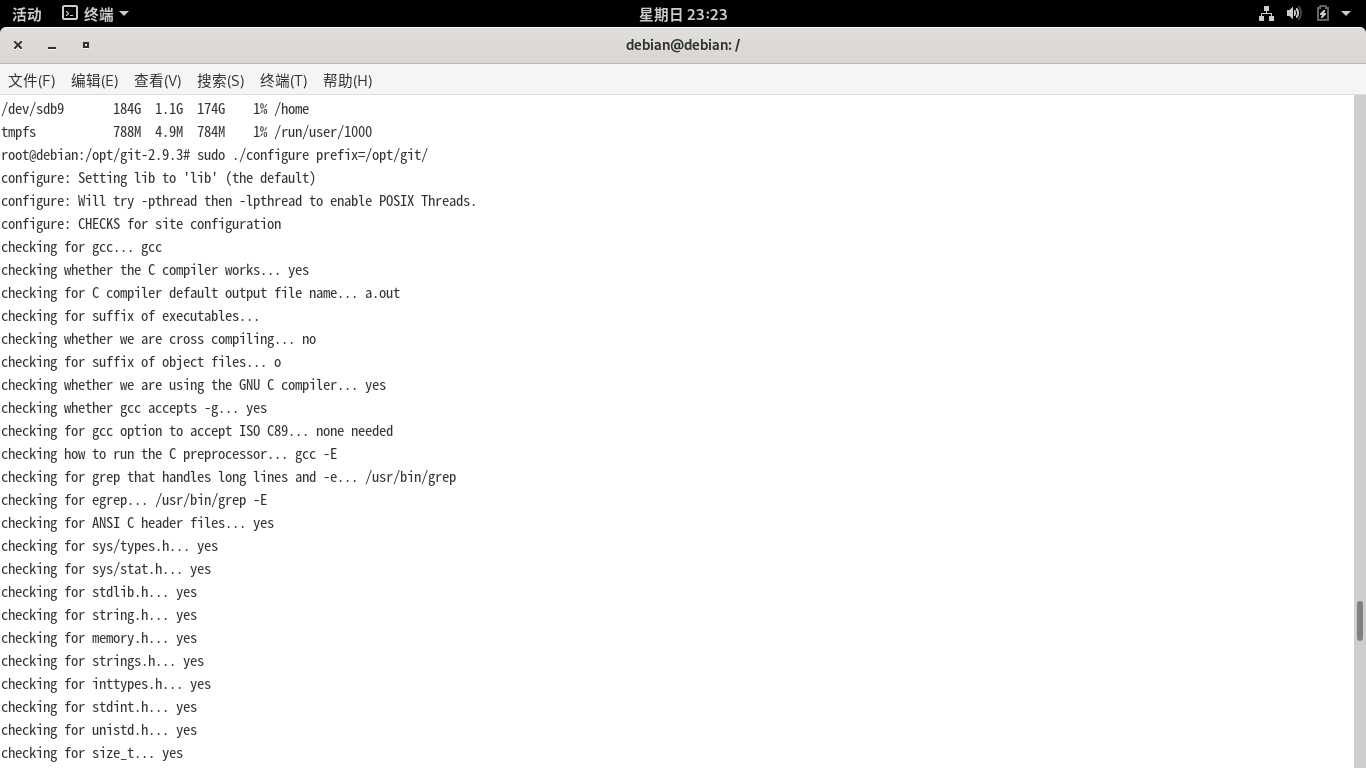
GEN configure /bin/sh: 1: autoconf: not found
标签:mamicode 时报 gen ++ error har more apt-get compiler
原文地址:https://www.cnblogs.com/Ai-Hen-Jiao-zhi/p/12117081.html