标签:style blog http io color ar 使用 for sp
显示脉冲效果的PulsingView
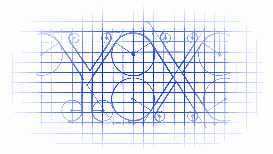
效果如下:
源码:
PulsingView.h 与 PulsingView.m
// // PulsingView.h // PulsingView // // Created by YouXianMing on 14/10/29. // Copyright (c) 2014年 YouXianMing. All rights reserved. // #import <UIKit/UIKit.h> @interface PulsingView : UIView /** * startScale与endScale需要设置值 */ @property (nonatomic, assign) CGFloat startScale; @property (nonatomic, assign) CGFloat endScale; /** * 动画时间 */ @property (nonatomic, assign) NSTimeInterval duration; /** * 最高程度的alpha */ @property (nonatomic, assign) CGFloat maxAlpha; /** * 用来做动画的view */ @property (nonatomic, strong) UIView *inputView; /** * 做动画 */ - (void)startAnimation; @end
// // PulsingView.m // PulsingView // // Created by YouXianMing on 14/10/29. // Copyright (c) 2014年 YouXianMing. All rights reserved. // #import "PulsingView.h" @interface PulsingView () @end @implementation PulsingView - (void)startAnimation { CGFloat tmpStartScale = (_startScale < 0 ? 0.5 : _startScale); CGFloat tmpEndScale = (_endScale < 0 ? 2 : _endScale); _inputView.transform = CGAffineTransformMake(tmpStartScale, 0, 0, tmpStartScale, 0, 0); _inputView.alpha = ((_maxAlpha <= 0 || _maxAlpha > 1) ? 1: _maxAlpha); [UIView animateWithDuration:(_duration <= 0 ? 1.f : _duration) delay:0.f options:UIViewAnimationOptionCurveEaseOut animations:^{ _inputView.transform = CGAffineTransformMake(tmpEndScale, 0, 0, tmpEndScale, 0, 0); _inputView.alpha = 0.f; } completion:nil]; } @synthesize inputView = _inputView; - (void)setInputView:(UIView *)inputView { _inputView = inputView; inputView.frame = inputView.bounds; // 重设inputView的frame值 self.bounds = inputView.bounds; // 重设view的bounds // 先删除掉所有的子view [[self subviews] enumerateObjectsUsingBlock:^(id obj, NSUInteger idx, BOOL *stop) { UIView *tmp = (UIView *)obj; [tmp removeFromSuperview]; }]; [self addSubview:inputView]; } - (UIView *)inputView { return _inputView; } @end
使用:
// // ViewController.m // PulsingView // // Created by YouXianMing on 14/10/29. // Copyright (c) 2014年 YouXianMing. All rights reserved. // #import "ViewController.h" #import "PulsingView.h" #import "YXGCD.h" @interface ViewController () @property (nonatomic, strong) NSTimer *timer; @property (nonatomic, strong) PulsingView *pulsingView; @property (nonatomic, strong) UIView *circleView; @end @implementation ViewController - (void)viewDidLoad { [super viewDidLoad]; // 设置背景 self.view.backgroundColor = [UIColor blackColor]; // 用来显示的view _circleView = [[UIView alloc] initWithFrame:CGRectMake(0, 0, 100, 100)]; _circleView.backgroundColor = [self randomColor]; _circleView.layer.cornerRadius = 50.f; // 脉冲view _pulsingView = [PulsingView new]; _pulsingView.inputView = _circleView; _pulsingView.startScale = 0.1f; _pulsingView.duration = 1.f; _pulsingView.center = self.view.center; [self.view addSubview:_pulsingView]; // 定时器 _timer = [NSTimer scheduledTimerWithTimeInterval:1.2f target:self selector:@selector(animationTimerEvent) userInfo:nil repeats:YES]; } - (void)animationTimerEvent { _circleView.backgroundColor = [self randomColor]; _pulsingView.endScale = arc4random()%200/100.f + 1.f; [_pulsingView startAnimation]; } - (UIColor *)randomColor { return [UIColor colorWithRed:arc4random()%255/255.f green:arc4random()%255/255.f blue:arc4random()%255/255.f alpha:1.f]; } @end
类的详细细节:

标签:style blog http io color ar 使用 for sp
原文地址:http://www.cnblogs.com/YouXianMing/p/4065197.html